Cannot import LastPass csv
Hello!
I have been looking for a method to keep my passwords in sync with my phone, and am not looking to pay LastPass to do so when I received a free license of 1password from Apple :) However, I am having a difficult time migrating my info from LastPass into 1password.
I am currently running Mavericks, GM edition. Every time I attempt to import a .csv file, 1password says "0 imported, 0 failed." Can anyone help me out?
Comments
-
Sorry that I can't give you an answer at this stage but replies to the following questions might help someone else to do so.
- Which version of 1P4 are you running—the one from the Mac App Store or the one from the AgileBits store?
- Which version number of 1P4 are you running (1Password > About 1Password)?
I guess someone might also ask which version of LastPass you're running, too.
Stephen
0 -
Just purchased 1P4 from the App store and when I tried to export the LastPass.csv and import it into 1P4... it will import continuously up to 70K + passwords... but I only have 300 or so. I suspect this to be a bug unless I'm doing something wrong. I have to remove 1P4 Library files in order to stop the continuous import. Please advise. Running Mac 10.8.5
I saw that Firefox has a way to sync with 1Password...however this option appears not to be available anymore, otherwise I would import Lastpass into Firefox and then synch with 1Password.
Please let me know otherwise I'll have to request a refund. Thank you.
0 -
I just did a test import of a LastPass 2.5.4 export csv into a fresh install of 1Password 4.0.2 with a new, empty keychain. The results were pretty spectacular. My previously-empty keychain now sports 820 items, including 19 identical Delta logins, 12 identical Facebook logins, et cetera. Secure notes were not duplicated as severely, but came in as "sn" login entries.
0 -
Hmm, thats odd guys.. I read their FAQs for 1Password 4, and it says currently only 1pif files are supported... I dont know how you guys got it to work...
Anyway, I am running 1P4 from the AppStore (I'm an Apple employee and they gave me the AppStore key vs the cdkey/license) and I am running 4.0.3 (402003).
My method of transferring my items is downloading 1Password 3 from a torrent, importing csv file into that, exporting as 1pif, and then importing into 1P4. Worked like a charm, also synced with my phone and everything!
0 -
Using 1Password 3 for imports was the standard work-around back in the days when the import capabilities of 1Password for Windows were anemic, and you are completely correct that the same holds true for 1Password 4 today.
However, there is no need to resort to unofficial torrents where you can't really be sure what you are getting. Just head to the Legacy Versions page on the AgileBits website. Alternatively, every version of 1Password, 1Password 2, and 1Password 3 ever released can be downloaded from the 1P/Mac release notes page.
0 -
Hi @h00t3rz4unm3,
@benfdc is correct. The last thing we want you to do is pirate 1Password off sites that may infect the app and compromise your data. Always download it from our site either at http://agilebits.com/downloads for recent releases or from Legacy Versions.
We actually are telling some customers to use 1Password 3 as an import source and then transfer it 1Password 4.
Right now, we're still working on creating better import modules for 1Password 4, much better than the ones we had in 1Password 3. The recent update, 1Password 4.0.2 (website) and 1Password 4.0.3 (MAS) added the CSV import for LastPass and SplashID CSV format.
However, we did identify a bug with the LastPass CSV where it would create duplicates hundreds of times as reported by benfdc and Lucid Way. We've working on fixing that in the next update. We'll be working on adding more import and export modules in the several updates to 1Password 4.
0 -
Right now, we're still working on creating better import modules for 1Password 4, much better than the ones we had in 1Password 3.
I hope you are working on better export modules for 1Password 4 as well. For example, AgileBits is now calling 1Password “a perfect complement to your iCloud Keychain.” It would be great to be able to selectively export items to that keychain. I also would like to be able to export 1Password logins to Firefox.
It used to be that a secure export option topped my wish list, but 1Password 4 has that covered with secondary vaults.
0 -
Hi @benfdc,
Yep, it was mentioned in the last line of my previous post; We'll be working on adding more import and export modules in the several updates to 1Password 4.
For example, AgileBits is now calling 1Password “a perfect complement to your iCloud Keychain.”. It would be great to be able to selectively export items to that keychain.
If it is possible, we'll try. What we meant is that you can fill in with 1Password and Safari would ask if you'd like to save it to iCloud Keychain like this:

And vis versa, Safari filling in and 1Password prompt to auto-save if it doesn't have that data already.
I also would like to be able to export 1Password logins to Firefox.
You should be able to do that with the CSV export once we bring that out. There's an add-on for Firefox called Password Exporter that allows you to import via CSV.
Note that does come with the usual risks that such an export/import with Firefox can leave the data exposed.
0 -
What version of 1Password is the best to import Lastpass data? I have the same problem as h00t3rz4unm3 (running 4.0.3). If I download version 3 whenever I run it version 4 starts.
0 -
Hi Stuart,
If you're running Mac App Store version, wait for the 4.0.5 update. It's been submitted a few days ago and we're waiting for Apple to approve it.
The website already have this improvement in its 4.0.5 version.
0 -
I just installed 4.0.9 and am getting the "0 imported, 0 failed" message trying to import a LastPass csv. Is this problem fixed, or not? Any workaround?
0 -
Hi, @pinecone.
The reason for your failing LastPass CSV import could be a newline issue similar to what I mentioned elsewhere. A possible workaround is to convert newline characters in the CSV file from CR (Carriage return) to LF (Line feed). A GUI utility to do that is available here:
linebreak - LineBreak is a simple utility for Mac OS X that converts line breaks in text documents.
I hope that will work for you. We'd appreciate your feedback and also seeing a sample of the failed import (see post #4 in that other topic) if you'd like to email us one. Thanks!
0 -
I experienced the same problem. I just installed 1Password from the Mac app store today. My import failed with "0 items imported / 0 items failed". Converted the file with Linebreak. Linebreak reported that the file was Unix and did I want to switch to Mac or Windows. I chose Mac. The file imported, but as one large URL file.
0 -
HI, @popsunda.
I'm sorry you've having trouble importing your CSV file. With LineBreak, you do want to convert it (if necessary) to using UNIX-style newlines (line breaks):
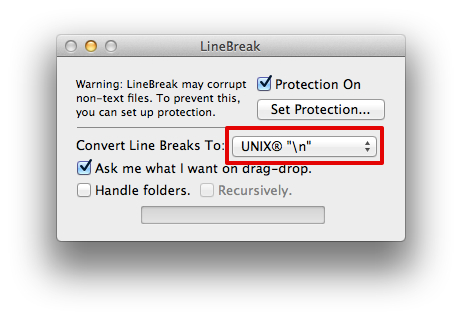
Please make it's also using UTF-8 encoding:
- Open the .csv file with TextEdit and select File > Save As… (Option-Shift-Command-S)
In the save dialog window:
- If necessary, change Plain Text Encoding to Unicode (UTF-8)
- Use a new name like import-utf8.csv as the Save As filename
Confirm Use .csv when saving the new file
Then try importing that new file and let me know the results. Thanks!
0 -
Thanks for the reply. I followed all steps, checked with LineBreak that the line breaks were Unix (no need to convert the line breaks), and then imported. The result was the same: 0 items imported / 0 items failed" I tried this both with the option "Comma Delimited Text (cdv)" and "LastPass (csv)
0 -
Hi, @popsunda.
Can you try exporting a small number of items from LastPass and see if you're able to get those to import? If not, please email us a redacted sample input file that fails to import (plus a link to this topic and your forum username for cross referencing) and we'll figure out how to get it working. Thanks!
0 -
I tried dividing the .csv file in smaller constituent parts. I was able to import most of the passwords that way. I sent a redacted version of the bit that won't import by email.
0 -
Hi, @popsunda.
Please check your Messages Inbox for more about the redacted CSV sample you sent. Thanks!
0 -
Following up with @popsunda's LastPass CSV importing issue, it was primary related to the field quoting requirement noted in this article:
How can I import data from another application?
Generally, it’s best to have each field surrounded with double quotes ". This is required if your fields have , or " characters inside them or if a field is more than one line.
Hopefully that information is useful for anyone identifying and modifying entries/fields in CSV input files so they'll successfully import with 1Password 4.
0 -
I am having the same problem, I cannot import my Lastpass data to 1Password.
Do you have any good tool which can surround every field with a quote?0 -
I don't have any sample LastPass CSV files, but if you can make one available for me, with several entries in it, I should be able to create you a quick converter. Alternatively, you may be able to use Libre Office's Save As > CSV and set the Always Quote option.
0 -
Thanks for offering to help @mofus with this, @MrC.
LastPass CSV column ordering could be main difference between it and "generic" CSV for the 1Password importer.
Your latter alternative sounds like this:
How do I add quotes around all fields to be saved as CSV? | LibreOfficeForum.org
:)
0





