Experiencing several problems since upgrading from v3 to v4.
These two issues are persistent in both the Safari and Chrome. Currently running Mavericks 9.1, Chrome 31.0.1650.57, 1Password 4.1 (410009), 1P for Mac extension 4.0.1, and 1P for Chrome extension 4.0.1.99. Note these issues have persisted since first installing 1Pv4.
1) 1Password for Mac does not add the username to a couple of logins. It only adds the password. I've completely deleted these logins and have created them from scratch with v4 but the problem will not resolve.
2) Even if auto-submit is enabled in the extension and the login has Submit set to Always some sites will not auto-submit. I've completely deleted these logins and have created them from scratch with v4 but the problem will not resolve.
Comments
-
Hi, @Solipsism.
I'm sorry you're having these issues with 1P4.
Does the problem with omitted usernames happen when you're updating existing Login items and/or creating new ones? Can you mention any specific site(s) where that occurs? These related bugs were resolved during 4.1 beta testing:
- Fixed issue when updating a login in the auto-save window, when it only updated the password. It now updates the username too.
- Fixed problem when updating a login from from the auto-save window. Sometimes the updated login will have the username or the password removed.
If you're still being bitten by either of those in the current 4.1 update please let me know.
For the MAS version, if you'd like to try it, here's a package installer for a tiny script that gives Autosubmit an extra kick to help it work with more sites:
Also, disabling the Animate form filling option under Preferences… > Browser has been known to help in some cases. If you can mention any specific site(s) where this problem occurs we'd like to check them here.
Improvements in both these areas are planned for future updates.
0 -
I'm seeing login fill-in problems with my school portal https://tuportal3.temple.edu/cp/home/displaylogin. If I create a new login for the page with the browser extension (Safari) after I've filled in my credentials, 1Password will store the user name, but not the password. If I edit the 1Password entry to include the password, then 1P fills in the password and leaves the username blank. If I show the web form details in the desktop app after adding the password, both the username and password are correctly identified.
I have seen other sites that show similar username-missing behavior, but I haven't kept a log. Many sites work correctly.
I'm using MAS 1Password 4.1. (Same behavior occurred in 4.0...)
I cannot install 1passwordautosubmit.pkg in 10.9.1. When the Select a Destination screen shows up, the only choice that isn't grayed out is "Install for me only". But the installer then says that "1Password Autosubmit installer does not allow its software to be installed here."
0 -
Hi, @dbreiser.
Thanks for the page example and description. I've replicated that problem here, with a workaround being to create different Login items for filling each field separately. If it helps, a single Login item will fill both fields on the https://accounts.temple.edu/selfcare/login.jsp page.
I'll file a bug report for this issue. Let's see if it's the same as @Solipsism reported. :)
I'm sorry the Autosubmit script installation was a no-go, which I can also reproduce here:
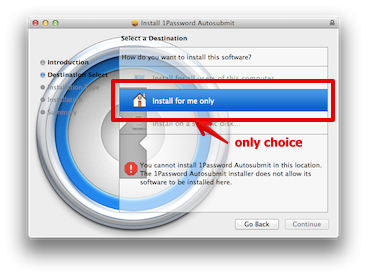
Please try clicking Install for me only once and let me know if that works for you after that.
0 -
I was able to install after clicking on the already-selected "Install for me only" item. Having it installed doesn't help in this instance, however.
0 -
Yes, I did disable Animate form filling.
0 -
Hi, @dbreiser.
I did file a report about being unable to create a single Login item that fills both the AccessNet Username and Password fields on the https://tuportal3.temple.edu/cp/home/displaylogin page. It is possible to fill both on the https://accounts.temple.edu/selfcare/login.jsp page, where autosubmit also works.
Trouble with autosubmit and autofill are usually considered separate issues even if both fail to work on a single page. When it's page-specific some suggestions are:
- Saving a new Login manually.
- Finding an alternate page where 1P4 autofill and/or autosubmit will work for the site.
- Disabling the Animate form filling option under Preferences… > Browser.
- Installing the Autosubmit script for use with the 1P4 MAS version.
And if all those are unsuccessful then its useful for us to know exactly what isn't working where.
0 -
OK. I have tried all those suggestions. And you have filed a report for the most important point to me. Since I'll keep using 1P for the site (I don't even remember my password anymore), I'll notice if it gets fixed.
0 -
Hi, @dbreiser.
Did you try logging in with a single Login item on https://accounts.temple.edu/selfcare/login.jsp and check if that authenticates you for https://tuportal3.temple.edu/cp/home/displaylogin?
Thanks for your help and patience with this.
0 -
The login item which successfully fills both fields and auto submits on the accounts page will only fill the password on the portal page. The portal login gets autosubmitted, resulting in a failed login. So I leave autosubmit off for this 1P item.
0 -
Hi, @dbreiser.
Having separate Login items for https://tuportal3.temple.edu/cp/home/displaylogin, the first to first fill AccessNet Username (autosubmit disabled) and the second to fill Password (autosubmit optionally enabled), is a workaround for handling that page.
0 -
Because my user ID is simple enough, I can type [userID] command-\ [return]
I could use auto submit, but then I'd have to remember every time to type my username. Sometimes, I don't remember.0 -
bah. That last one left out the things between "<" and ">" that I tried to include. type username command-\ return.
0 -
sjk,
My apologies for this long delay. I didn't receive a response after a couple days so I assume it wasn't going to be answered.
It happens with updating my login, creating it manually in the main app, and using the Save New Login option in the browser extension. It happens in all browsers on my Mac.
This is still occurring today and everything has been updated. I even updated to the latest (as of today) Safari extension beta and it still persists.
This is a school website. I don't wish to post my school/location here but will send you a link to the school site in a more private manner if that helps.
Thank you.0 -
Thanks for the followup, @Solipsism. I apologize for the delay with my initial reply to you; we're doing our best to get back to our usual speedier response times.
I'm sorry that none of the updates since your original post have made any difference. Please check your private Messages Inbox and we'll go from there.
0 -
This latest 1Password extension update for Mac has resolved my previous issues, at least for Safari. Thanks.
0 -
Hi @Solipsism
On behalf of @sjk, thanks so much for letting us know that the latest extension update has resolved your issues - that's what we like to hear!! We're here fo you if you have any further questions or concerns. :)
0

