Sync overwrites new passwords with old ones
I just went through and changed all my passwords using 1Password 4 for Mac. It took many hours over the course of three days.
I synced to 1Password on both my iPhone and my iPad. I have the new version for iPhone.
The sync seems to have overwritten many of my new passwords, changing them back to the old ones.
What can I do to fix this? Is there any way to get back the new passwords I created on my Mac, so I don't have to update my passwords on those websites AGAIN? Seriously, this took DAYS.
Comments
-
Hi,
Have you tried to take a look at the Backups tab in the preferences of 1Password on the Mac? Maybe there is one just before you synced with your iOS devices. Chances are high, as you say you have changed passwords for a few days.
0 -
I spent five hours changing passwords from S to Z yesterday. There was a backup from before that, so I was able to restore two-thirds of the changes.
What about the rest?
More important, how do I know that this won't happen again the next time I sync with iOS?
0 -
Karen, same boat here. I'm finally decided to migrate from javapasswordsafe to 1Password and did a bunch of password changes on my firewalls and support accounts. Fired up the new iOS version which had recently been upgraded to the new look and feel and bam, the thing sync'd my old passwords over my new ones. THIS IS A BIG FLIPPING DEAL. Agile, YOU CAN NOT LOSE PASSWORDS.....EVER. Of course the automatic backup happened right before I started my password change extravaganza.
This will take me the better part of a week to undo. Is it possible that dropbox has a version of the keychain from the afternoon where the passwords were still intact? How would I restore them without blowing away my existing setup?
0 -
If you go File > Restore File From Backup you will find the list of past backups—look at the timestamp. I had an incomplete one, which is better than nothing, but still pretty sucky.
HOW does Dropbox not automatically save a backup before overwriting between devices? This seems like such an obvious thing to do.
0 -
Karen, I checked on my MBAir where I was doing the work and it hadn't backed up since I worked on my passwords yesterday. BUT, I remembered I have an old MBPro running upstairs and it was on, so I went and checked its backups and it had made one last night at 9pm-ish. Coincindentally RIGHT BEFORE my iOS syncing misfortune. I am back in action due to pure luck alone. Agilebits, this is not giving this admin any warm-fuzzies about using your software right now :( Sticking with Javapasswordsafe for a backup for the near future.
A good practice would be to take a manual backup (under prefs) before you connect any iOS devices or mess with your sync'ing system at all. How about building this into your app? Overwriting passwords w/o a proper conflict resolution & recovery mechanism is sketchville.
0 -
I have been tweeting at them and they indicated the problem is a bug that causes iOS to overwrite everything, even when PWs are new. So that's uncool thing #1. Uncool thing #2 is that they don't make an automatic backup before overwriting. Uncool thing #3 is that no one from Agilebits is in this form, even though they know there is a bug.
I have an old MBPro running too! I will check that now. Fingers crossed.
0 -
Hi @karenmcgrane and @Spindrift
I would like to apologize for the delay in responding to you here but we experienced a surge in support requests recently. We're doing the best we can to get back to our usual speedy replies as soon as possible.
I am so sorry to hear about the trouble you have been having with your password database. You're right, this should not have happened, and I don't blame you at all for being frustrated.
We are currently tracking a bug where the iOS can incorrectly resolve conflicts by giving older records priority, but in all cases a 'conflict' section with the newer data is created within the entry. Do your Login entries contain conflicts with the newer data?
0 -
I am looking right now at a Password I know I changed yesterday. I don't see any conflict information. It says last modified Feb 17 2012 so that is clearly the old data.
Where would I see a conflict?
0 -
I've looked at 1P on Mac, iPhone, and iPad and I do not see any conflict information.
0 -
@karenmcgrane If you restored from a previous backup then that conflict information will no longer exist. I'm really sorry about the trouble. We completely agree that the set of circumstances you ran into is absolutely unacceptable. As soon as we discovered the problem, we made it our top priority to fix and were able to submit an update to Apple for approval last Friday. That update is version 4.5.1 and we are now waiting on it to appear in the App Store. We take our customers' data integrity very seriously and have since taken additional steps to ensure that any future updates to 1Password won't cause this same issue.
One last resort you may be able to try is to restore your iPhone or iPad from an iTunes back that may have been made after the initial sync but prior to restoring from a previous 1Password backup.
Let me know how that works out and if there's anything else I can do for you.
0 -
Thanks for the quick response today guys...
0 -
@mrrooni @megan WHAT? You mean there WAS a chance of saving these passwords, but because no one from Agilebits was in this forum, I listened to someone else's advice to restore from a backup? You weren't in here yelling NO DON'T!
I understand that bugs happen. What I don't understand is how slow and uncommunicative you have been in following up on the effect this bug might have on your customers.
0 -
Karen, is it possible to restore to a later backup that might have had the conflicts still intact? I ended up un-syncing my MBPro and going solo on that one so that my backups/restores wouldn't propagate out to Dropbox and all my connected devices. You could theoretically copy the backup files into place I believe. Maybe you should hear from Megan or mrrooni before proceeding tho.
0 -
@karenmcgrane I am sorry, if you lost the ability to use the Conflicts, but I assumed that you did not have the old passwords any longer i.e. no Conflicts section, as this happened to me. I changed one of my logins on the Mac, synced with an iOS device and it did not have a Conflicts section i.e. the password was not there any longer. This happened twice, as I changed the password again and synced with another iOS device just to loose it again in the process.
0 -
@axon Not your fault at all and no apology needed.
0 -
I purchased 1Password for Mac (Mac App Store) four months ago and had continuous problems with syncing. After much trouble shooting with Agilebits the outcome was they have no control over iCloud and the sync so could not be responsible for the problems. I am very disappointed that having taken the time and put in the effort to provide all the information needed the feature is still not fixed.
As Agilebits have the annoying procedure to move all tough support to email solutions rarely see the light of day in the forums where they could help people. I guess they want no indication that things are failing.
One of the most annoying bugs is filling out a new login using a generated password only to find it does not save, totally unable to recover from this and no one is listening. It happens so often it makes 1Password unusable.
In the 4 months I have owned 1Password it has continually mashed up my data, I suggest finding something else to do this important task that takes data integrity and the customer seriously.
0 -
@karenmcgrane I truly can't apologize enough for the trouble that you've had. We have been under higher-than-normal support loads recently and have been doing our best to get to everyone as soon as possible. I think that @Spindrift has a good suggestion here. You should check out your backups on your Mac and see if you have one from right after your sync with your iOS device. If so, make sure you create a new backup before restoring from the previous one.
0 -
Months waiting for support, MAS version still with horrendous problems.
0 -
@Blond I'm sorry for the trouble that you had with iCloud sync. We move support issues to email when they require a more one-on-one approach that we might not be able to get in the forums. This is especially true when we need to request things like Diagnostic Reports. We have this forum explicitly for issues that lend themselves to a group support approach and we're very willing to let those conversations happen in a public place.
Regarding the other issue you're seeing where logins are not saved, that has been fixed in the latest version of 1Password for Mac.
I understand your frustration, and data loss is not something we take lightly. When you generate a password using the Strong Password Generator, we use two safety nets to make sure it is not lost. After creating the generated password, and clicking
Fill, we create a copy of the password along with the website address in the Passwords category, and we also copy the password to the clipboard.In 1Password 4.3 for Mac, our Update Login dialog should be very reliable, but those two safety nets are still in place.
0 -
MAS version 4.3 still has this problem, it has happened twice today. Trying to recover from the Clipboard does not work, this solution was mentioned by an Agilebits employe. Unfortunately 1Password4 has a habit of trashing data and often it is unrecoverable. Personally I'd rather a simpler version that was rock solid. Others can beta test the bells and whistles but I paid good money and I expect it to work not cause a shed load of grief.
I spent a lot of time providing diagnostic reports to try and get iCloud syncing to work but the solution from Agilebits was do not use iCloud.
Agilebits, in my opinion, has not kept the user updated with the problems plaguing 1Password4 to try and help them work round the problems until they are fixed. Yep it has been a nightmare of a release for me.
0 -
@Blond - Any passwords that you generate in 1Password will be stored in the Passwords section within the main 1Password app.
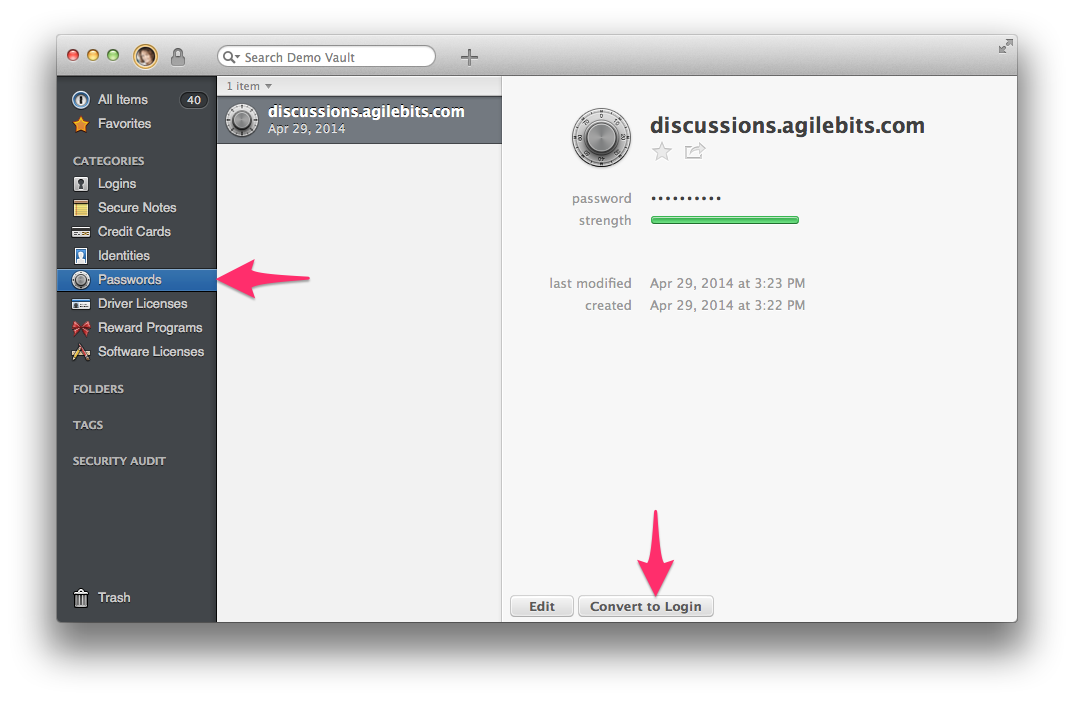
Once you find the generated password you can click the 'Convert to Login' button and assign it a user name. I hope this helps, but please let me know if there's anything else I can do.
0 -
So far I have used this process the best part of fifty times and only five have been saved to Passwords. As a user we can all make mistakes but when we hold up our hand and say please look here this is not working and totally ruining our user experience some help would be good not just months of being ignored. This is a horrendous bug which has left 1Password4 unusable for me.
0 -
My steps are
1. Visit new site.
2. Enter user name.
3. Go to 1Password Mini, unlock then Password Generator -> Fill. Generated password is added to password field and repeat password field if it is required. To this point all looks good.
4. Click submit on web page. Login is successful.
5. When I check 1Password4 the details have not been added. I know 1Password saves to Passwords and does not include the user name (in my opinion this is nuts since I now have to fiddle about adding it).The problem now is I have created an account and produced a complex login which I have no idea what it is and it has not saved and has not copied to the pasteboard. This is ultra frustrating.
I've tried to keep my steps really simple incase I'm stepping in an unexpected direction. In my mind this is an unsafe workflow because I can not check that it has added to 1Password4 before I submit the page. I know developers are always convinced things will work but when it is important I like a more belt and braces approach. If I had been doing this task recording on a piece of paper I would have written on the paper and copied to the screen, similarly I need to know 1Password4 has all information in the database before I submit not trust to chance.
0 -
Thanks for the steps, that helps clarify the problem quite a bit. We have had a handful of other customers report the same issue, but we haven't been able to recreate the problem ourselves yet. Here are a couple things you can check:
- Open 1Password 4 on your Mac bring up the Preferences window by clicking 1Password > Preferences in the menu bar.
- Click on the Browser tab and verify that it looks like so:
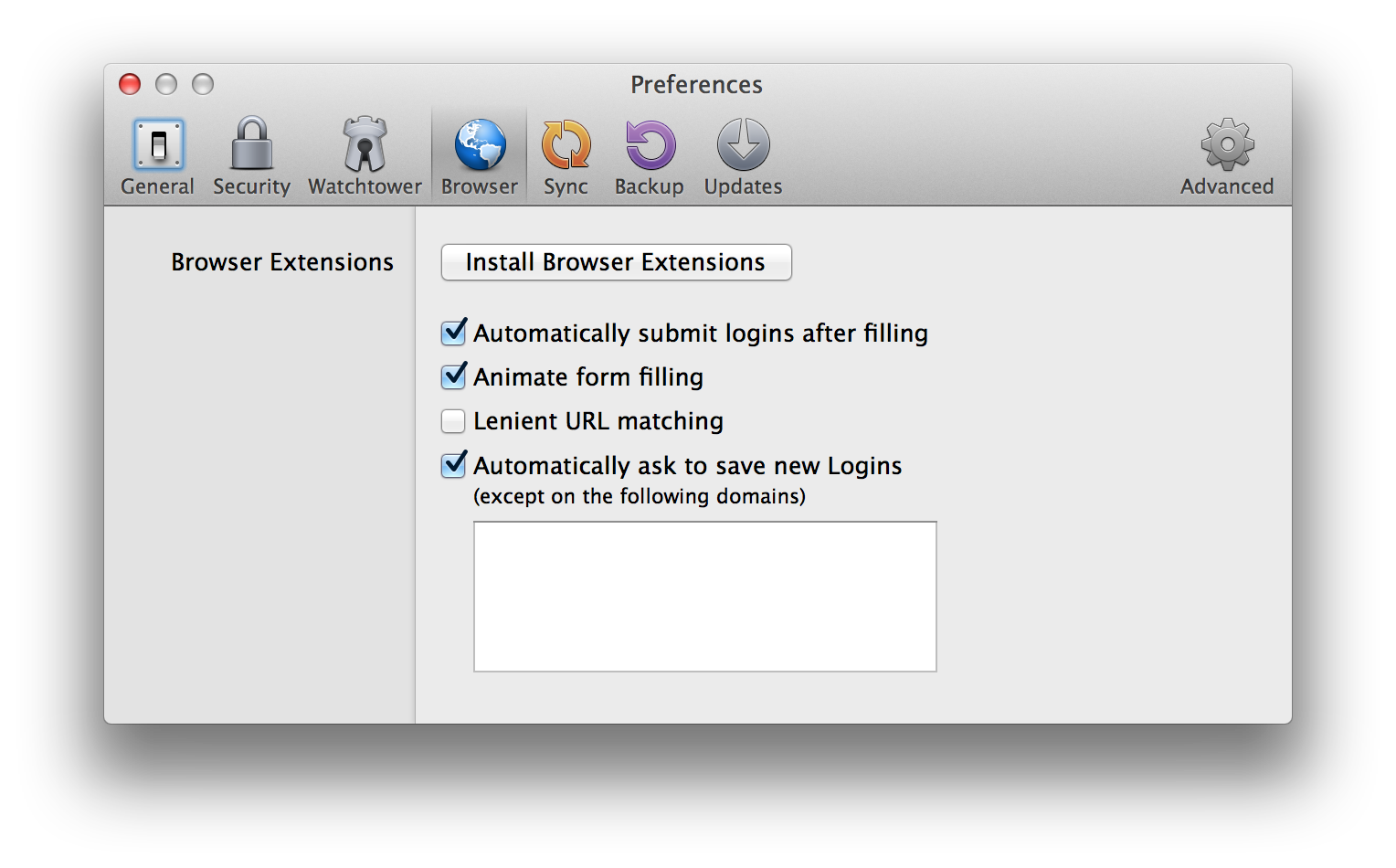
- Click the Install Browser Extensions button and follow the instructions on the resulting page to ensure that you have the 1Password browser extensions installed.
- Restart your computer.
It's worth noting that if 1Password detects that a username and password are already saved for a site that it will not prompt you to save it again.
0 -
Thank you for the reply, I have followed the steps above but the problem still persists. With this and syncing issues 1Password4 has not been fun to use.
0 -
Hi @Blond,
I am sorry to hear about the trouble with 1Password! Lets figure out whats going on.
Could you please send us a Diagnostics Report?
http://learn2.agilebits.com/1Password4/diagnostic-report.html
Then attach the entire file to an email to us: support+forum@ agilebits .com
Please do not post your Diagnostics Report in the forums, but please do include a link to this thread in your email, along with your forum handle so that we can "connect the dots" when we see your Diagnostics Report in our inbox.
A short note here once you've sent the Report in will help us to keep an eye out for it. :grinning:
Once we see the report we should be able to better assist you. Thanks in advance!
0 -
Diagnostics sent.
0 -
I recently (July 2014) had a problem where newer passwords were overwritten by older passwords. I was using Dropbox to sync 1Password Version 4.4.1 (441008) between two Macs, and iPad, and an iPhone 5S. I see below that in April 2014, other users experienced a "bug where the iOS can incorrectly resolve conflicts by giving older records priority" (also described below as the "bug that causes iOS to overwrite everything").
I also see below that MrRooni from AgileBits said the bug was fixed in version 4.5.1 and "we are now waiting on it to appear in the App Store."
How can I get version 4.5.1?
I bought 1Password from the AgileBits web store, not the App Store. But when I select "Check for Updates in 1Password," I get "You are up to date. Thank you for running the latest version of 1Password!"
I've also tried checking for updates via the Updates tab in Preferences, but it, too, says I have the latest version. I just checked the App Store and it still has version 4.4.1, too.
This bug has cost me a LOT of time and hassle, so I am leery about using 1Password again if I can't get the update.
0






