please sort the list of passwords for a domain based on the server name
I find it annoying that 1Password only pays attention to the domain and ignores the server name. For instance, if my company is example.com, I will likely have many different systems within the domain of example.com:
wiki.example.com
intranet.example.com
jira.example.com
etc.
1Password treats all of these as the same thing - sort of. Here are the things I would love to see changed in 1Password's behaviour.
1 - let me go to another server within the domain when I am on a page of another server within the domain
I use 1Password as a replacement to my bookmarks. I jump to new servers by doing cmd-option-\ and then typing enough to select the server I am going to. This is a fantastic workflow. But it falls down when I am on wiki.example.com and I need to open a new page on jira.example.com. If I am on wiki.example.com and I select forums.agilebits.com using the above mechanism, then 1Password will open a new tab for forums.agilebits.com and log me in. This is brilliant. But if I want to open a new page on jira.example.com and I am currently on wiki.example.com then 1Password tries to look for the text entry fields on the current page and tries to stuff my jira.example.com credentials into those fields (which don't exist). To work around this, I first have to open a blank tab, then do cmd-option-. This however is an extra burden and leaves a blank tab lying around.
Why can't 1Password treat each server differently?
2 - when I land on wiki.example.com, 1Password shows me the entire list of logins for that domain. Please put the login for the server I am on at the top of the list.
In the example above the logins would be sorted alphabetically, so when I went to wiki.example.com and clicked on the 1Password button to get at the credentials, I would be presented with the following list:
intranet.example.com
jira.example.com
wiki.example.com
Notice that the one I really want is at the bottom of the list. This is fine for a list of 3, but I have over 20 for my corporate domain so I have to scroll for a bunch of them. The system should be smart enough to know that I am on wiki.example.com so put that entry first in the list.
Thanks
Greg
Comments
-
Thanks for the feedback, Greg! I will pass this along to the developers.
If we can be of further assistance, please let us know. We are always here to help!
0 -
Thanks khad. If you guys implement the suggestions I will be ecstatic. I already highly recommend 1Password to everybody. :)
0 -
We appreciate your recommendation and will keep working to improve 1Password and continue to earn your future recommendation. :)
One important thing that I should mention is what we call "single-stroke login". If you have exactly one Login for a given subdomain, then using the ⌘\ keyboard shortcut will fill and submit that Login item no matter how many other Login items you have saved for other subdomains on the same domain. I hope that helps a little bit for now.
0 -
Id just like to add when it comes to sorting and finding 1password logins, I like locating my login within 1password and launching the website from there.
With v3.8 I cannot assign tags to logins, but it would be nice to filter by tags such as "Bills", etc. You would just need a side view called tags and let me assign my tag choices to my logins as I see fit. That would be a nicer way to do favorites really, if you think that favorites would really just be a type of tag.
0 -
Hi @dugbug,
I've answered your question about the tags here. I wanted to link it here for other folks who didn't see your similar post in the 1Password for Mac 3.8 forum.
0 -
So I am having this same issue. I just started to notice, that subdomains seem to have no effect, even if it is an EXACT url match, it still suggests the other 35 passwords that I have saved for other servers with servername.primarydomain.com as long as primarydomain.com matches.
This is making 1P much less useful for me
0 -
+1 @PorthosJon 's comment
I have dozens of internal apps on *.*.mycompany.com; some of which might even share a common FQDN, but do have a different URI - one that can be head matched, like test.mycompany.com/wiki vs test.mycompany.com/admin
I didn't notice this limitation before migrating from LastPass, and this may unfortunately force me back until this is supported. :(
The app is great and I'll continue recommending it to average users, but for 'power users' of form-filling apps this is likely to be something of a landmine.
0 -
as a stopgap, if the ordering was at least done by specificity that would be a significant improvement for my use case
@mh_: Understood. Thank you for your feedback. We are looking at some specific improvements in this area, and I'll definitely pass your feedback along to the developers.
@PorthosJohn: The matching is done by subdomain and nothing else. If you have more than one Login item for a given subdomain then you will be prompted to select which one you want to use since 1Password does not have mind reading capabilities yet. :) Please also note that this applies only to the Fill Login keyboard shortcut (so ⌘\ is what yours is still set to if you haven't customized it).
Example:
You have four Logins for a given domain:
- a.example.com
- b.example.com
- c.example.com
- d.example.com
If you have four Login items that each correspond to one of those subdomains, then pressing ⌘\ while viewing the Login page at any one of them will fill and submit the correct Login. However, if you set the URL in all of the Login items to
example.comthen 1Password can't know which one you want to use so you will be prompted."If you have exactly one Login for a given subdomain, then using the ⌘\ keyboard shortcut will fill and submit that Login item no matter how many other Login items you have saved for other subdomains on the same domain."
If you are are not seeing that behavior, please let me know the precise URLs saved in each Login item for the domain. You can send them via PM if you prefer.
0 -
is it only done up to the "third level" domain (i.e. sub.domain.com)?
I'll have to double-check, but I am fairly certain that is the case.
0 -
I have exactly the same problem with the hostnames (subdomains). And I support the wishlist for a better sorting of qualifying entries.
Additionally, I have the problem, that if the hostname is the same but with different port numbers, the autofill by keyboard shortcut does not work anymore. So the check should be extended with portnumbers, if possible.Thanks for considering and best regards
Lukas.0 -
Thanks for your feedback, Lukas! I will share it with the devs as well.
0 -
Thank you for pointing out ⌘. This will really help when I land on a page by following a link in email or something.
But my real problem is that if I have:
a.example.com
b.example.com
c.example.com
d.example.comand I am currently on a.example.com, then 1Password won't take me to b.example.com when I tell it to. This is how I use 1Password as my bookmark manager.
Imagine I am sitting on a.example.com (my wiki server) and I want to go to b.example.com (my jira server). I would type option-⌘\ to bring up the menu, then I would type b.exam... this would bring up b.example.com in my list and I would press enter.
At this point what should happen is that it should take me to b.example.com's url and log me in. What really happens is NOTHING. It just sits there and does nothing. I suspect what it really did was look for the login fields and attempted to insert b.example.com's login information into any login fields on the current page. I consider this a bug because it is inconsistent behaviour to the way that doing that workflow would work if I was on something like www.agilebits.com. If i was sitting on www.agilebits.com, doing the above steps would take me to b.example.com and log me in.
Thanks
Greg0 -
Ah. This is completely separate from what we were talking about earlier. It doesn't even have anything to do with subdomains. You can see the same thing if you just have multiple login items saved for the same domain like this:
Example.com - Home
Example.com - WorkThe problem is that Go & Fill doesn't work on the domain you are currently viewing because it would be very disruptive. Imagine if selecting a Login item actually navigated to the URL stored in the Login item on a site where the login page could be located at a different URL every time. Perhaps it is a shopping site that puts the product you were viewing in the URL to return to it after you logged in. If 1Password navigated to the URL stored in your Login item first, that would completely break the site's functionality. And it would feel broken any time you tried to log in on to a site at a URL that wasn't the one stored in your Login item. For example, say you were trying to log in to https://example.com/login but you had https://example.com/ stored in your Login item. You would never be able to log in on the former. 1Password would keep opening the latter. It would be frustrating and confusing to the vast majority of our users who are not power users like we are.
What we could do is list all the Login items for the current domain twice: once under the "Fill and Submit Login" header and again under the "Open Login in…" header. Selecting a Login from the bottom section would behave just as all the Login items in the bottom section behave. It would whisk you away to the exact URL stored in the Login item and then fill in your credentials just like Go & Fill already does for all Login items which are not for the domain you are currently viewing. I could see this causing a lot of confusion as well with non-power users, so I'm not sure we would ever implement it. But I will definitely pass your vote along to the developers. We really appreciate your feedback on this!
One thing I would recommend is using 1Click Bookmarks which will always Go & Fill no matter what URL you are currently viewing. Just drag a Login item from the main 1Password application to your browser's bookmarks. Click it, and you will have the functionality you are looking for. :)
I hope that helps. Let me know if you have any other questions or feedback.
Cheers!
0 -
OK I know this is a bit old now, but I am still faced with the same problem.
I did look at the 1Click bookmarks, but the reality is that I have stopped using bookmarks entirely because of 1Password. The option-cmd-\ hot key has completely removed my need for bookmarks. When I want to go somewhere, I just type option-cmd-\ "some keyword for where I want to go"
Based on what you are telling me, I have the wrong mental model of what option-cmd-\ does. I view it as Go & Fill. But clearly it has been designed to be Fill & Submit. But then what is the difference between that and option-\? Why have two hot keys that are so close in functionality?
If I land on a page that needs me to log in and I have 5 different logins for that site, then hitting option-\ does the right thing, it opens up the dialog and allows me to select one of the 5 logins and submits it without navigating. So what is the real purpose of option-cmd-\ if not to be a Go & Fill?
Maybe my request is really to put in a hot key for "Go & Fill", then let me map it to option-cmd-.
I just looked in the UI to see if it already exists, but it doesn't. But what I did notice is that the option-cmd-\ is really a hot key to bring up the pop-up and nothing more. So given that, I would really like a hot key that maps to "Go & Fill". Go & Fill would then always follow the URL.
Greg
0 -
…I have stopped using bookmarks entirely because of 1Password. The option-cmd-\ hot key has completely removed my need for bookmarks.
Me too. :)
Based on what you are telling me, I have the wrong mental model of what option-cmd-\ does. I view it as Go & Fill. But clearly it has been designed to be Fill & Submit. But then what is the difference between that and option-\? Why have two hot keys that are so close in functionality?
If I land on a page that needs me to log in and I have 5 different logins for that site, then hitting option-\ does the right thing, it opens up the dialog and allows me to select one of the 5 logins and submits it without navigating. So what is the real purpose of option-cmd-\ if not to be a Go & Fill?
⌘\ is the default keyboard shortcut for "Fill and Submit Login". If there is exactly one Login for a given subdomain then it will be filled and submitted immediately. If you have more than one Login that matches, 1Password doesn't yet have a mind reading feature, so you will be prompted to choose which Login you want to use. In this specific case, you are correct. ⌥⌘\ (the default keyboard shortcut to open the extension popup) and ⌘\ will have the same effect.
I just looked in the UI to see if it already exists, but it doesn't. But what I did notice is that the option-cmd-\ is really a hot key to bring up the pop-up and nothing more. So given that, I would really like a hot key that maps to "Go & Fill". Go & Fill would then always follow the URL.
I am sorry to say that I don't understand this request at all. Could you clarify it in light of my explanation above?
Thanks!
0 -
Hi Khad
First Happy Canada day (almost) from Waterloo. :)
Ok, I can tell in this thread and the other thread I started with a different, but related request that I am not making myself clear.
Let me start by saying that I am not alone in these requests. I started using 1Password a couple years ago and now I recommend that all my employees get it and use it and I show them my workflow.
What I realized yesterday when reading your old response is that the disconnect here is that you guys don't seem to have the same understanding of the use of option-cmd-\ that I and my colleague do. I don't view option-cmd-\ as the hot key to open up the extension menu. I view it as a hot key to "Go and Fill". In fact it was yesterday when I realized for the first time that this hot key is really only to open up the extension menu.
I think we are at the point where you guys need to realize that customers are using your product in a way (workflow) that you didn't intend or expect. I would classify this use as a replacement for bookmarks with a keyboard driven search mechanism. One of the pains of using bookmarks is that I have to take my hands off the keyboard and use my mouse to use the book marks to go to a site. And I have hundreds of entries in 1Password, I would never create that many bookmarks.
In fact, as I think about Apple putting password management into iOS and MacOS, I would think that augmenting 1Password to be a fantastic bookmark management system that also does password management would be a good differentiation. You have good bookmark sync'ing, you have bookmarks on steroids because you have the passwords stored with them. And then you focus on fantastic UI to wrap it all up and it is a product I would continue to buy and support regardless of Apple having built in password management.
Ok enough of the background. I went through that to get you into the frame of mind of bookmark management. You are so close now, there are just some very annoying things in the workflow that get in the way. And I am realizing that they are getting in the way because you guys don't seem to see yourselves as a bookmark management tool.
So here are a couple use cases that will hopefully illustrate what I am asking for.
Let's assume that there are three hot keys that do the following functions:
1 - fill and submit - when you are on a page that is requesting your user name and password, you can hit this key (cmd-\ today) and it fills in the password, just like it does today. if there are multiple matches, it brings up the menu to choose. BTW, jira.company.com shouldn't be considered a conflict when I am sitting on wiki.company.com and there is an entry for wiki.company.com. It should just pick wiki.company.com and fill it in.2- bring up the extension menu - this is just a hot key to do what it does today when I click on the key icon in the browser. No change here.
3- Go and Fill - this is the new hot key that is focused on bookmark management. This should bring up the extension menu and let me search. AS I search, it finds the most relevant items. When I select enter it goes to that URL and fills in the username/password regardless of which page I am on when I hit the key combination.
Ok now the user cases.
I get an email that makes me think I need to look something up on the wiki. I switch to safari and regardless of the page I am on, I hit hot key #3, search for wiki. the menu shows me wiki.company.com and I select enter. It takes me to the login page of the wiki and logs me in. This happens regardless of what page I was on. Even if I was on the page jira.company.com, it would still take me to wiki.compay.com and log me in.
I do this hundreds of times a day, the only difference is that right now I have to first make sure I open a new tab so that 1Password doesn't think that i want to fill in the current page. How can 1Password know that I don't want to fill in the current page? Because I told it to "Go and Fill", rather than just opening up the extension menu and seeing what logins are available for this domain. The go and fill feature would always go and then fill.
Second use case:
I was logged into salesforce.com 20 minutes ago, but I closed the window. Salesforce still thinks I am logged in. I hit hot key #3 - type sales and hit enter because it matches salesforce.com. Go and Fill takes me to the salesforce window and realizes that there is no entry for logging in because I am already logged in. Instead of trying to fill in random fields, it doesn't fill in anything and just leaves me logged in.
Third use case:
I recently purchased something from OWC and had to create an account. Of course, I want that account stored in 1Password. But there is a problem here because OWC put "sales" in their URL. So now when I want to use hot key #3 to Go and Fill to log me into salesforce.com, my workflow is messed up. What happens is that I hit the hot key, then type sales. This brings up two entries: OWC and Salesforce.com. Right now OWC is listed first because it comes alphabetically first, but Salesforce.com is the most relevant because its title matched what I typed rather than its URL matching. I would like to see Go and Fill sort the most relevant items first. The most relevant are the ones that match the title I gave them over the URL matching. Its great that OWC is presented as a choice because it does match, its just that it isn't the most relevant match and shouldn't be displayed first.
I hope this helps explain where I am coming from. You have made some comments about 1Password not being able to read my mind and I truly get that. I think that there are some great workflow improvements that can happen when you guys realize that it is more about managing bookmarks with passwords rather than managing passwords by storing some bookmarks.
I guess one way I could go is with the 1click bookmarks, but if I did that, what I would do is look for a bookmark manager that would give me a hot key interface to search my bookmarks, but once I had that, coupled with Apple's direction for password management, I would have much less need for 1Password, which hurts me to say.
Greg
0 -
Happy Canada Day, Greg! :)
Thanks so much for taking the time to write up your thoughts on this. I will try to respond to your concerns inline. Please forgive me if I miss something important and let me know in your next reply if I have done so.
Let me start by saying that I am not alone in these requests. I started using 1Password a couple years ago and now I recommend that all my employees get it and use it and I show them my workflow.
We really appreciate you spreading the word. There is no greater compliment than the recommendation of satisfied users. :D
I don't view option-cmd-\ as the hot key to open up the extension menu. I view it as a hot key to "Go and Fill". In fact it was yesterday when I realized for the first time that this hot key is really only to open up the extension menu.
I am not sure that I understand the distinction you are trying to make. The extension needs to be opened in order to use the "Go & Fill" feature. So ⌥⌘\ is the de facto shortcut for using Go & Fill entirely from the keyboard:
- ⌥⌘\
- Begin typing to find the Login you want. You don't have to do anything else. Just open the extension and begin typing. (Optionally use the Up and Down arrow keys to narrow down the search if desired.)
- Press Return to Go & Fill.
I use this constantly.
jira.company.com shouldn't be considered a conflict when I am sitting on wiki.company.com and there is an entry for wiki.company.com. It should just pick wiki.company.com and fill it in.
The extension does actually fill without prompting as long as you have exactly one Login that matches the subdomain. If you have more than one Login for the subdomain you will be prompted. We would love to look more closely at this if you are having a different experience.
It sounds like your feature request is to simply allow Go & Fill to "Go" even while viewing the domain of the site to which you are intending to "Go". You want to use Go & Fill for a different URL on the current domain you are viewing. This could be accomplished either by duplicating the Login item in the "Fill and Submit Login" and "Open Login in…" sections or by creating a completely separate window for Go & Fill. Does that sound about right?
What I do for now is I set "Open Login in…" to "Current Tab". Then if I want to Go & Fill for a URL that matches the domain I am currently viewing, I just open a new tab and follow the three steps above to use Go & Fill.
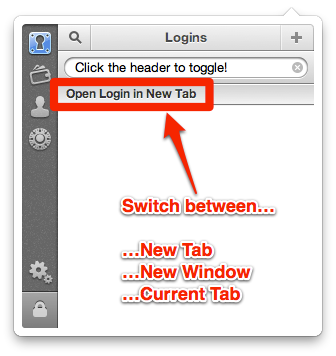
I hope this helps explain where I am coming from. You have made some comments about 1Password not being able to read my mind and I truly get that. I think that there are some great workflow improvements that can happen when you guys realize that it is more about managing bookmarks with passwords rather than managing passwords by storing some bookmarks.
It is genuinely appreciated. We don't track any usage for perhaps obvious privacy and security reasons, so we rely on feedback from users like yourself! I will absolutely share your use cases with the developers. We have not designed 1Password as a password manager, but I can see how that would be a natural fit for some folks. I use Go & Fill hundreds of times a day myself. I think our workflows are not too dissimilar. We would probably be able to learn a thing or two from each other if we sat down over a beer (or your drink of choice) sometime. :)
I guess one way I could go is with the 1click bookmarks, but if I did that, what I would do is look for a bookmark manager that would give me a hot key interface to search my bookmarks, but once I had that, coupled with Apple's direction for password management, I would have much less need for 1Password, which hurts me to say.
Alfred and LaunchBar are two awesome apps that integrates 1Password's Go & Fill functionality along with keyboard access to bookmarks (and much, much more). It almost sounds like that would be a perfect solution for you. Most of us on the team use one or the other. They are fantastic productivity tools.
As for the future, only time will tell if 1Password continues to be a good fit for you. We have some big things planned, so I hope you'll stick around at least long enough to check them out. ;)
Please let me know if there is anything else I can help with in the meantime!
All the best,
0 -
Let's see if I can work this forum site. Where is the quote tool ...
I am not sure that I understand the distinction you are trying to make. The extension needs to be opened in order to use the "Go & Fill" feature. So ⌥⌘\ is the de facto shortcut for using Go & Fill entirely from the keyboard:
⌥⌘\
Begin typing to find the Login you want. You don't have to do anything else. Just open the extension and begin typing. (Optionally use the Up and Down arrow keys to narrow down the search if desired.)Press Return to Go & Fill.
I use this constantly.I do not agree with your assessment that ⌥⌘\ is the defacto hot key for "Go and Fill". BTW, I really intended to make up a new feature called "Go and Fill" because as far as I can tell it doesn't exist on its own right now. But first let me explain why I disagree that ⌥⌘\ is the defacto hot key.
You have repeatedly told me that ⌥⌘\ can't do what I want it to do because it would be either reading my mind or doing something inconsistent with what other people expect. Therefore it needs to be a different hot key. The ⌥⌘\ is for opening the extension window. And you are indicating that the common workflow that uses ⌥⌘\ to open the window is to find a password to use on the current screen.
So I need a new hot key that is exclusively going to open a new tab/window/re-use the current window to go to the URL that I select and automatically log me in. When I use this new hot key, I can guarantee you that I never want to use the selected credentials on the page I am currently on. So there is no more problem with 1Password having to read my mind or being confused because I have multiple logins for a domain. I am selecting an entry and it will always take me to that URL in that entry and will use the credentials to log me in.
The extension does actually fill without prompting as long as you have exactly one Login that matches the subdomain. If you have more than one Login for the subdomain you will be prompted. We would love to look more closely at this if you are having a different experience.
Correct. I see this behaviour. And when I want this behavour, I use the appropriate hot key of ⌘. I love it. It works perfectly.
It sounds like your feature request is to simply allow Go & Fill to "Go" even while viewing the domain of the site to which you are intending to "Go". You want to use Go & Fill for a different URL on the current domain you are viewing.
Yes, exactly. BTW, within a company, subdomains are just like completely different sites. I need to treat them as different sites. I will freely admit that I have not run into this outside of my corporate domain. Usually in the wild, I only have one password for each domain and the not distinguishing by subdomain is good.
This could be accomplished either by duplicating the Login item in the "Fill and Submit Login" and "Open Login in…" sections or by creating a completely separate window for Go & Fill. Does that sound about right?
Are you saying this is what the product developers could do? If so, then yes. What I would see as good is that when I hit the Go & Fill hot key, that separator bar you highlighted would now say Go & Fill as an indication that when I make a selection, I am leaving the page I am on.
Remember that the power here is that I don't have touch the mouse, so it is unacceptable to use ⌥⌘\ to bring up the extension, then use the mouse to click on that bar a couple of times to get to Go & Fill. Hitting the Go & Fill hot key should put the extension into the Go & Fill mode.BTW, I do use Alfred. I am sure I could extract more power from it. I hadn't really thought of it for bookmarks so I gave it a try. It's not bad. I would prefer to search specifically for bookmarks. For instance, when I hit the alfred hot key and search for sales - lots of my documents come up. When I do the same thing in 1Password - just the salesforce.com bookmark comes up.
Thanks for listening.
Greg0 -
I also wanted to come back to the sorting issue. In the other thread you wrote:
Good question. If you are not viewing either the OWC or Salesforce site then 1Password doesn't really have a way of knowing what is relevant. However, if you are viewing one or the other, the relevant login will be listed at the top of the extension popup in the "Fill and Submit Login" section.
In the context of the Go&Fill, 1Password should take nothing from the page I am on. It should search solely on what is in my logins list. In this case what I was saying is that when I type "sales", every login item with sales in the title is more relevant than any login item that has "sales" in the URL. I never look at the URL, but I did assign the login item the name. So to me, the login name is relevant. I didn't assign the URL, the site did, so it is much less relevant to me.
Therefore it would seem that the algorithm is fairly straight forward:
If the item matches the search term in the login item's name, then put it in the top half of the list.
If the item matches the search term in one of the login item's other fields, then put it in the bottom half of the list.Greg
0 -
It sounds like this would pretty much solve everything for you:
…simply allow Go & Fill to "Go" even while viewing the domain of the site to which you are intending to "Go". You want to use Go & Fill for a different URL on the current domain you are viewing.
I've already passed your request for this along to the developers. My sincere apologies for not making that clearer before. I've also shared this entire thread with them now. Please let me know if there is anything else you'd like me to pass along to them. :)
As a citizen of the US (and lover of freedom, eating, and drinking), I'm off to enjoy some Fourth of July festivities. I hope you have a wonderful Thursday yourself! :D
0 -
Thanks for passing it on for consideration. I hope you had a great 4th of july.
0 -
It turned out to be a wonderful day indeed. Thanks! Ended up watching some fireworks with my lovely lady from atop a building in downtown.
I can't believe it is the weekend already. Have a great weekend!
0


