1Password X for Microsoft Edge (Chromium)

Do we expect 1Password X built/available for the new Microsoft Edge (Chromium), which will release in the next month?
Thanks.
1Password Version: Not Provided
Extension Version: Not Provided
OS Version: Not Provided
Sync Type: Not Provided
Comments
-
@harish_ravikumar – Absolutely! 1Password X has already made it to the new Chromium Edge. If you have Edge beta/dev/canary, you can install 1Password X directly from the Edge store here.
0 -
That's great! Any plans for 1Password X Beta to come to edge also?
0 -
@Lunim – That's a good question. I haven't heard of any plans to bring the 1Password X beta to the Edge store, but one of the cool things about the new Edge being based off of Chromium is that you can install extensions from the Chrome Web Store. You should be able to snag the 1Password X beta here as long as you have Edge beta/dev/canary.
0 -
@kaitlyn Many thanks for your feedback.
0 -
@harish_ravikumar – No problem at all! :blush:
0 -
Hi - only problem is 1PasswordX on Edge Chromium currently doesn't connect/interoperate with 1Password on Mac like it does in Chrome etc. See screenshot. any chance this can be fixed?
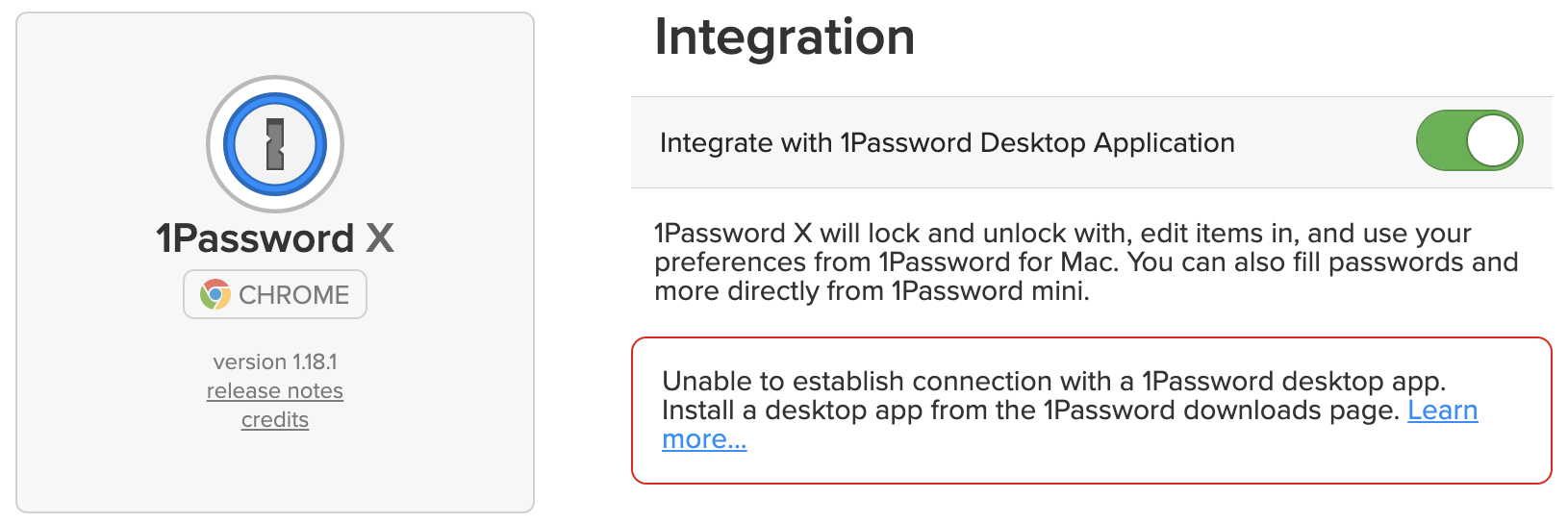 0
0 -
Hey @scrytch! You may need to take a few extra steps to get Desktop App Integration working in Chromium Edge. Can you give the following steps a shot and let me know how it goes?
- Make sure the 1Password app and your browser are both in the Applications folder.
- In Finder, choose Go > Go to Folder. Copy and paste the following path and press Return:
~/Library/Application Support/Google/Chrome/NativeMessagingHosts/
- Copy the file named
2bua8c4s2c.com.agilebits.1password.jsonto your desktop. - Choose Go > Go to Folder. Copy and paste the correct path for your browser and press Return:
Microsoft Edge Beta:~/Library/Application Support/Microsoft Edge Beta/
Microsoft Edge Dev:~/Library/Application Support/Microsoft Edge Dev/
Microsoft Edge Canary:~/Library/Application Support/Microsoft Edge Canary/
Microsoft Edge Stable:~/Library/Application Support/Microsoft Edge/ - Open the folder
NativeMessagingHostsor create it if it doesn’t exist. - Drag the file named
2bua8c4s2c.com.agilebits.1password.jsonfrom your desktop into theNativeMessagingHostsfolder. - Restart your browser.
0 -
That's awesome, @jbhardman! Thanks for the update. Let us know if you run into any issues in the future. :chuffed:
0 -
Is this workaround going to be necessary going forward? it looks to be a trivial fix for the installer/updater to add the manifests into the edge folders...
0 -
So when we will get the 1PX Final for the new EDGE Browser?
0 -
@Nimish Telang – To be honest, I've used 1Password X in Edge with Desktop App Integration, and I've never had to take these steps myself. I think it's case by case whether it'll be necessary or not and depends on if you've used native messaging in Edge before. As much as I wish I had a clear answer to your question, I'm unsure if these steps will be necessary going forward. The instructions were taken from this article, which was written after we introduced native messaging in 1Password for Mac (that's how Desktop App Integration is made possible). The fact that these steps tend to resolve things is on our developers' radar, though. I'm hoping that if they are required long term, then we'll be able to come up with a more automated process for executing them. If you're familiar with Git/Terminal, you can use the
cpcommand to get the same results even quicker, but we wouldn't expect all of our users to be educated on the command line.0 -
Yeah exactly.
Or is this the stable Version?0 -
@blaxxz – The version that @scrytch was using was 1.18.1, which was the beta version at the time. You can use the stable version of 1Password X in Edge, and we've even got it in the Edge Store, but keep in mind that the stable version doesn't have Desktop App Integration in case that's what you're after.
0 -
You can use the stable version of 1Password X in Edge, and we've even got it in the Edge Store
OK, I did not know that.
I thought 1PX is still in progress für the new EDGE.0 -
:+1: :)
0 -
Love that 1Password X is availble in the Edge store and working pretty good. The one missing feature is the ability to change the unlock shortcut.. the extension says 'change on the extensions page', which when you click, you can change various settings for 1Password X, but one of those settings is not setting the unlock shortcut (which works when installed from the chrome store)
0 -
Thanks for getting in touch, @MacKopes! Can you try visiting
edge://extensions/shortcutsin Edge?The link on the 1Password X settings page brought me to
edge://extensions/, which isn't very helpful. I had to clickKeyboard Shortcutson the left sidebar to find the page I needed. I'll go ahead and report this to our developers. I appreciate you getting it on our radar.Let me know if you have any more trouble!
ref: dev/core/core#1022
0 -
Ah! yep! that did it! Like you said, it seems simply the link in the extension needs updating! Thanks for looking at it so quickly!
0 -
The workaround listed above doesn't work for me at all. Edge will open a second browser window, and get the "Looking for 1Password app" message - which it doesn't find. This all works perfectly in Chrome and Safari.
Edge: Version 79.0.309.65 (Official build) (64-bit)
MacOS: 10.15.3 (19D76)
1Password desktop app: Version 7.3.2 (70302004)
Chrome Extension: 4.7.5.900 -
I can't use the 1Password X extension as that requires a personal 1Password account. We have a corporate account with 1Password that's managed by our IT department - so I don't have the "secret key" login credentials.
I'm using the 1Password extension v 4.7.5.90 in regular Chrome, and it works perfectly. I need that same extension to work in Edge in exactly the same fashion.0





