Sudden helper connection problems in Chrome. Firefox and IE plugins work just fine

A couple of weeks ago the 1Password Chrome plugin started to display its red warning shield and it stopped functioning. It was fine before.
The plugins in my Firefox and IE browsers continue to work without problem.
I have read all of the threads on connection problems and followed all of the steps listed in the checklist. I've removed the plugin from Chrome, restarted Chrome and then added it again multiple times, all to no avail.
As Chrome is my preferred browser, I'd really like to get it to work again.
I use the latest Chrome version (24.0.1312.56) and run on Windows XP (yeah, I know ;-)
All suggestions on what to try next are welcome!
Comments
-
Hi Foobart,
Was there anything else that changed a couple of weeks ago, like a new security product or an update? How about anything else you can remember that changed around the time it stopped working?
The quickest way to figure this out is to send us your diagnostic report. To do this, open 1Password, go to the Help Menu > Diagnostics Report > Send to Agile.
Thanks!
0 -
It turns out that my version of 1Password for Windows was outdated. The proxy/firewall configuration at work won't let me check the version automatically. I should have done it by hand before posting here. Everything is working fine again. Thanks everyone for your attention!
0 -
Hi Foobart,
That's great, I'm glad it's working now. If you go to your 1Password's Network Preferences, you can adjust the settings for your proxy to see if it'll let 1Password connect for updates.
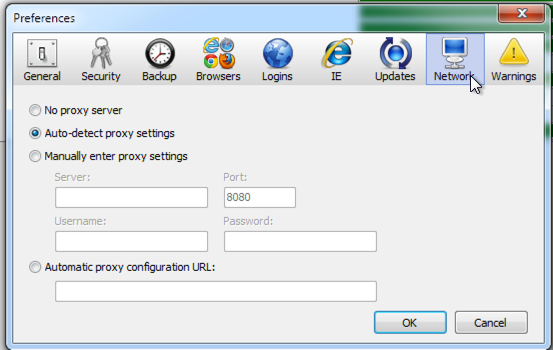 0
0

