What are the specific 1Password files/folders needed to run 1Password?
I've got 1Password set up on Dropbox and working fairly well. The trouble is that I had it set up previously on the same Dropbox, and moved some files around and now I have no clue WHICH of the files the current 1Password is actually using on Dropbox.
I have a 1Password FOLDER with a FOLDER inside named 1Password 2013-03-24 184612 (80 items).agilekeychain and a similarly named file with .zip on the end. plus folder named 1Password.agilekeychain
And in the Dropbox root directory I have a file named .ws.agile.1Password.settings
The above named folders have other subfolders, in one case just DATA and in the other case folders named data and a and config
And also, how do I move whichever files are the real ones BACK TO MY MAC, the better to clean out the bad files on Dropbox and then MOVE the files back to Dropbox after everything is cleaned up?
Thanks for any help you can provide.
Comments
-
I try to install via the drag and drop but as soon as I do the key appears upper right at the end of the address/search bar and has a red circle with a white exclamation point in it. None of my existing 80 passwords (from the Safari extension) are reachable. When I click on the key I get dropdown to type in master password but then then beneath that it starts counting with "Connecting: 1, 2, 3" etc., each number replacing the prior number.
Basically it's a mess.
Also, I don't know how to move my Safari password collection around, I don't know the name of the file that contains it or where it is. I thought I put it up in Dropbox, but I have trouble relocating it. Could you tell me filename and what is procedure for MOVING the vault of passwords?
Thanks much,
fb
0 -
It sounds like the Chrome extension installed correctly, but it cannot connect to the Helper.
Before we go moving anything around, please let me know if you are able to access all your 1Password data in the main 1Password application. :)
What is the path listed in 1Password's preferences? Here is my own as an example:
Users > khad > Dropbox > 1Password > 1Password.agilekeychain
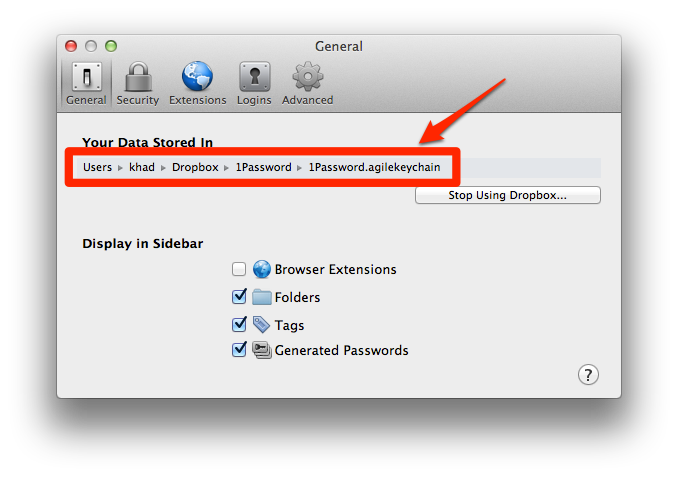 0
0 -
Same issue with me. Fortunately I know were my passwords are...
0 -
What is the path listed in 1Password's preferences? Please let me know so I can help you. :)
0 -
I don't want to say I hate your program, but right now I do. And it's not the first time.
Something got screwed up and I have about a half-dozen copies of your file "1Password.agilekeychain" and NONE OF THEM will load into 1password. Not one. I have these files on Dropbox, in my Documents directly, in backups both Time Capsule and CCC, and none will work. each gives me the error message.
In fact, I downloaded the upgrade, and now 1Password itself gives me this:
Exception: The encryption keys file does not exist at 'file://localhost/Users/macbookpro/Dropbox/1Password.agilekeychain/data/default/1password.keys'
I mean, it's crazy! And it turns out you've got two versions for the Mac and they are mutually incompatible! How dumb is that?
I have no clew why your program is not clever enough to recognize a previous and used and/or identical version of it's passwords DB, but if there's a ready solution so I don't have to start over and re-enter the 100-odd passwords and site names and passwords, and diverse other stuff, I'd sort of appreciate it if you could point me in the right direction for bringing that about.
Meanwhile, I'm trying Lastpass and a couple other alternative that may be less persnickety than your annoying app.
fb
0 -
I'm sorry that you are having some trouble. It sounds like you are trying to open 1PasswordAnywhere (via the
1Password.htmlfile) in your browser rather than in the 1Password application.It also appears that you are trying to load the file from your local file system rather than from the Dropbox website. Web browsers have security restrictions on loading files from the local file system, so depending on the browser you will need to work around this.
It sounds like there are several issues all being conflated, so let's take things one step at a time.
- What happens when you open the 1Password application (not the
1Password.htmlfile in your browser)? - Are you specifically trying to access 1PasswordAnywhere in your browser, or did you perhaps conflate that with the 1Password application itself?
We can get everything sorted out for you pretty quickly if you are willing to answer a couple questions. :)
Looking forward to your reply. Cheers!
0 - What happens when you open the 1Password application (not the
-
The 1password application opens fine. Runs fine. 1Password Anywhere is just the thing that uses the Dropbox file (moved there) and allows access through the KEY on the toolbar in Safari, yes? that works, too.
My problem is that I have several files in my Dropbox that are 1Password files, from two different installs on different computers and some I probably moved there manually, and I don't know how to discover which is actually IN USE, and which ones I can erase.
I am not nor have I ever tried to run 1Password from the HTML file.
Today I have entered a new message on this forum which may be clearer. I've also just erased some files that appeared to be non-functional, or unlikely-to-be-functional, and 1Password is still operating via Dropbox. It appears the working version of the .agilekeychain file is INSIDE the
1Password FOLDER that is at the root level of DropboxThanks for the help--
0 -
Users > machine >Dropbox > 1Password (80 items).agilekeychain
0 -
Truth is, hadn't occurred to me to look there--duh. That is the one directory on Dropbox that I left in place. And it's wrong above, actually it's Users > machine > Dropbox > 1Password > 1Password 2013-04-24 (80 items).agilekeychain
0 -
If you could help me move it back to my Mac, then I can erase all other 1Password files on Dropbox and then re-move (through 1Password Preferences) the proper functioning 1Password vault etc back to Dropbox.
0 -
It sounds like you have set your backup location to your Dropbox folder at some point.
What is the path to your Backup Folder in 1Password's preferences on the Backup pane? Here is my own as an example:
Users > khad > Library > Application Support > 1Password > Backups
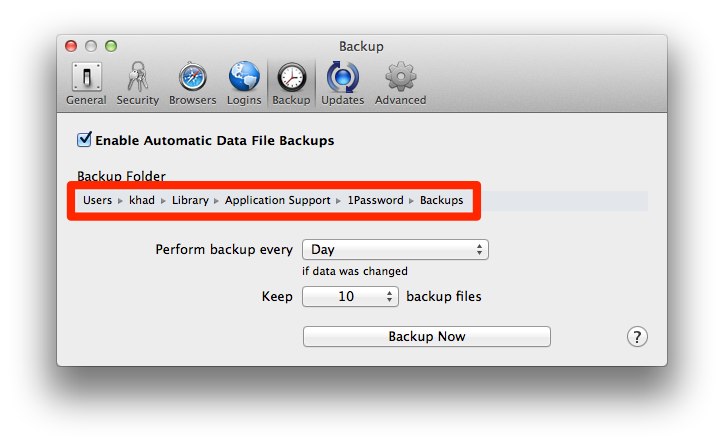
What is the path to your data file as listed in 1Password's preferences on the General pane? Here is my own as an example:
User > khad > Dropbox > 1Password > 1Password.agilekeychain
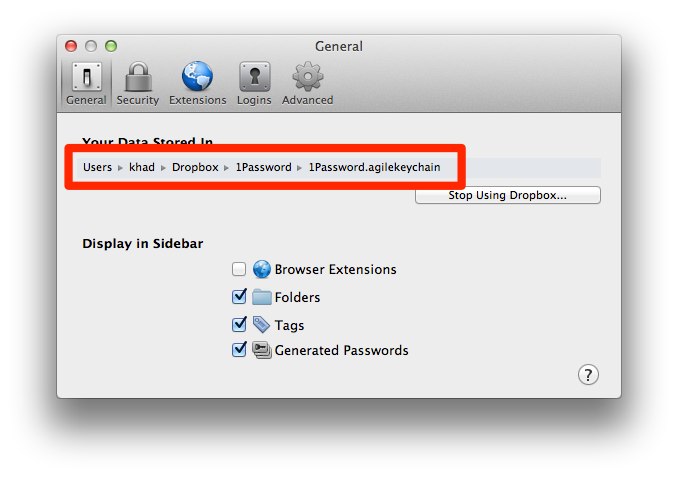
0 -
The 1password application opens fine. Runs fine.
Great! One less thing to worry about. Let's move on to the next thing. :)
1Password Anywhere is just the thing that uses the Dropbox file (moved there) and allows access through the KEY on the toolbar in Safari, yes? that works, too.
No. 1PasswordAnywhere is a web app. I linked to the section in the User Guide above which explains it. There is even a video. Here is the link again:
What is 1PasswordAnywhere?
What you are describing (the "key" icon in your browser's toolbar) is the 1Password browser extension. It does not use Dropbox at all. The extension gets its data from your data file on your local disk.
It appears the working version of the .agilekeychain file is INSIDE the 1Password FOLDER that is at the root level of Dropbox
1Password.agilekeychainis your 1Password data.I'm not sure I understand what the problem is at this point. I've replied to your other post in a separate thread and merged it with this one to keep the conversation in one place, so we're not running around trying to keep track of everything.
Please let me know the answers to the above questions.
0 -
Okay. I just found a third thread that you had started. Apparently I had already asked you to provide the path to your data file in that other thread. I've now merged all your posts into one thread so I can better assist you. Please be sure to keep the discussion in one place. I didn't realize you had already answered a question I had already asked because of this. I want to resolve this for you as quickly as possible. Your cooperation is greatly appreciated. :)
If your data file is…
Users > machine > Dropbox > 1Password > 1Password 2013-04-24 (80 items).agilekeychain
…then you can move all the other 1Password files from your Dropbox folder to a different folder. I would just create a folder called "1Password Files from Dropbox" on your Desktop and drag them in Finder to that folder.
Then quit 1Password and your browsers and rename
1Password 2013-04-24 (80 items).agilekeychainto1Password.agilekeychain.Restart 1Password and you should be all set.
Please do let me know about your Backup Folder, though. I want to make sure your backups are not being saved to your Dropbox folder. Aside from being confusing, it also isn't a good idea for data availability. If something happens and the files get removed from your Dropbox account they will also be removed from any machine that you are syncing with Dropbox. Storing them locally (outside of your Dropbox folder) is much safer. :)
0
