How to create a Tag in 3.8.21 for OSX?
Seems like it should be a simple thing, but how does one do it?
Comments
-
To add tags to an item, just start typing in the "Tags" filed while editing it. You can read more in the User Guide:
1Password 3 User Guide: Tags
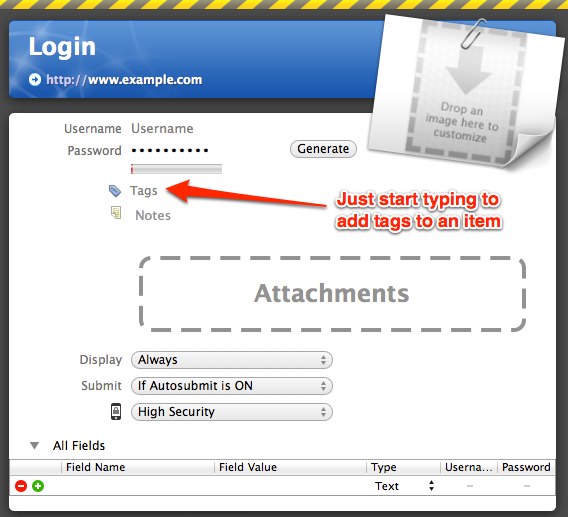 0
0 -
Many thanks, khad, now why didn't I know that???
0 -
It's my pleasure to help. :)
Please let me know if you ever have any other questions.
Thanks!
0 -
Tsk, tsk, the Help files say how easy it is to create and use tags, but don't exactly say how to create them in the first place, especially if a user did not create a tag initially for an entry. A user may not start thinking about what tags to create until many entries have been made and a pattern emerges. I managed to figure out how to create tags by trial and error but wasted time in the process. Also, the Help files don't say how to create multiple tags for an entry. Usually one types either the TAB or RETURN key to complete an entry, but in 1Password those keys move the cursor to the Notes field. In 1Password, one types the COMMA key -- hardly intuitive. Yes, it's easy if one knows how. 1Password is really good software but the documentation is weak, especially if using 1Password for both computer and iOS. No wonder the staff is snowed under with enquiries. It may be too late for v.3 but maybe a good user guide could be made for v.4.
0 -
Hi @phyljohn,
I'm sorry to hear that you found tags were a bit unintuitive. Thanks so much for the feedback here - our documentation team is working hard to get our user guides updated for 1Password 4, I'll let them know you'd love to see more information on tags. :)
0

