How To: Disable Chrome's extension syncing

Dear Agilebits,
I've noticed something which is quite annoying - everytime I log into chrome away from my computer, my 1password extensions loads up, but since there is no dropbox on library pc's, I can't really use it. So in the end it keeps asking me for saving passwords everywhere which is very annoying. If i disable it, it will get disabled in my domestic chrome browser on my mac, which I obviously don't want :(
Thank you for any reply
Comments
-
I'm kind of confused, @petrchutny. Are you using a computer of your own at the library or one of the library's computers? Mac? Windows? Are you installing the 1Password extension on the library computer?
If it's just a matter of extension syncing, you can disable that in Chrome's preferences. Enter this in Chrome's omnibox:
chrome://settings/search#sync
Then click "Advanced sync settings…", change "Sync Everything" to "Choose what to sync" (if necessary), and UNCHECK "Extensions".
0 -
Hello, thank you for amazingly fast reply. I am using mac, and chrome in library is on windows. I don't want to stop syncing all extensions, just 1password. And I am afraid that this is not possible.
0 -
Yeah, you would need to add your vote to a (presumably already existing) feature request for selective syncing of extensions. In the meantime can you just disable autosave?
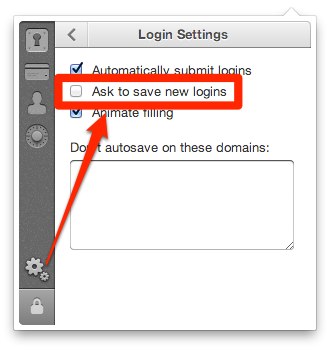 0
0 -
Well, yeah I can.. :D Thank you. By the way, I guess it isn't anyhow possible to connect the extension in chrome with the datafile if I would put it somewhere?
0 -
The sandboxed browser extension cannot communicate outside of its sandbox. That is what the 1Password Helper (part of the main 1Password application) does: it uses WebSocket to communicate securely with the extension. The extensions cannot properly function without the main application (in this case 1Password for Windows) installed. But you could theoretically install it there and manually put a copy of your data file on the machine if Dropbox cannot be installed.
0 -
Well, since it's a library pc, I can't install 1password either, and there is no portable version of it. But for the library work, logging into dropbox and using it there is sufficent enough anyway.
0 -
I thought that might be the case. That's why I said "theoretically". Sorry to hear they are locked down like that. I'm glad 1PasswordAnywhere works for you despite that. :)
If we can be of further assistance, please let us know. We are always here to help!
0 -
I am afraid that 1password isn't syncing the "ask to save new logins" settings. It is still asking about every login I put in, pretty annoying, so the problem is still unsolved :(
0 -
The only solution I can think of is the one I first proposed: disable extension syncing in Chrome. I'm sorry if that is not the answer you were hoping for, but please let me know if there is anything else I can help with. I will do my best to assist you.
0 -
Unfortunately this doesn't make sense to me since I want to use other extensions... but thanks.
0
