1Password and Honeywell's "Total Connect 2.0"
We have just updated our home security system. We've thought of a really clever password, which is OK, I'm NOT going to tell you our password.
:))
Seriously, however, one of the neat things about the new system is that it allows US to track and manage the status of the home security system online from a browser or from an iOS or Android app. For example, we can disarm the system from our car on arriving home (or from across the planet if our next door neighbor calls us and tells us the alarm bell is clanging and waking up all the neighbors. Or, if we realize we might have forgotten to arm the system, we can check that from a web browser or the iOS app, then arm the system remotely. We can even add new users, give them unique passwords, and track the events that have occurred on the system. It's pretty cool.
I suspect there's some non-standard HTML used for the login page. We cannot use 1Password for Mac to navigate to the website or to paste our user IDs or passwords into its login fields, either automatically from the 1Password app, or from the menu let interfaces in the Safari toolbar or the Mac menubar.
The login page is at https://rs.alarmnet.com/totalconnect2. 1Password makes no attempt to "capture" the login data if I navigate to the site manually and enter our login information manually once there. If I create a 1Password login item manually and try to USE it, I'm diverted to a "website unavailable" page. If I open the (manually created) login item after navigating to the site manually and copy the login info one item at a time and paste the user ID and/or password into the login fields at the site, that does work.
Anyone have any idea why iPassword cannot work with this site?
Thanks so much.
Comments
-
Hi, @CalfeeRider.
Thanks for the detailed description of your problem, ending with you asking:
Anyone have any idea why iPassword cannot work with this site?
Short answer: it's a Flash-based site. Ouch! :)
Additional information from Unable to Create/Save a Login When Using Adobe Flash:
1Password is unable to save and restore logins for sites that use Adobe Flash. As far as we know, no browser password manager anywhere supports Flash-based sites because it is a proprietary solution and does not interface with the browser much at all.
>
After working with a Flash consultant and reviewing the latest APIs provided by Adobe we found it is still not possible unless websites modify their code to allow it.
>
Most websites realize the problems with using Flash and provide a standard HTML login page as well. If you cannot find one, the only workaround is to save the username and password in 1Password and copy and paste it whenever you need to log into the site.
After loading https://rs.alarmnet.com/totalconnect2 in Google Chrome (with its bundled Flash Player) I was able to paste copied text into the Username and Password fields on the login page:
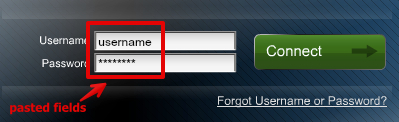
Should be possible to create a Login item for that with username and password fields that can be copied/pasted, similar to @MikeT's example in post #2 of Workaround on flash sites. He later mentions in post #4:
As for Flash only sites, yep, at least they're declining now. I'm stunned to see sites using Flash for Logins, this is usually a bad idea but for hopefully, they'll get rid of it soon.
I hope that information is helpful to you.
0
