Can't choose sync folder for second vault
I am using the MAS 4.0.8 version of 1pw4 running on Mavericks. Wish we could get 4.0.9 faster...but that's another story.
My primary vault syncs thru Dropbox with my iOS device and works fine.
Created new (secondary) vault. Can store passwords in it just fine. Switching back and forth from one vault to another. Quitting and opening 1PW again. All is OK on both vaults.
Attempted to set up "sync" preference for the secondary vault using Dropbox so I can share it with friends. Created a new folder inside my ~/Dropbox/ folder just for this keychain/vault. Made sure it was world-writable (OSX, not dropbox).
1Password4's preferences dialog, in the "Sync" panel for dropbox, says "Dropbox app is installed" "Dropbox app is running". Panel says "Click here to find the Dropbox folder (choose folder...)"
Clicking opens "File open..." dialog, where I locate the folder I wish to use. I click the "Open" button to select this folder. The dialog closes and I'm still on the Preferences window, of course.
The panel continues to say "Click here to find..." and the "Continue" button, which is necessary in order to move forward, remains greyed out.
Have also tried preferences sync into "Folder" and similarly I cannot get it to accept my choice of folder, no matter which folder it is.
Any ideas?
Comments
-
Hi, @Sky.
About 4.0.8 vs. 4.0.9. They're essentially identical, with 4.0.8 being the Mac App Store distribution and 4.0.9 being the Agile Web Store distribution. Happy ending to that story? :)
Thanks for the detailed description of your failed attempts to configure Dropbox and Folder syncing. It appears to be a permissions issue and that both types fail seems particularly puzzling. Let's try to figure it out …
Created a new folder inside my ~/Dropbox/ folder just for this keychain/vault. Made sure it was world-writable (OSX, not dropbox).
You needn't modify permissions for that folder on your system because each copy synced through Dropbox to other systems will have its own local permissions. I suggest keeping the permissions read/write only to you.
So, after choosing a folder in either Dropbox or Folder sync you're never seeing a path for it where you normally would, e.g.:
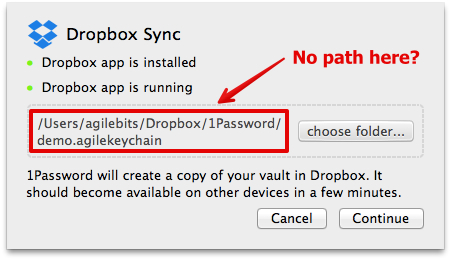
… and the Continue button remains disabled? Here's something to try:
Starting with Folder Sync, after selecting choose folder… please try navigating to a folder you expect to have write permission to, like Documents in your home folder, then click New Folder and if you can create one there then try opening it as the sync folder.
If that's successful try the same thing starting with Dropbox Sync, but create a New Folder somewhere inside your Dropbox folder instead.
Please let me know the results of that testing and we'll go from there. Thanks in advance!
0 -
That's exactly what I did before entering the error report. So I did it again just now. In the sync-to-folder case, it creates the folder, but continues to say "Click here to select a folder or existing vault..." and I cannot continue. Creating inside my own Documents folder. Same for the Dropbox side...creates the folder within the Dropbox folder, but cannot continue. Ah, also I ran a "Repair disk permissions" and then tried the same procedure, which didn't help either. So nope, I cannot get that dialog to show me a path and activate the "Continue" button at all.
0 -
Thanks for the additional information, @Sky.
I'm sorry this is so stubbornly refusing to work properly. It would be best if you can email us a Diagnostics Report that helps us pinpoint what's causing the problem; instructions are here:
Sending us your Diagnostics Report to help us help you!
Please do not post your Diagnostics Report in the forum, but do include a link to this topic in the email so we can "connect the dots" when we receive it. A quick comment here mentioning that you've sent it would also be helpful. Thanks in advance!
0 -
Report tool has been run and a report is on its way by email.
0 -
Thank you for the Diagnostics Report Sky. And thank you for picking out these very helpful lines from the logs:
408001 [APP:0x7fc21ad073d0:] E securityScopedBookmarkDataForURL: | Error creating bookmark data for file:///Users/sky/Dropbox/1PasswordDLF/: (null)
>
408001 [APP:0x7fc21ad073d0:] E securityScopedURLFromBookmarkData: | Unable to create URL from bookmark data (stale=NO): Error Domain=NSCocoaErrorDomain Code=256 "The file couldn’t be opened."
The security scoped bookmark is needed in the Mac App Store version because of the sandboxing feature. This bookmark is given to us by OS X when you select the folder (you may have heard this called a Powerbox) and we keep this bookmark for later use. For some reason when we try to persist and restore this bookmark it fails.
I'm not sure why to be honest but will be happy to try and figure it out.
From what I can tell your Dropbox folder is perfectly normal; it's not stored on a separate volume or symlink'd anywhere. So there's nothing interesting there to play with from what I can tell.
What's strange is the URL
file:///Users/sky/Dropbox/1PasswordDLF/looks like a normal everyday URL and not a special security bookmark URL. It's as if the Powerbox returned us the wrong type of URL. I wonder if Powerbox is in a bad state. It is a shot in the dark but could you please try rebooting and then try again and see if anything changes?If we can't figure this out we can give you the webstore version which won't have this issue but I'd like to try and diagnosis this problem first if you don't mind.
Cheers!
0 -
Woops, I'm sorry Sky. After some more investigation it appears your logged URL is perfectly fine. It's not until after we convert it does the "applesecurityscope" parameter get added to it.
I would still like you to try rebooting as I'm still not sure why we cannot create the security scoped bookmark from the powerbox.
0 -
O Jedi Master, I have rebooted a couple of times since having this difficulty. I shut down my Mac to keep the filevault encryption pristine when I travel anywhere. So it's been rebooted at least two times since I filed the report. I just rebooted again (just now), tried to save the vault, and no luck.
0 -
Haha! Don't call me a Jedi Master until I actually fix your issue :P
I'm actually happy rebooting didn't help; it means it could be an issue we can fix! While reviewing the error message in the code, I noticed we accidentally logged the returned data object instead of the error object returned by the OS X API. That's why you see "(null)" in the error message above instead of a description of why the error occurred. I made a change to improve the error message and this change will appear in the next update. I'd love to revisit this issue in a few weeks after we submit the 4.1.x update to the App Store.
The only guess I have is that there's a permissions issue with your ~/Dropbox/1PasswordDLF folder. I would love it if you could experiment with a few other folders to see if it works. A new folder within Dropbox (with default permissions) and maybe just try using your Desktop folder as well just as an experiment.
If that doesn't work, I'd like to recommend you use the website version of 1Password which won't have this issue. Just incase you need to go this route, I have created you a license and sent it in a separate email. You can download the webstore version from here:
https://agilebits.com/downloads
In theory you can run both versions of 1Password at the same time, but it's very easy to get confused so I recommend only running one. Before starting the webstore version, open the MAS version and disable "Always keep 1Password mini running" in the 1Password > Preferences > General window. Then quit the MAS version and start the webstore version, which should automatically detect your keychain in Dropbox.
Again I really want to investigate the issue in the MAS version further and will be happy to do so once the 4.1.x update is available in the MAS. If I had to guess I'd say that will be in about 3 weeks. We can play more at that time :)
Please try the new folders in the MAS version, give the webstore version a try if needed, and let me know how it turns out.
0 -
Oooohhhh, I found a clue Sky :)
I was able to recreate the same issue by trying to sync to a folder that was owned by another user and had the read&write access disabled for Other. When I tried to choose this folder a little red "do not enter" sign appeared on my test folder within the powerbox as shown here:

When you tried to sync to your ~/Dropbox/1PasswordDLF folder does this "do not enter" sign appear?
0 -
New folders did not work. The one you are seeing me test is a "new" folder. I have done this 10+ times, and I have tried sharing through a plain folder within ~/Documents/ as well. I have also manually set permissions to world-writable and that did not help. Also made parent folder world-writable. Didn't work. Then I repaired permissions. If I switch to your version, don't I lose some capability like sync to iOS devices? I would greatly prefer to use your version, but I think I was "forced" to use the MAS version in order to preserve some kind of capabilities a few months ago.
0 -
Thanks for the update Sky. It appears you did indeed try everything already. Thank you for being so awesome and beating me to it :)
Without that error message I'm not going to be able to dig any deeper. Let's try again when my change makes it into the App Store. To give you a sense of when this might be, version 4.1 was submitted to the App Store already and is awaiting review. Once this is approved, we'll start work on a 4.1.x update and my guess is we'll need about 2 weeks before that is submitted to the store. I've set a reminder to followup with you early in the new year when hopefully 4.1.x will be approved.
For now you can use the webstore version. The Mac App Store and webstore versions are nearly identical, the only differences are around sandboxing, iCloud, and automatic updates.
When you start the webstore version it will find your Dropbox data for your primary vault and sync with it automatically. For your secondary vault, however, there will be more work here as it hasn't been synced with anything yet. If you don't have much data there yet or its just test data, just create a new vault. If you have a lot of data you can export it as an (unencrypted) 1PIF file and then importing it into the new vault.
I hope that helps. Please let me know if you have any more questions and I'll be happy to help more.
0 -
Odd, your "Warning Will Robinson" message had not appeared when I penned my response above. The permissions on the folder I was using were 777 so everyone could write to it. So that's not the issue. I am going to try your version instead of the MAS version and will let you know how it works out.
0 -
Goodie. I downloaded your 4.1.1 version, installed it, and I can save additional vaults now. Just to be sure I did the right thing, I trashed the old MAS version of 1Password. OK? The app store thinks it's still installed, but I guess I can ignore that. Should I continue running forever from your version, and just upgrade later through you guys, or should I return to the MAS version at a future date? I haven't yet gotten rid of the menubar widget -- will do that later. And this will continue to sync with my iOS devices, correct?
Let me know if you need further logs, but seems to me that since it's working, the logs won't tell you anything useful.
0 -
Thanks for the update Sky.
Yes, this new setup will continue to sync to your iOS devices; you can double check the Preferences to see if you are syncing your primary vault to Dropbox. As for deleting the MAS version completely, you can, but gosh I really was hoping you could try it again when that improved logging gets included. You really should remove the MAS 1Password mini from your menubar, however, as you can easily confuse the browser extensions when you run both at the same time. I talked more about that in my post above (on Dec 9th).
As for logs, indeed we don't need any yet. Once the new MAS version is available that will change :)
0 -
I don't see a way to know one mini from the other, nor do I see a way to remove it from the menubar.
0 -
I also see that 1pw has put my license info into the secondary vault, not into the primary vault. What's up with that?
0 -
Hi @Sky,
You can remove the Mini from the menubar simply by quitting it. Click the key icon, then select the gear/vault icon to access the menu and select 'Quit 1Password Mini'. No worries if you can't tell them apart - just quit both, and when you open 1Password again, it will open only the correct Mini and you should be all set. :)
As far as the license question goes - 1Password would have saved the information into whichever vault was active when you installed the file. If you'd like to switch it to your primary vault, just to keep things organized, you can select Item > Share from the 1Password menu and move it to your primary vault.
I hope this helps, but we're here if you have any further questions!
0




