Wildcard support in 1Password 4 (for mac)
I'm fairly sure I managed to get wildcard matching working in the last version of 1Password
so going to my sites matching http://*.amazonaws.com/ would show me the list of logins for the apps I have, but It doesn't seem to work in 1Password 4 and I can't even figure out how I did it?
Is this supported?
Thanks
Andrew
Comments
-
Hi, @AndrewInHelsinki.
Are you trying to match items with that pattern in a toolbar search in the main 1P4 app? Have you tried simply .amazonaws.com to see if that gives the results you're looking for?
0 -
Thanks for the reply
I mean when using a web browser plugin. Go to a xxx.amazonaws.com site, type the 1password shortcut, I want to see the several saved passwords that match so I can choose which to use.
I'm fairly sure I added *.amazon.aws.com to the config for Logins so they'd match - but it doesn't seem to work now.0 -
Hi, @AndrewInHelsinki.
Are you using the Fill Login on current web page (Command-\ default) or Show 1Password mini (Option-Command-\ default) shortcut after visiting one of those Amazon AWS pages? Can you please post any specific URLs for them?
If multiple Login items you expect to select from aren't appearing after typing the shortcut then maybe you can add additional website fields (URLs) to those items with these steps:
Add multiple URLs to a Login item
Or possibly the primary website fields could be updated.
It's not entirely clear yet what the problem is that you're having and whether or not wildcards would be a solution for it with 1P4. Any additional information you can provide would be helpful -- thanks in advance!
0 -
Neither Fill Login on current page or Show 1Password mini matches.
The hosts I'm connecting to have a random hostname every time (for example):
http://ec2-154-121-220-110.compute-1.amazonaws.com:8080/But they're running the same software with the same login.
If I add the exact host in an additional website field to a saved password, it will match (as you'd expect)
ec2-154-121-220-110.compute-1.amazonaws.comBut I'd like to match:
*.compute-1.amazonaws.comBut that doesn't work
0 -
Hi, @AndrewInHelsinki.
A Login item with just compute-1.amazonaws.com or amazonaws.com in its website field(s) could act as a wildcard match in 1Password mini when opening pages with URLs like ec2-154-121-220-110.compute-1.amazonaws.com. However, subdomain wildcard matching currently doesn't go that deep. I'l make sure this issue is in our tracker.
It sounds like you may only require a single Login item for sites with varying *.compute-1.amazonaws.com URLs, but unfortunately are unable to use it for autofilling with the 1P4 extension (unless it's an exact hostname match). An anchored 1P mini window for accessing that item to manually copy from might help.
I do apologize for the inconvenience this is causing you right now. Domain, subdomain, and hostname matching with 1P mini and extension usage will be improved.
0 -
I worked out how it works 1password 3. I had each login detail with the the domain *.compute-1.amazonaws.com.
And the these logins appear when I do "Fill Login" or "Show 1Password mini" from a browswerBut as you said this, or "compute-1.amazonaws.com" or "amazonaws.com" as the website field in 1password 4 wont match.
Do you know if this this a bug or intentional?
0 -
I also wish you would bring back 1P3's simple manual wildcard matching. Domain names are simply too complicated to get them right automatically.
For example, I want "foo.dev" to be the same domain as "bar.dev" (because on development servers, we use the same non-production username/password for all of the ~2,000 domain names on our LAN), but I also want "foo.mycompany.com" to be seen as different to "bar.mycompany.com", because we have multiple totally different physical servers running on the same domain name.
Automatic domain substitution is fine in theory, but in practice it screws up all the time. There are many places where I can't use 1Password, because I'd have to enter thousands of "websites" for a single username/password entry (and the list of URLs is changed daily by other employees), and there are other websites that I log into ~10 times per day where 1Password shows me a list of five passwords to choose from every single time, because they happen to share the last part of the domain name.
Basically, I wish you would automatically insert "*" into the website when saving a password, but let me take it out to disable wildcards completely, or manually move it to a different/more intelligent position.
0 -
Thanks for the followup, @AndrewInHelsinki.
I had each login detail with the the domain *.compute-1.amazonaws.com.
Do you mean login detail in the URL field?
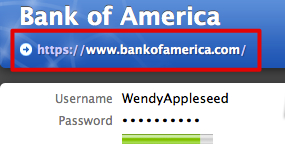
Do you know if this this a bug or intentional?
It's at least a bug that compute-1.amazonaws.com isn't matching *.compute-1.amazonaws.com hostnames. It's less obvious if amazonaws.com should also match them; it would surely bother some people. :)
0 -
Yes - to the bank of america example.
Looks like I'm downgrading to 1Password 3 for work
0 -
Hi, @AndrewInHelsinki.
I'm truely sorry I don't have a solution of even a viable workaround to offer you for this lack of wildcard (sub)domain matching issue with 1P4. I have filed a detailed bug report about it and do appreciate the help and clarification you've provided.
0

