1Password 4 not working in Mavericks / Safari
I've recently upgraded to Mavericks and down a fresh install. Since upgrading 1Password has become next to useless on my system. I can login to 1Password and select a give login, similarly I can right click on a login form when browsing and 1Password shows in the menu, I can even select the correct login from the list provided but when I select the login the info is never past to the browser. I end up having to manually launch 1password every time and go into the saved login and manually copy the password via edit mode. Even clicking on copy when viewing an entires password fails to work.
I have followed the FAQ and did manage to get it working once after several reboots and uninstalling the safari extension and reinstalling it, but its never lasted more than a day and its more trouble to uninstall and reinstall the extensions than it is to manually entering passwords.
Are others suffering from this, is their a fix I can do ?
I'm running Mavericks 10.9.1, Safari 7.0.1, the 1Password Safari Extension shows as 1Password 4.0.1 and 1Password is v4.1 (App Store)
Phil
Comments
-
I've just installed Firefox and its working perfectly, but still no luck in Safari even after uninstalling the extension and reinstalling it.
0 -
Hi @CypherUK,
I'm so sorry to hear that you've been trouble getting the browser extension to work properly in Safari. You mention that you've looked through the FAQ, but I just want to be sure you've hit all the appropriate topics.
It sounds to me like you're having trouble getting 1Password to fill Logins here. 1Password fails to fill data has a list of all common issues - please be sure to read through the entire list and try each solution. If 1Password is able to fill in data but the form is not being automatically submitted, please install this script.
If these tips don't help, please let me know! :)
0 -
Same problem here. Just upgraded to Mavericks and 1Password Mini does not fill up the forms in Safari. While the keyboard shortcut works and 1Password Mini correctly shows the login(s) relevant for the current website, whenever a login is selected the form in Safari is not filled up. All I can do is manually copy the username/password from 1Password and manually fill the form in Safari. The same setup worked in Mountain Lion. I tried to reinstall the Safari extension to no avail. Also checked the FAQ mentioned by Megan ("1Password fails to fill data"), but the problem persists.
Thanks!
0 -
Same problem - just upgraded to Mavericks, 1Password Mini does not fill the forms anymore. Having to copy and paste from the main application. None of the solutions in the FAQ apply
OSX 10.9.1 | Safari 7.01 | 1Password 4.1 (from AppStore) | 1Password 4.0.1 (Safari extension)
0 -
Hi @wifisyncer and @MarkTKing,
I'm sorry you're also having trouble with the 1P4 extension in Safari. We're investigating why this happening in some cases after Mavericks upgrades. I personally haven't had this issue after recently upgrading one of my systems to Mavericks.
Could you try restarting your system, then restarting 1Password mini, and see if that fixes the problem? If not, please email a Diagnostics Report from your Mac where the extension is misbehaving; instructions are here:
Sending us your Diagnostics Report to help us help you!
Please do not post your Diagnostics Report in the forum, but do include a link to this topic and your forum username in the email so we can "connect the dots" when we receive it. A quick comment here mentioning that you've sent it would also be helpful. Thanks in advance!
0 -
Restarting the system, then restarting 1Password mini has solved the problem for me. Thanks!
0 -
That's good news, @MarkTKing. Thanks for letting me know.
Note that we do consider this restarting to be a workaround, not a full solution for the problem.
0 -
Hi,
This is happening with me too. Oddly, it works consistently for my wife (on Safari at least, which is her primary browser), who has her own user account and own 1p vault, etc. on this same Mac running Mavericks.
I can't use 1p in any of Firefox, Chrome, or Safari. :( Occasionally, it has worked, but it is sporadic and stops working after a day or two.
I checked the FAQ about filling forms, and I don't see anything there that hits us: no VPN installed, no anti-virus, correct extension versions, browsers are installed in the correct place, no proxy, no Websocket disabled.
I'm sending along a crash report now, but thought I'd post here as well.
0 -
Hi, @BadApple1981.
Thanks for sending the Diagnostics Report.
First, try enabling the Always keep 1Password mini running option under Preferences… > General. If that doesn't help try restarting your system, then restarting 1Password mini, and let me know if that makes any difference. Thanks!
0 -
This is a long shot, but I just had one case of "filling works in Chrome/Firefox but not Safari" resolved by disabling animation. Could you give this a try, and let us know if it works for you?
(Note that this probably won't apply to you if you are also having trouble with filling in other non-Safari browsers. In that case, please be sure to email us a Diagnostics Report if the standard troubleshooting steps don't help.)
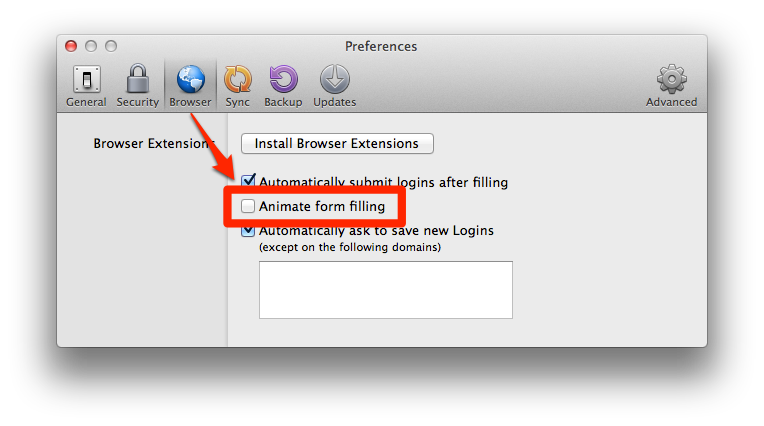 0
0 -
I am having this same problem with latest version of Mavericks using Safari. Not all logins are effected. One that is is AT&T (Yahoo) Webmail.
0 -
Thanks for the replies and suggestions.
I had tried everything in the FAQ but still had no luck. Then one day it just started working again and has been fine for a few weeks, but its inconsistent. It works sometimes and not others. Yesterday and Today I've had to manually enter every password on every site I've visited (I've only been using Safari since my previous post).
As mentioned above by wifisyncer, 1Password correctly identifies which site I'm on and presents me with the correct login data but when I select it from the drop down list it fails to fill in the login form. I then have to select the login header in the 1 password dropdown and then select edit to open up the main window, from there I then have to click in the password field and manually copy it. It does make it really difficult to use especially when I'm using 1password as intended and have different secure passwords for each site.
I'll give khad's suggestion of disabling the animate form filling and see if that works.
0 -
Thanks @khad, that seems to have done the trick. :)
Firstly I completely closed Safari, 1Password and 1Password mini, and then restarted them all and tried to log back in to this forum. 1Password mini did correctly identified the login for the site but the login form failed to fill in.
I then disabled the animate form filling as suggested in 1Password's Browser preferences and tried to log in the forum again and it worked straight away.
To test this was a legitimate fix, I then repeated the above signing out of the forum before re-enabling the animation. I couldn't log back in via 1Password, again the forms failed to fill in when I selected the correct login. Disabling animation again fixed the fault. I've tried it numerous times and it does appear to be a working fix.
I'm not sure why over the last few weeks its sometimes worked and sometimes not worked but disabling animation for now seems to have done the trick.
Thanks
Phil
0 -
Hi, @Rick73tii.
I'm sorry that filling with 1P4 in Safari on Mavericks is giving you problems. I've moved your post to this more specific topic about it.
A couple things to try:
- Disable Animate form filling, as suggested by @Khad in the post above yours.
- Save a new Login manually for specifically troublesome pages.
You mentioned AT&T (Yahoo) Webmail as being troublesome. Which URL are you using? I can fill okay with the long one that https://loginprodx.att.net redirects to.
0 -
I was also having the same issue and once disabling the animation of form filling, it appears to have solved the issue for now.
0 -
Thanks for letting us know that worked for you, Chris.
Please check your Messages Inbox when you get a chance and enjoy the rest of your weekend! :)
0


