New site not automatically recognized
When I log in to a site for the first time (in this case points.com), there used to be a "+" option in the extension where I could fill in the username and password and have it automatically also create a 1P entry for future use. Is this option gone (or was I even just imagining it)? In the case of points.com it does not notice and automatically ask me to create a login so I was hoping to use that feature.
Comments
-
Does it help if you go to 1P4 Preferences > Browser and check Automatically ask to save new Logins? (You can exclude specific domains from asking if you want to do that.)
Stephen
0 -
Hi, @hesspaul.
With the Automatically ask to save new Logins option that @Stephen_C mentioned enable, I enter text in email address and password fields on the https://www.points.com//PdcSite.html#login page (in Safari), then submit the form, and this 1Password Save Login auto-save window appears:
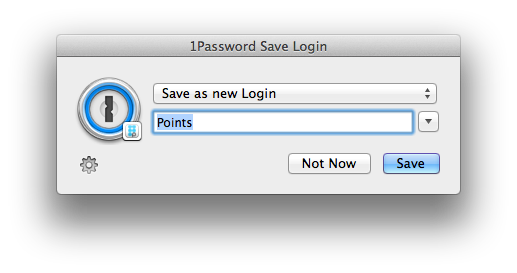
And regardless of the Automatically ask to save new Logins option I'll see the same window before submitting the form when manually selecting Save new Login from the 1Password mini Preferences menu, as described in this article:
If those automatic and/or manual methods of saving Login items isn't working for you please let us know which versions of 1P4, OS X, and web browser(s) you're running so we can better help your figure out the problem. Thanks!
0 -
Hi All,
Thanks for your responses!
(1) The problem solved itself today (automatically offering to save), even though many many times yesterday that did not occur. I've rebooted in between so perhaps something was just corrupt.
(2) I'm using 4.2.BETA-4 (420004), which I should have mentioned. In that version I don't see a preferences menu in the 1Password mini. It's been replaced by the lock icon that lets me select between multiple vaults. That's why I wondered whether the option to manually save has been taken out.
- Paul
0 -
You're welcome, @hesspaul.
I'm glad to hear auto-save has started working for you now!
In release and beta versions of 1P4 you should see Save new Login in 1P mini Preferences when 1P is unlocked and it detects there's something to be saved. 1P is still locked when you see a 1P mini window like this:
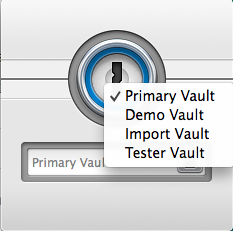
Unlocking it on a filled form, pressing Command-, to open its Preferences, then tapping 's' changes it to this:
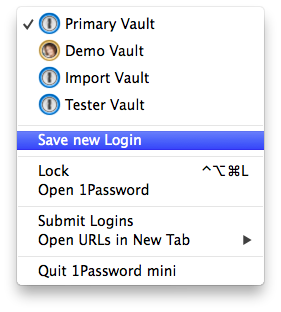
Option-Command-\ and Option-, followed by characters is a handy keyboard navigation combo for 1P mini Preferences.
0 -
Thanks sjk, and sorry for the slow reply.
I don't always agree with when it "detects there is something to be saved". I wish I had an override option to save anyway, rather than just have that menu item disappear. In worst case I could go into the 1P app afterwards and clear up any duplication, but much more often I am seeing missing data that I wish I could save.
COMMON scenario --- I go to a new web site and during registration 1P automatically offers to create an entry for me. Great! But then when I go to log in to that web site which is different than the registration forms, not all of the fields are recognized as the same. I'd like to manually log in and click "save" and then have those field names and responses added to my 1P record for that site.
0 -
Welcome back, @hesspaul. :)
Thanks for your feedback about this.
I wish I had an override option to save anyway, rather than just have that menu item disappear.
Which menu item is disappearing?
But then when I go to log in to that web site which is different than the registration forms, not all of the fields are recognized as the same.
That's a known issue and something we're working on improving.
I'd like to manually log in and click "save" and then have those field names and responses added to my 1P record for that site.
Are you able to use Update existing Login … in the autosave window?
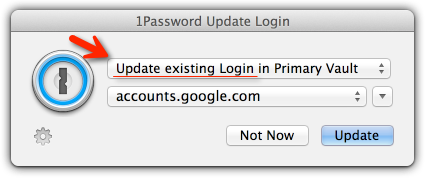 0
0

