Using 1Password Mini - keyboard shortcut for anchoring details view? [coming in 4.3 update]
Is there a keyboard shortcut for me to quickly pin a certain record on the screen (so it will stay there and won't go away)?
Currently I have to navigate into the record and find the anchor icon and click it. Lots of steps.
Thanks!
Comments
-
Hi @chieneddie,
There isn't currently a keyboard shortcut for anchoring a 1Password mini details view on the screen. I've added your comment as an implied request/vote for this shortcut to the request we have in our tracker. :)
If you're running 1Password 4.1.2 (MAS) or 4.1.3 (website), it's possible to anchor the details view by clicking anywhere along the bottom where the anchor icon is except the Edit button. That's an easier target than clicking directly on the icon.
0 -
Great! Thanks for the tip! It's very helpful and makes it much easier to anchor the record!
0 -
You're welcome, @chieneddie !
Just a heads up that the upcoming 1Password 4.2 update reduces the anchor target to its icon:

However… it's also possible to edit directly in 1Password mini with 4.2 and using the Command-E shortcut for entering edit mode also anchors the window. At the moment you'll have to click
Cancelfor it to "revert" to a regular anchored window: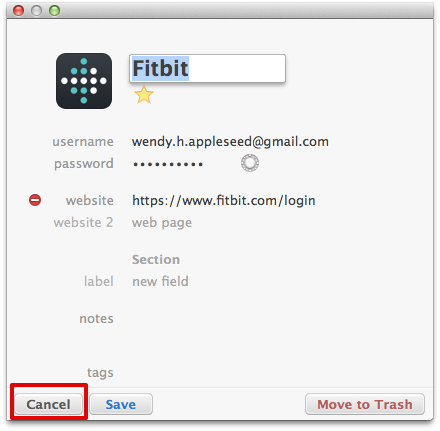
That Command-E shortcut +
Cancelclick combination can be more convenient than clicking the anchor icon, especially because Command-E can be used on a selected item before the details view is displayed. I filed a suggestion for adding a shortcut to cancel editing in mini, which would at least provide an indirect dual-shortcut alternative for anchoring if a direct single one isn't added. :)0 -
I've just found out anchored windows exist, and it's something I will be using a lot (re: http://discussions.agilebits.com/discussion/22423/why-aren-t-1password-mini-searches-persistent).
I'd like to second the request for a separate keyboard shortcut to anchor a details view. Although you can use Cmd+E as described above, you have to touch the mouse to hit cancel. Using Esc or similar to exit the details edit view would be nice – the action could be the same as the cancel button. Right now Esc just takes you out of the field you were editing but doesn't exit the edit "mode". Esc does seem to work to exit anchored windows not in edit mode, so hitting it three in a row to clear everything would be great (twice after using Cmd-E to launch an anchored window to get back to the anchored window details view + once more to close that window).
If anchored windows could show up in Mission Control/Exposé it'd be nice, but I'm guessing it's a limitation of menu bar apps?
I also found it unintuitive that you can't use the Cmd+E shortcut anywhere but the search results list - you can't use it on a window you anchored by clicking the anchor button in a search result details view, for example.
Filling in these shortcut gaps makes it much easier to use in a keyboard-driven workflow, but this is all still much better than before I knew the anchoring feature existed!
Thanks for your help @oversoul!
0 -
Thanks for your seconded request and feedback, @bubbaralph. :)
I've recently been anchoring 1Password mini details more often and a single keyboard shortcut to do that would be nice.
Command-E does work in an anchored window if it has focus and should with any highlighted item in 1Password mini. Is that not the case for you?
0 -
Huge +1 for getting a keystroke for anchor in mini. I'm very frequently popping open mini's that I need to stay open for transcription of non-fillable or pastable forms (Xcode, nothing you can do about it). I wouldn't otherwise need to touch the mouse aside from getting that window to stay there while I fill out the form with it for reference.
0 -
Hi @Dethpickle,
This shortcut will be available in the upcoming 4.3 update:
- Added Command (⌘)-O shortcut to anchor 1Password mini's details view.
I hope that'll work well for your purposes. :)
0 -
Awesome! Thanks! :) :) :)
0 -
Hi @bubbaralph,
I'm glad to hear that @sjk's response helped you out. We're here for you if you have any further questions, or notice anything else cool that we need to hear about. ;)
0

