1Password extension does not do anything in the current Canary (64bit) [Works now]
I know that it's primarily the stable Chrome releases that are actually supported but I noticed that in the current Canary version (which is now 64bit) the 1Password options do nothing whatsoever. (The button in the menu bar does nothing and the option in the context menu does nothing.)
I don't know if it's just a matter of Chrome 37.x not being compatible with the current extension (either stable or beta) or if their switch to 64bit builds is causing the problems (the latter seems like something that may be of larger interest!).
Comments
-
Hmm, I wonder what has happened because now for whatever reason it appears to work. Maybe some component has updated...?
Unless it happens again I guess you can all just ignore me.
0 -
Hi @hawk7000,
I'm glad it is working now. We did update 1Password 4 for Windows to fix the 64-bit support for Chrome if you were using that beta version.
Generally, the extensions we use for Firefox, Chrome, and Safari does not require explicit support for 64-bit, it should work out of the box.
0 -
As noted on the Browsers tab of 1Password preferences, 1Password explicitly does not support Canary-channel builds:
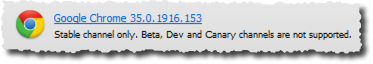
There's also this, from the Requirements page of the 1Password 4 for Windows user's guide:
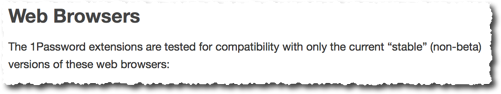
If it works in non-stable channel builds, it's just a coincidence. Note that we work very hard to make sure 1Password works with stable channel builds as soon as they're released.
Thanks for understanding!
0

