Merrill Edge Login Not Saving Password
So, I can get 1Password to save the user name, but I cannot get it to save the password. I assume that for this site I will have to have 1 entry for username and 1 for password like I do for Bank of America.
The URL I am using is: https://olui2.fs.ml.com/login/ConfirmIdentity.aspx
Browser: Safari 7.0.4 (9537376.4)
1Password Extension: 4.2.1
1Password 4
Version 4.4.1 (441008)
Agile Web Store
Any ideas on what I can do?
Comments
-
Hi @slowreply,
That website appears to have a multi-page login. Try manually saving a new Login item for each page of the login, like described in this article:
Create multi-page logins
0 -
For some reason 1Password will not save the second page of the Merrill Edge login correctly (or the second page will not accept it correctly).
A work-around is to make the password a "Password" (NOT a "Login") in 1Password, place the cursor in the password field in the second page of the Merrill Edge login, and select the password from the saved "Passwords" (NOT "Logins") in 1Password. I marked it as a Favorite (starred), which makes it very easy. If you are using the Merrill Edge iPhone or iPad app, it is likewise easy to copy it from 1Password and paste into the password field on the app.
0 -
Hi @FEDMEF,
Here's a sample Login item for Merrill Edge, created in the main 1Password application, that can fill on both pages (using https://olui2.fs.ml.com/login/login.aspx as the starting page):
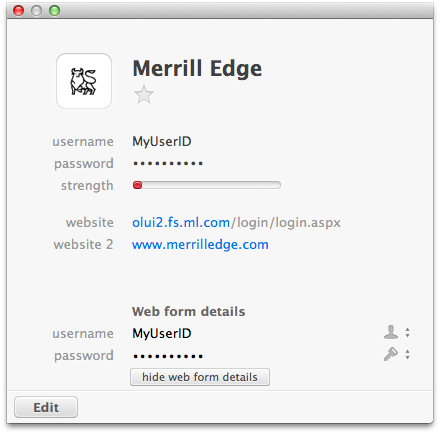
Here's an image clip from the second page after filling/submitting the first:
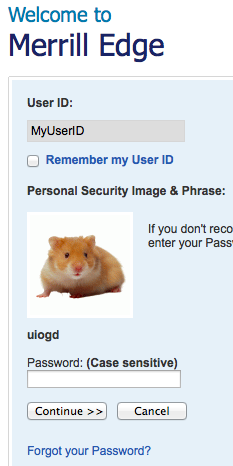
Filling works, but without an account I didn't test submitting.
An item saved on that page through the extension/mini does have issues, like you've mentioned, entirely omitting the password value but designating a web form field for it:
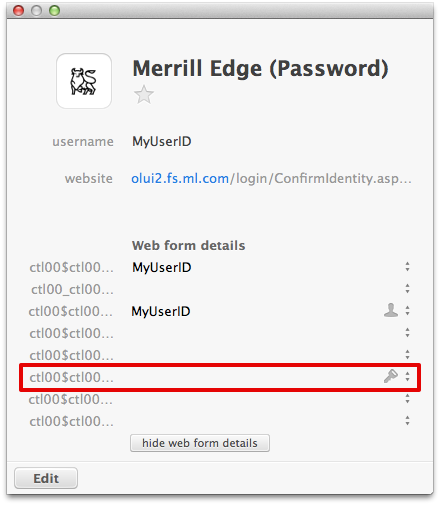
The password can be added by editing the item. And if it also has a username then that item should be usable for filling on the first page; I'd also change its website field.
I hope that helps. :)
PS: I've removed your duplicate post in Merrill Edge Login Not Saving Password and added a link to here.
0


