Trouble with generating New Item/Password

Comments
-
1.) I would rather post a new message, but can't figure out how to do that.
[Moderator: moved this to 1Password for Windows]
2.) The previous version was much better at New Item/Password ... generating, automatically, with the 'copy' button, great new passwords. Now I have to finagle with CTL-A to save the new password (and sometimes it disappears when I try), then "Copy" with CTL-C. MUCH prefer the previous version.0 -
Hi @TriAthDance,
I would rather post a new message, but can't figure out how to do that.
It looks like Scott has moved your post into its own thread in the Windows forum. You can create a new discussion by going to the forum first and then press the New Discussion button:
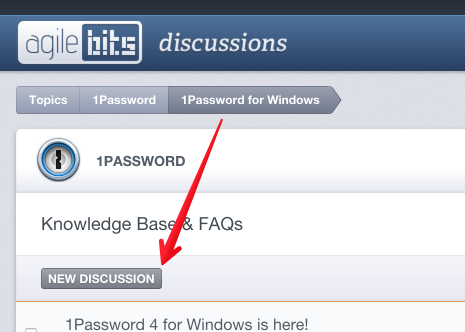
The previous version was much better at New Item/Password ... generating, automatically, with the 'copy' button, great new passwords.
Can you explain more, I'm not sure what you mean. Do you mean the newer version isn't prompting to auto-save your data and you have to do it manually or are you referring to something else?
There is a copy to clipboard button in the generator:
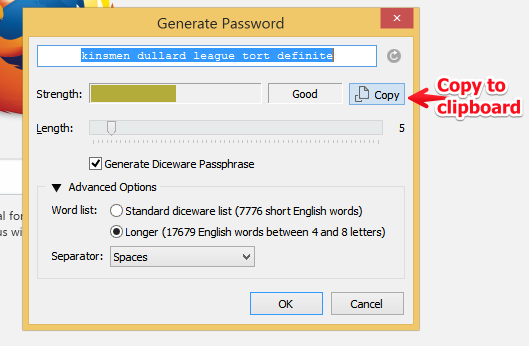 0
0


