Username not filled on mychart.dreyermed.com [Resolved - save new Login in Main App]
I have a valid login and password for a medical site. When I attempt to reach the site through 1Password on Mac the password appears but the Login does not. I can enter the Login manually and, thus, enter the site. How can I make the Login appear and trigger the site? Thanks.
Comments
-
Hi @PatrickHenry,
Sorry to hear about your trouble using 1Password with that medical site. Please try saving a new Login manually on its login (sign in) page, then see if you can log in okay using that new item. The article mentions:
Saving a new Login like this can be useful for Logins that are either problematic to begin with or were once working but have since stopped. It allows 1Password to refresh everything it “knows” about the page. Login pages can change as websites are updated, and this can be a very helpful tip in those cases.
If that doesn't work please let us know which web browser, and version numbers of the 1Password application and browser extension, that you're using. Also, the specific URL for the site's login page would be helpful. Thanks!
0 -
To be clear, password appears in login page but Login info is blank. 1Password is normal with Login info included. I can open the home page of the site by manually entering Login info. Using Safari 7.0.5, 1Password 4 forMac, URL: https://mychart.dreyermed.com/mychart. Thanks
0 -
Hi @PatrickHenry,
Thanks so much for sending that URL in to us. Using the steps that @sjk linked to above (Saving a New Login Manually), I was able to create a working Login for that site. These were the details saved:
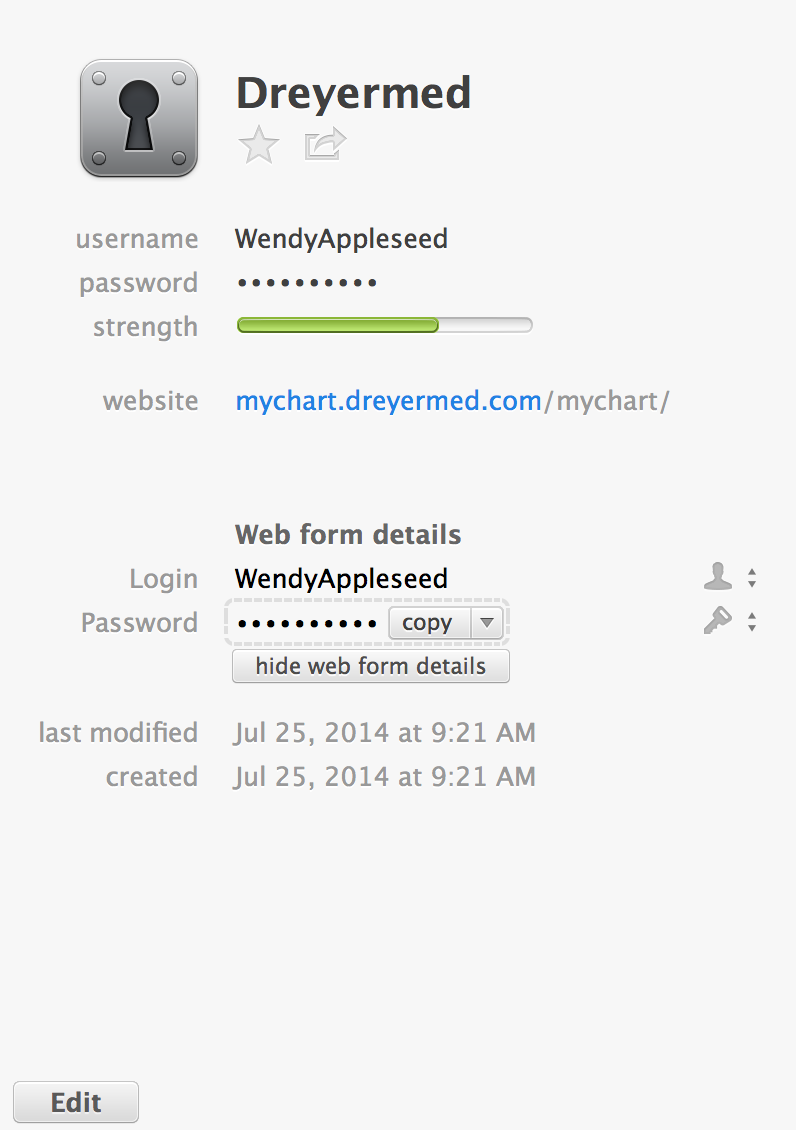
Did saving a new Login not work for you?
0 -
Sorry, I used the wrong term. It is the Username which does not appear on the site, not Login. The User name and password are correct in 1Password and the password is correct (although in dots but properly responsive) on the site. The box which should contain the Username is, however, blank. This blank can be manually entered and the site fully opens. This is the only occurrence like this in many 1Password logins on this computer. Sorry again for the confusion - all help appreciated.
0 -
Hi @PatrickHenry,
I understand how 1Password might fail to fill the MyChart Username field on the MyChart page. To fix that, please give this a try:
- Make sure the 1Password extension for your web browser has been updated to version 4.2.3 (or later), which fixes this issue:
Improved login filling on many sites where the username would fail to be filled.
Open the main 1Password application and create a new Login item (⌘N) to use with this site:
- Give it a title, e.g. MyChart (Dreyer Medical Clinic)
- Enter your current working username and password for the site.
- In the website field use: https://mychart.dreyermed.com/mychart/
Save this new Login item, then move any old items for this site to Trash.
- Finally, test that new item with 1Password in your browser.
Please let us know how that works for you; thanks! :)
0 -
As always, the 1Password crew comes through. I followed the suggestions and we have success. Thank you so much.
0 -
Hi @PatrickHenry,
I'm so glad to hear that @sjk's suggestions got you back on track - thanks so much for letting us know! Since this issue is nicely sorted out now, I'll close this thread, but if you have any further questions or concerns, please don't hesitate to open a new thread, or email us directly at support@agilebits.com - we're here for you. :)
0

