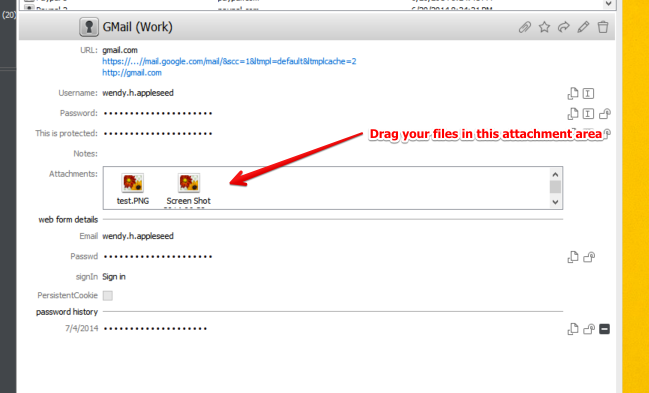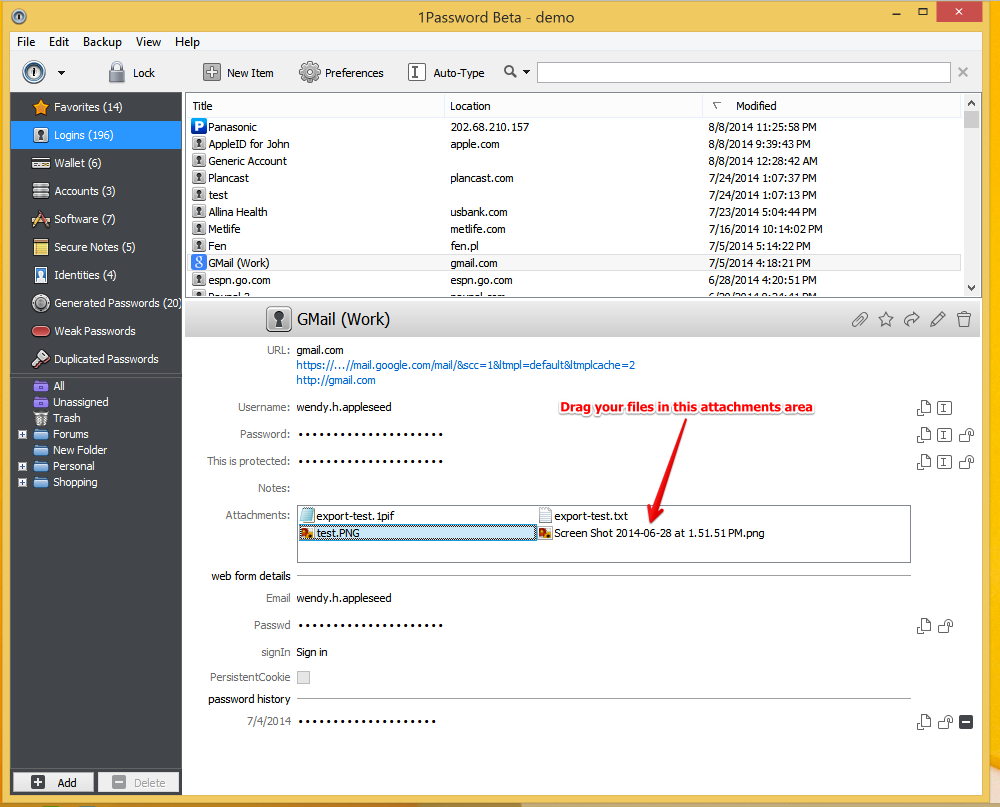Drag & Drop [Drag your files into the attachments area of your items]

Just wondering if there a way to drag and drop an Ecel or Word file into any area of 1 Password, or is this not appropriate? Iwould like to secure a file that I can haveon both my Windows PC and my iPad4.
Comments
-
Thanks Mike. I appreciate that an attachement can be put with an e-mail, but to hold it 'secure' in 1Password, rather than on an e-mail that could be hacked elsewhere, was not what I was looking for. I wanted the attachement (file of word or Excel) to be secure in 1Password and wondered if I could send them in directly.
I have now added Docs to Go App to my iPad and am using that by sending secure items to Dropbox and having to them via my iPad.
I may be going about this in a not so efficient way, but it works for me.. Cheers for now.
0 -
Ahhhh, sorry Mike, I did not understand. I can see it now and it's simple. Thanks and thanks Thack also.
0 -
No worries, I'm glad you can see it now.
0