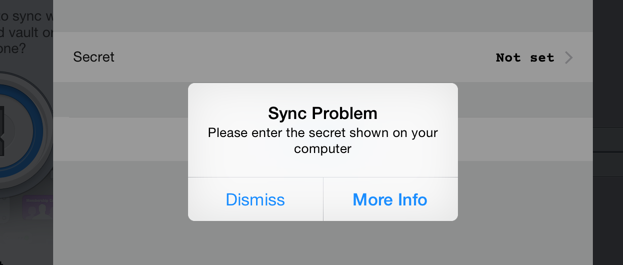b24 Wi-Fi sync with no secret crash [Will be fixed in next beta]
The Wi-Fi sync now button should probably be disabled if no secret is set or it should prompt for the secret.
Tapping sync now with no secret set causes the following crash:
Exception Type: EXC_CRASH (SIGSEGV)
Exception Codes: 0x0000000000000000, 0x0000000000000000
Triggered by Thread: 0
Thread 0 name: Dispatch queue: com.apple.main-thread
Thread 0 Crashed:
0 libsystem_pthread.dylib 0x0000000193c4be08 DYLD-STUB$$_platform_memmove + 4
1 libsystem_pthread.dylib 0x0000000193c45e18 pthread_rwlock_unlock + 316
2 libobjc.A.dylib 0x000000019342caec lookUpImpOrForward + 668
3 libobjc.A.dylib 0x0000000193437db4 _objc_msgSend_uncached_impcache + 52
4 UIKit 0x0000000187d01a74 -[_UIAlertControllerView _prepareCancelView] + 144
5 UIKit 0x0000000187d01074 -[_UIAlertControllerView _prepareViewsAndAddConstraints] + 168
6 UIKit 0x0000000187988bc8 -[UIAlertController loadView] + 80
7 UIKit 0x00000001875c0ef8 -[UIViewController loadViewIfRequired] + 84
8 UIKit 0x00000001875c0e64 -[UIViewController view] + 28
9 UIKit 0x00000001878da380 -[UIViewController _setPresentationController:] + 108
10 UIKit 0x00000001878d4bb0 -[UIViewController _presentViewController:presentationController:animationController:interactionController:completion:] + 844
11 UIKit 0x00000001878d5e80 -[UIViewController _presentViewController:withAnimationController:completion:] + 3276
12 UIKit 0x00000001878d7d78 62-[UIViewController presentViewController:animated:completion:]_block_invoke + 116
13 UIKit 0x00000001876ae110 -[UIViewController presentViewController:animated:completion:] + 212
14 1PasswordBeta 0x000000010017be6c 0x100094000 + 949868
15 Foundation 0x0000000183ceff04 __NSBLOCKOPERATION_IS_CALLING_OUT_TO_A_BLOCK + 12
16 Foundation 0x0000000183c41690 -[NSBlockOperation main] + 92
17 Foundation 0x0000000183c31018 -[NSOperationInternal _start:] + 632
18 Foundation 0x0000000183cf2c68 __NSOQSchedule_f + 224
19 libdispatch.dylib 0x0000000193a69458 _dispatch_client_callout + 12
20 libdispatch.dylib 0x0000000193a6da6c _dispatch_main_queue_callback_4CF + 928
21 CoreFoundation 0x0000000182df58d8 __CFRUNLOOP_IS_SERVICING_THE_MAIN_DISPATCH_QUEUE + 8
22 CoreFoundation 0x0000000182df3980 __CFRunLoopRun + 1488
23 CoreFoundation 0x0000000182d21660 CFRunLoopRunSpecific + 392
24 GraphicsServices 0x000000018be635a0 GSEventRunModal + 164
25 UIKit 0x0000000187626980 UIApplicationMain + 1484
26 1PasswordBeta 0x000000010009c664 0x100094000 + 34404
27 libdyld.dylib 0x0000000193a92a04 start + 0
Comments
-
Thanks... it's highly likely a new user would tap without setting a secret.
It should probably prompt for the secret.
0 -
Rephrase... a new user is highly likely to tap sync now without setting a secret.
Tapping sync now should prompt for the secret if not set.
0 -
Thanks... that's what I was looking for.
0 -
You're welcome!
0 -
4.6b25 does not show OSX (4.5b22) computer in WIFI sync dialog
0 -
Hi @rolf,
Updated to OSX Yosemite DP8 and I can see the machine again. Not sure it it was the reboot or the update that fixed the issue.
Probably the reboot, it was working fine for me in DP7. The Wi-Fi sync is using the Bonjour service to find 1Password on the network but we do have a bug that if you have another Mac running the same 1Password app, it'll overwrite the previous Mac instance rather than showing up as a separate instance on the list of Wi-Fi servers. This is on our list to fix in a future update.
Sync also completed, it would be nice it we could have some indication of progress at it took a looong time to complete.
We're using the standard network activity status icon, meaning if there is syncing going on, you'll see it in the status bar.
Also, it shouldn't take that long to sync. Over 5000 item across 9 vaults took about less than 30 seconds to finish on my Mac and iOS device. Which iOS device do you have?
0