Trial Expired notice in 1Password 5 for Mac?
Are you seeing a "Trial Expired" notice in 1Password 5 for Mac?
You can run 1Password in trial mode without any limitations for 30 days. After 30 days, you need to apply a license to continue using 1Password without limitations. If you have purchased a 1Password 4 or 5 for Mac license, it is easy to add it to 1Password to register the app.
If you purchased 1Password 4 or 5 on the AgileBits web store:
Do you have your license file?
Choose 1Password > License... from the menu bar.

Click the Add License button.
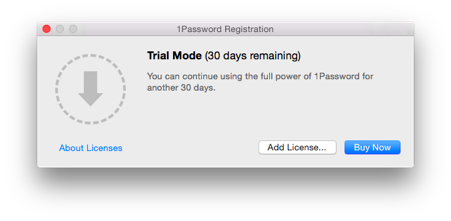
Select your license file and click the Open button.
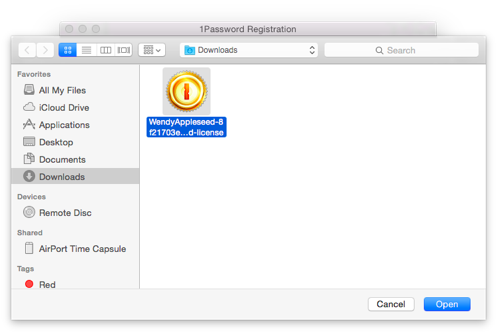
1Password is now registered, and you should be all set! :)
Lost your license file?
Have you previously purchased 1Password 4 or 5, but you're not able to find your license file? Not a problem, we can re-send it to you.
Simply visit our support page, enter your email address in the I've lost my license box, and we will send your licenses via email. Please make sure you enter the same email address you used when purchasing 1Password.
Please note:
A version 3 license key cannot be used to license 1Password 5. If you only own a version 3 license, you will need to upgrade if you wish to use version 5.
There was a bug in some previous versions of 1Password where in certain cases an unregistered copy would not expire, so it is possible that some 1Password 3 users were not prompted to update their license in 1Password 4. If you have not upgraded your license since 1Password 3, please follow the upgrade instructions above.
1Password licenses are sold per-platform, which means that you'll need to buy 1Password for each operating system that you want to use it on. (Purchasing the Pro features in 1Password for iOS does not include a license for the Mac app.)
If you purchased 1Password on the Mac App Store:
To check which version of 1Password you are using, choose 1Password > About 1Password from the menu bar.
Are you using the Mac App Store version?
Awesome, you don't need an AgileBits license and you will not see a "Trial Expired" notice. Apps from the Mac App Store are tied to your Apple ID.
Are you using the AgileBits web store version?
If you're using the AgileBits web store version, but purchased 1Password from the Mac App Store, the app should automatically detect your Mac App Store receipt and allow you to use the fully licensed web store version.
The app needs to be [re]started at least once while the version of 1Password from the Mac App Store is installed in order to properly detect and copy the Mac App Store purchase receipt. After that, the Mac App Store version of 1Password can be deleted.
If you purchased 1Password from the Mac App Store, you can download it from the purchased section:
- First, please ensure that you are signed into the Mac App Store using the same Apple ID that you purchased 1Password with.
- Open the Mac App Store, then go to the Purchases tab.
- Find 1Password on that list and click "Install".
If you've never purchased a 1Password 4 or 5 license:
Do you own a previous version of 1Password?
If you own any previous version of 1Password (3 or older), you can enter your old license key at the AgileBits store upgrade page to view the discounted upgrade options available to you.
Never purchased a license?
If you have never owned a license, visit the AgileBits web store or the Mac App Store to buy 1Password.

