[Suggestion] Improve password generation
Hello,
When I have to generate a password from the iOS when I select the length of the password, to the right of the slide bar the number is displayed. But when I show the advanced settings for the generation (number of number and number of special characters) there is no indication to the right of the slide bar so it's impossible to easily know how many numbers or special characters I have selected. So if a next version you can add it it would be great for me.
Another question related to this: why on iOS we are limited to 30 for the length of the password and 50 on Mac application? It's not really annoying for me as I don't use password longer than 30 but I just wonder why this difference.
Regards,
Cyrille
Comments
-
Hi @Cyrille,
But when I show the advanced settings for the generation (number of number and number of special characters) there is no indication to the right of the slide bar so it's impossible to easily know how many numbers or special characters I have selected. So if a next version you can add it it would be great for me.
I can see them in the latest RC build, the digits are on the far right side. Can you confirm you still cannot see it in RC2?
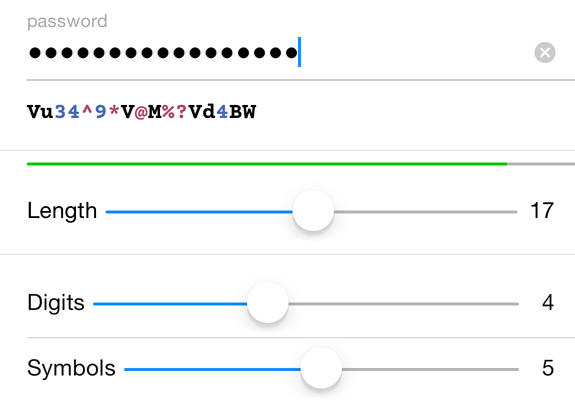
why on iOS we are limited to 30 for the length of the password and 50 on Mac application?
We don't have an answer for this but we'll improve this in a future update to extend it to 50.
0 -
Hello,
I don't have yet access to the RC2 as I have sent mail to be included in TestFlight recently and still don't receive a reply. But it's a good news if it has been added.0

