1Password button doesn't show up in the IE toolbar
Hi, everybody!
I have a question!
Shortly.
"I can't find the 1 pasaaword button on tool bar"
After upgrading to 'IE 11'
I reinstalled '1 password' again several times, but i can't solve the problem.
https://cdn.manula.com/user/1630/img/large/ie-missing-button-2.png
I can't find that button in picture - above link
What can I do?
Comments
-
@rnc5: I'm sorry you're having trouble using 1Password in Internet Explorer!
Please make sure that you have the Command Bar enabled, as this is where the 1Password button lives. If it's still not showing up, try disabling and re-enabling the 1Password IE addon in 1Password File > Preferences > Browsers.
Let me know what you find. I look forward to hearing back from you! :)
0 -
Hi @rnc5,
It is possible the add-on has been disabled by Internet Explorer, which is why you can't find it in the Customize toolbar dialog. To check for this:
- Open Internet Explorer, click on the Tools icon on top right to select Manage Add-ons
- Select Toolbars and Extensions on the left sidebar and make sure both 1Password components are enabled like so:
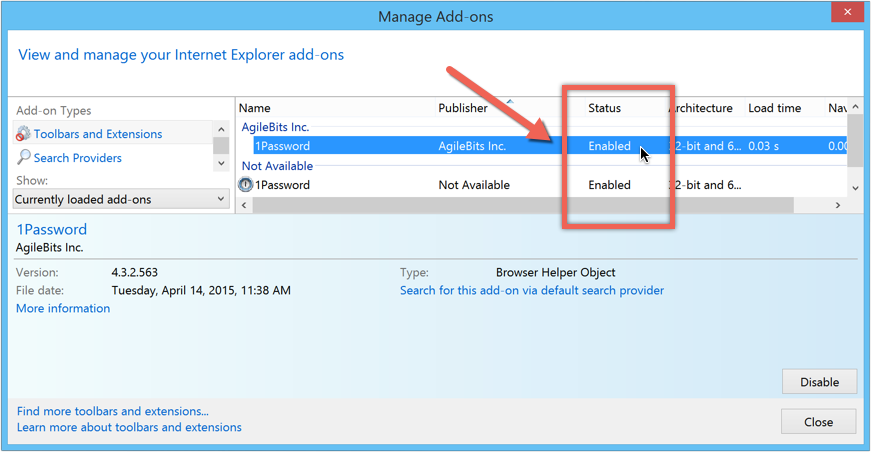 0
0 -
Thank you so so and so much for Mike T.
so do for brenty.0


