Amazon login problems
I have read the threads and am having the same problem that many other 1pw users have had. Basically, there is wonky 1pw behavior when it comes to the the "No, I am a new customer"/"Yes, I have a password" radio button set.
I have gone through the process of manually creating new logins many times, and this problem remains unresolved. When I have 1pw fill in the form data, it enters my username and password, and then changes the radio button selection to "No, I am a new customer", regardless of my having created a new login with 1pw, obviously with the "Yes, I have a password" selection made.
Incidentally, when I ctrl-\ to enter the form data, usually it just enters the data, and I need to click the sign in button manually. But sometimes all I have to do is his ctrl-\ and the button is hit for me. Why is this?
1Password Version: 4.5.0.574
Extension Version: 4.3.1.90
OS Version: Windows 7
Sync Type: Dropbox
Comments
-
Hi @fiveolddogs,
You're quite right, this is something we need to work on and that we're are aware of.
For the moment I've been recommending a basic Login item. This is maybe a little easier on a Mac but given you're on Windows a small edit to the item will restore proper behaviour. What we're going to do is remove the fields that represent the radio button and by default it will leave the button alone.
In Windows you can edit an item using the edit button which looks a bit like a pencil I suppose, I've highlighted it below

This will bring up the edit window. I've selected two fields in the screenshot below, the one titled create and the one with no title. If you delete these two the Login item should work normally for you.
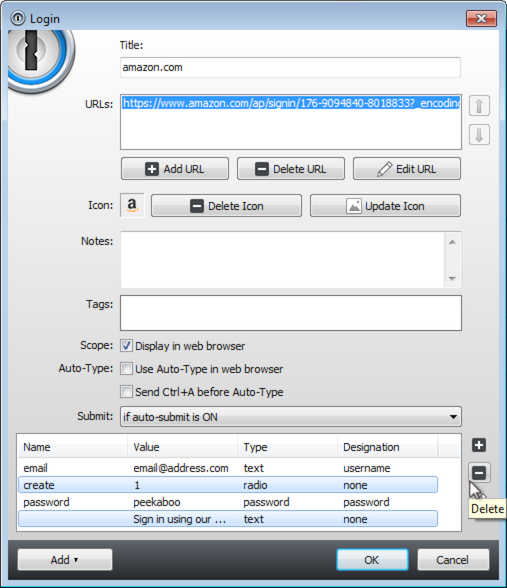
Now I tested this in Firefox and it should apply equally to Safari and Chrome. If you're having this issue in IE please do let us know as I believe that's a separate case. Hopefully this gets things working again but if you have any troubles please do post back :smile:
ref: OPX-953
0
