Help : Unable to save credentials via browser extensions
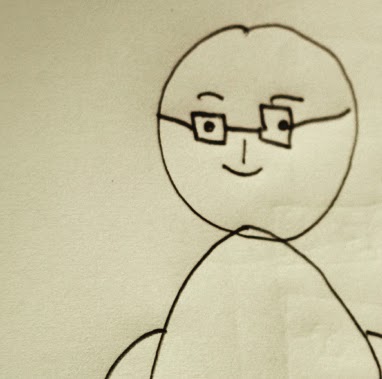
Help,
I recently purchased 1Password bundle for Mac and Windows from AgileBits Store.
When trying on Windows, I see that no of the credentials saved via browser extensions (Firefox and Chrome) actually saves anything in 1Password. I have tried many times to confirm that there are no issues from made from my end.
Any pointers why this may happen, will be very helpful.
Steps to reproduce
- Visit a site
- Enter user name and Password
- 1Password pops up with a request to save the credentials
- Save the credentials
- Check if it actually saved in 1Password vault
Software Version Details
Extensions tried : 1Password extension for Firefox and Chrome
Chrome extension : 4.4.0.90 (Google Chrome)
Firefox extension : 4.4.0 (Mozilla Firefox)
OS : Windows 7 (6.1.7601 Service Pack 1)
1Password verison : 4.5.0.575
Thanks
Karthi
1Password Version: Not Provided
Extension Version: Not Provided
OS Version: Not Provided
Sync Type: Not Provided
Comments
-
Hi @Karthikeyan,
I'm not able to reproduce this with the same specs as yours, everything is saved into the program. Can you tell me which sites you've tried?
If you open the main 1Password program, go to the File Menu > Exit and reopen the program, are the items there now? Just checking if maybe the UI didn't refresh.
If they're not there, try this to test the data flow backward:
- In the main program, add a new Login item as a test and save it with a URL for one of the sites you use, like Google or Facebook
- Open the browser, visit that site and click on the 1Password icon, does that Login item show up?
Do you have any anti-malware solution that might filter the communication between 1Password and the browser extension?
0 -
Hi Mike
Excuse the delayed response.
Some of sites I tried are as follows
- www.flickr.com
- www.getpocket.com
Open the browser, visit that site and click on the 1Password icon, does that Login item show up?
This works i.e. if I add entry in 1Password app, the data immediately syncs to the extension (Chrome and Firefox).
The problem shows up other way, therefore data from extensions don't get reflected in the App.I am using Windows 7 (Corporate) and Websense End Point is running and no antivirus (that I am aware of)
Want to highlight it to you, I don't face this issue on my personal mac, Safari with 1Password extension, works fine.
Thanks
Karthi0 -
Hi @Karthikeyan,
I assume you can't temporarily deactivate the Websense agent and check if the problem persists?
I just tried this on my Windows 7 test machine and I didn't have any problems saving a password entry using either Google Chrome or Firefox.Looking at the documentation for Websense Endpoint protection, it seems to have a network monitoring/blocking component.
Can you please check if you have access to any options for it? Maybe there's a way to add a rule that will allow 1Password to work correctly.Furthermore, it might be useful to know which extensions you're using in both browsers.
Cheers
0 -
Thanks here are the details of extensions that I tried with.
Software Version Details
Extensions tried : 1Password extension for Firefox and Chrome
Chrome extension : 4.4.0.90 (Google Chrome)
Firefox extension : 4.4.0 (Mozilla Firefox)
OS : Windows 7 (6.1.7601 Service Pack 1)
1Password verison : 4.5.0.575Meanwhile, I will try if I can fiddle with Websense settings and get back to you.
I also made sure that LastPass extension has nothing to do with this 1Password behavior. I disabled LP extension but still see the issue.
Thanks
Karthi0 -
Which other extensions are you using in the browsers?
And yes, please do check if Websense has something to do with this.0


