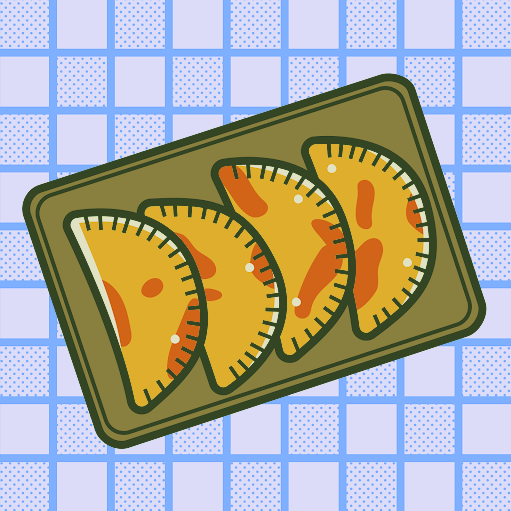1Password doesn't work on Apple Watch [iOS9 beta issue: reinstall Watch app or 1Password to resolve]
i purchased Pro features from your website not app store and Apple watch doesn't recognize it. The message on Apple Watch appears "Requires Pro Features".
please advise what to do
Thanks
1Password Version: 5.4.3
Extension Version: Not Provided
OS Version: iOS 9 beta
Sync Type: iCloud
Referrer: forum-search:pro features doesn't work on Apple watch
Comments
-
@ramirabi: You will likely need to reinstall the app, as there are known issues with the beta OS(es) which cause some trouble in this area. Are you also running watchOS 2.0 beta? If so, that would certainly explain things. ;)
Be sure that you're logged into the correct Apple ID — this is ncessary both when you try restoring the Pro Features purchase ad when you installed the app in the first place, and that is not related to running a prerelease OS; that's simply how the App Store works.
Ultimately we can't support other company's beta software, but we're continuing to monitor things as Apple's development progresses, so please do let us know what you find! :)
0 -
Thanks Benty... I will reinstall the app from my Iphone and let you know what happened..
0 -
Great! Usually simply removing it and then adding it again does the trick (especially after an OS update), but be sure to let us know if you continue having issues.
0 -
Which app has to be reinstalled?
0 -
@iracohen1946 Try uninstalling and reinstalling the Watch app first from the Apple Watch app on your iPhone.
If that does not work, you may need to reinstall the entire iOS app (after making sure everything is synced, naturally).
0 -
Sorry to drag up a month old post, but I'm having a similar issue I have tried every thing posted above to no avail. I enter my password and I'm presented with a blank screen. I have turned on Apple Watch in settings and tagged passwords I wanted on the watch and nothing happens at all. I have uninstalled the app on my iPhone 3 times now with the same issue. Like I said tried everything. FIY I'm running iOS 9 public beta 3 on the iPhone and watch OS 1.0.1 on my watch. Thanks in advance.
 0
0 -
@rmorton0573: I hope you don't mind, but I've merged your post into a current thread regarding issues with iOS 9 beta and Apple Watch apps.
You may be able to simply reinstall the 1Password Apple Watch app from the Apple Watch app on your iPhone (whew...), but if that doesn't work, a number of people have reported that reinstalling 1Password for iOS completely (sometimes more than once...) will allow it to function properly. Hopefully the next beta resolves these recent issues. :)0 -
@rmorton0573 We've seen this issue crop up quite a bit with iOS 9 beta 5 (which is the same as Public Beta 3, for most intents & purposes). We're waiting to see if the next round of iOS 9 betas clears this up, as it worked fine in previous betas. I'm hoping we'll see beta 6 (and public beta 4) drop very soon, as the Mac counterparts arrived earlier this week.
0 -
Hey all, I have a theory I'd like you to test with 1Password for Apple Watch & the iOS 9 beta. If you go to one of your Apple Watch tagged items, and tap
Remove from Apple Watch, then wait a moment and tapAdd to Apple Watch, does the item now show up in 1Password for Apple Watch after you launch & unlock it?0 -
@chrisdj thanks for your reply. I have removed and added the tag in 1Password several times. Same issue. Maybe PB4 will remedy the issue once it's released
0 -
Thanks @rmorton0573! I thought it was worth a shot, and I don't have the betas on my devices yet.
0 -
I've done everyone of these work arounds an nothing works. I have uninstalled and reinstalled everything. removed the tags nothing is working
0 -
@gaamdivad: I'm sorry to hear that you're having trouble! Unfortunately without some basic information it's hard to say what might be going wrong and how we might right it! Please tell me the OS, 1Password, and device versions you're using, the exact steps you're taking, and what is (or is not) happening the way you expect so we can figure out the best plan of action.
The more information you can give, the better. For instance, are you also running the iOS 9 and/or watchOS betas? I know this has been a bigger problem in recent releases there. Thanks in advance! :)
0 -
@ brenty: I am running the the most recent version of iOS 9 Beta for developers i am not running a beta on the apple watch but is the most up to date. I have uninstalled and reinstalled everything from the 1password app to the taking it off of the watch itself i followed the sequence listed in previous post
0 -
@gaamdivad: Thanks for confirming. I suspected as much. ;)
I hope you don't mind, but I've moved you to the existing iOS 9 thread. To be clear, we don't support other companies' prerelease software, and 1Password works best on the stable release of iOS.
There are known issues introduced in recent iOS 9 betas. Others have reported success simply by reinstalling the 1Password Apple Watch app, but it sounds like that didn't help in your case.
Others have found it is necessary to reinstall 1Password for iOS completely (sometimes more than once, oddly enough) to get it working. Hopefully the next release resolves these issues. Please let us know how it turns out! :)0 -
I'm having a similar issue with iOS 9. Im running 9.0 build 13A4325c and watchOS 1.0. I've tried deleting and reinstalling the iOS app as well as the watch app, and nothing helps. It accepts my pin but theres nothing displayed when the app opens. Please help!
0 -
Hey, I just wanted to let everyone know that since I updated to the GM of IOS 9 I no longer have this issue. Everything is working like it should now. Thanks for all the help.
0 -
Terrific to hear, @rmorton0573! Thanks for the update!
0