[Bug] Move to Folder, switch vault, blur
Hi!
Steps to reproduce (on iPhone 6 running iOS 9.1 PB1):
1. Click on 'Move to Folder' at the bottom of any item.
2. Click on the vault icon in the upper-left corner (make sure you press it), nothing should happen.
3. Click on cancel in the upper-right corner.
Everything should look blurred as seen in the screenshot (might be hard to see).
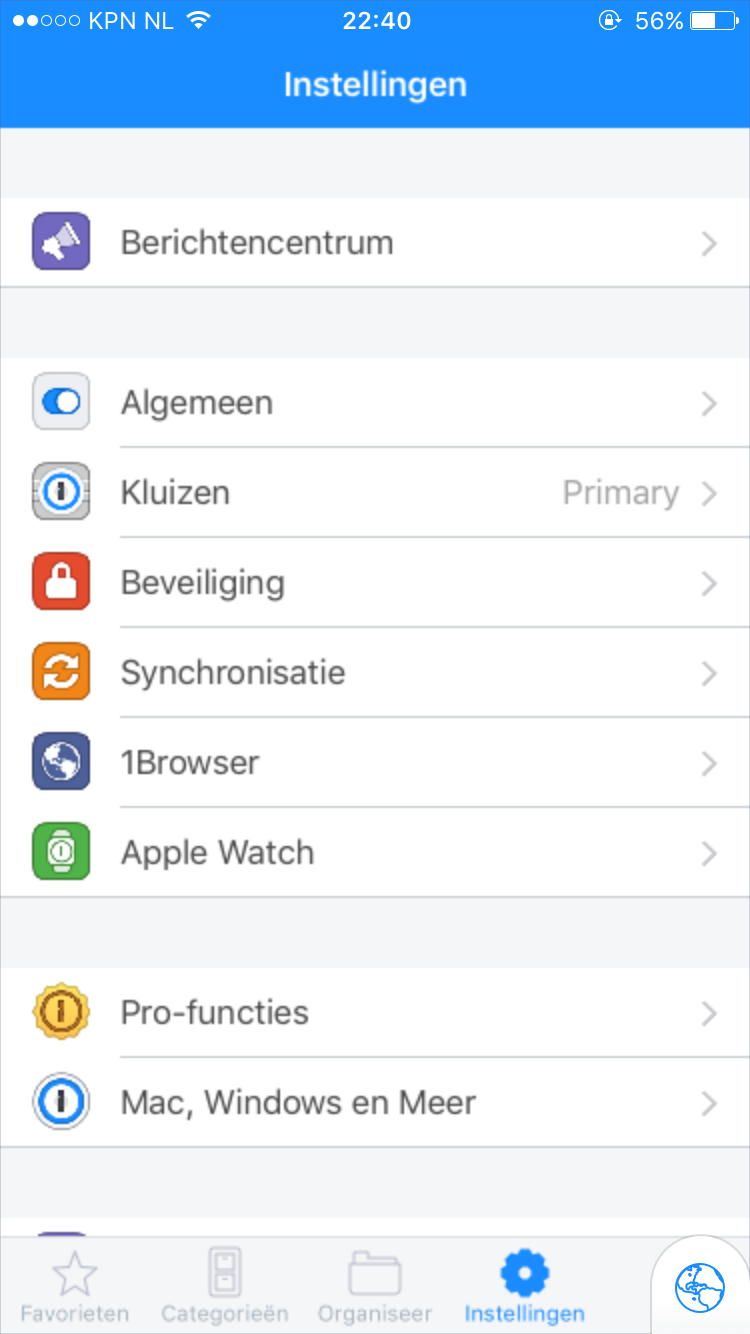
1Password Version: 6.0
Extension Version: -
OS Version: iOS 9.1 PB1
Sync Type: Dropbox
Comments
-
Hi @eh801,
Well spotted – thanks!
I've actually filed two bugs for this. One that the vault switcher icon is inactively tappable in that Select Folder view and another that tapping it and
Cancelthere has the side effect of leaving the app blurrier (like you've reported here). Might be that the vault switcher icon isn't intended to be displayed at all in Select Folder (itself a bug) and removing it would would clobber both those other bugs. It's in the hands of our developers now to decide how to resolve this. :)Have a great week!
ref: OPI-3069, OPI-3070
0 -
Great! Thanks for your quick response! Where would we be without 1Password's awesome developers ;)
0

