App Store: An error has occurred
Hello, when I look at "Purchased" in the App Store, I get the above error message in red. I appear to have 1PW 5.4 installed and it works, so I don't know to what this error refers. The button offered in the app store is "Open" 1PW. When I do, there is nothing obvious about any errors that I can see and nothing obvious in Preferences. Also there does not appear to be any way to "reset" the App Store commentary. Does anyone have any thoughts about what this error might be or might refer to? Thank you. Running MacOSX 10.11.1 on an MBAir.
1Password Version: Not Provided
Extension Version: Not Provided
OS Version: Not Provided
Sync Type: Not Provided
Referrer: kb-search:app store an error has occurred, kb-search:an error has occurred
Comments
-
Hi @richard-w,
I'm not sure I understand the exact problem you've described - where exactly in the Mac App Store are you seeing that error message? Does it appear next to 1Password on the Purchased tab, or at the top of the window? If the error message appears at the top of the window, is there something about it that leads you to believe it's related to 1Password?
From your description, it sounds like the Mac App Store is giving you an error about the Mac App Store itself, not about 1Password. If I understand, the Mac App Store version of 1Password is installed and working correctly on your Mac. But maybe I misunderstood the problem? If possible, it would be great to see a screenshot of the error. To include it in your reply, simply click the document button in the top of the comment field, and select the file you wish to share:
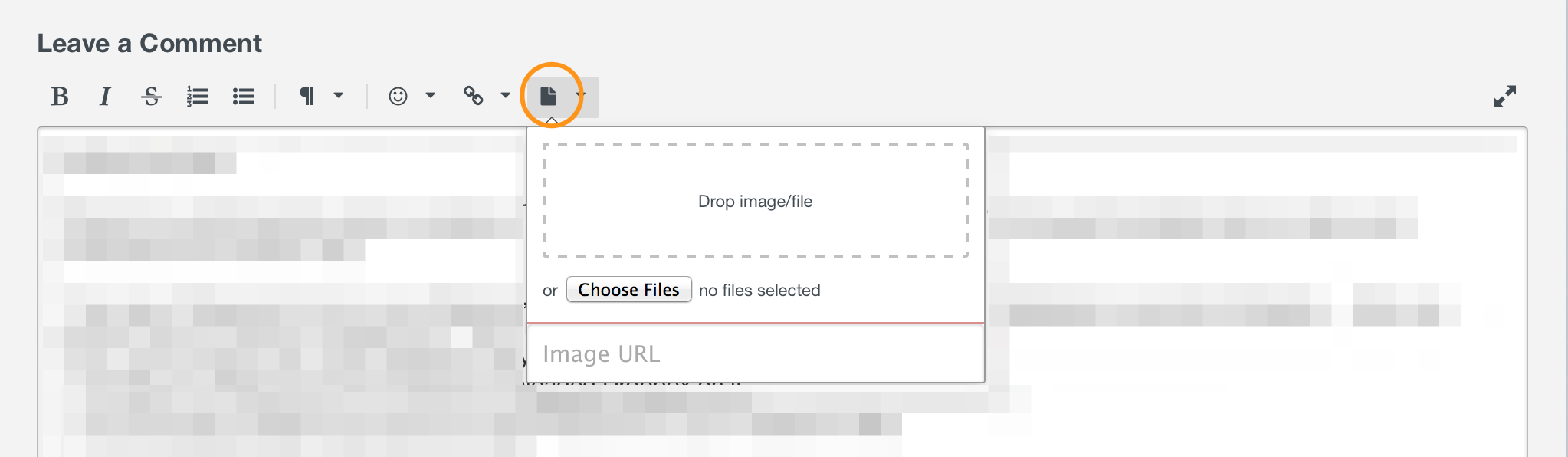
Thanks!
0 -
Hello Drew,
I am sorry I was not clearer.
No, the error message is in the 1PW row of the AppStore Purchased table (see screenshot, hopefully attached) so I assume the error message is about 1PW. I simply can't figure out what the error is/was as 1PW does appear to work and also to have been successfully updated by the AppStore (Copied from 1PW >> About 1PW: "1Password Version 5.4 (540046) Mac App Store"). There does not appear to be any way to get further information that I am able to see. Thank you for your thoughts.
Richard0 -
Drew, I don't think the screenshot uploaded so let me try again on that:
 0
0 -
Hey @richard-w! There is indeed a way to reset the Mac App Store's error message on this. It's a temporary glitch so there's nothing to worry about. Here's what you need to do:
- Launch the Mac App Store
- Click the Store menu and click View My Account
- Enter your password if necessary
- Scroll to the bottom of the page and click the Reset button beside "Reset all warnings for buying and downloading"
- Quit the Mac App Store and relaunch it
You should no longer see an error beside 1Password in the Purchases tab. Let us know if that helps! :)
0 -
Thank you!
0 -
@richard-w, on behalf of penderworth, you're very welcome! I'm glad he was able to help you out with that. If you need anything else, please let us know - we're here for you! :)
0


