Cross Platform Synching
I'm part of a small business with four people who need to be able to share and update a key file and access it across different platforms. We have four Mac computers, three iPhones and one Android phone. I have installed Dropbox and 1Password on all the devices and set-up using a common key file but they don't seem to sync from one to the other. Is this typical?
I need to use a legacy version of the software as one Mac uses Lion and we've been advised not to upgrade on an old machine as it does more harm than good. When launching on one of the new Macs we were prompted to upgrade the key file, could this be the cause of the issue?
1Password Version: 3.8.22
Extension Version: Not Provided
OS Version: 10.7.5 and 10.10.5
Sync Type: Dropbox
Comments
-
I'd be happy to help you get sorted out here. Since we're talking about 1Password 3, I've moved this post into the Legacy forum, just to keep things organized (since the answers I'll give you for 1Password 3 are different than what users who have 4 or 5 will find useful.)
I have installed Dropbox and 1Password on all the devices and set-up using a common key file but they don't seem to sync from one to the other. Is this typical?
I'm assuming here that by 'key file', we're talking about a 1Password.agilekeychain file. Can you tell me a bit more about how you set this up? I'd also like you to take a look in Preferences > General on each computer: what is the file path of the keychain? Is it the same on all computers?
Are you having the same issue with the computers and the mobile devices?
When launching on one of the new Macs we were prompted to upgrade the key file, could this be the cause of the issue?
Could you tell me a bit more about the message that you're seeing? Are you being prompted to update the keychain, or update your copy of 1Password? If it's easier, you're welcome to include a screenshot of this. (Just be sure that you're not displaying any personal or sensitive information when you take the screenshot!)
To include it in your reply, simply click the document button in the top of the comment field, and select the file you wish to share:
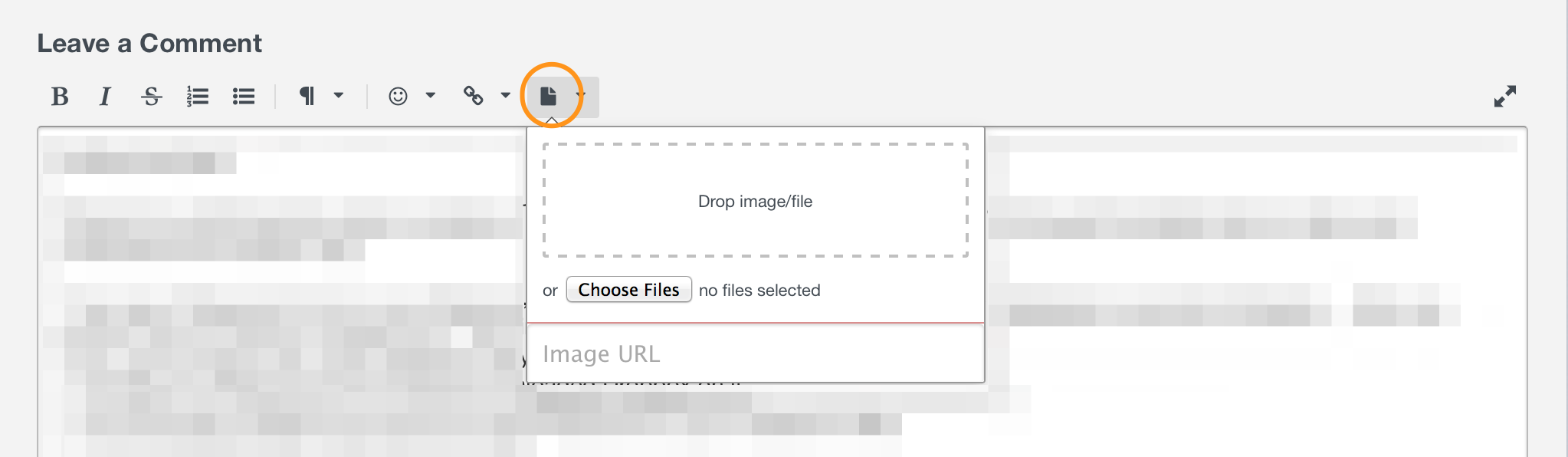 0
0
