1Password for Teams Beta - Mac - We're having trouble logging into your account.

I am using 1Password for Teams Beta on Mac OS X El Capitan (10.11). When switching vaults I get this error: 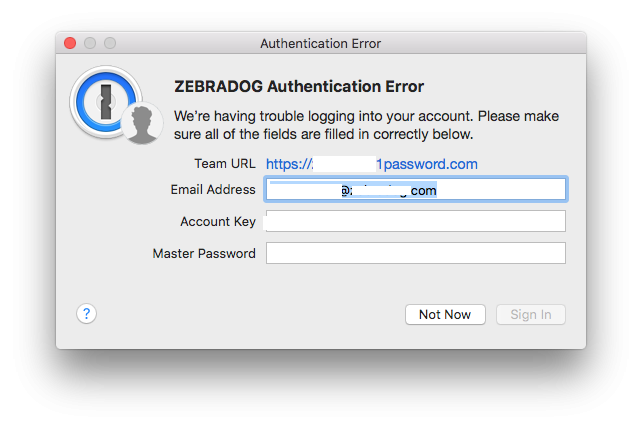
Because of this, any changed/additions I make on my desktop version of 1Password don't seem to be reflected in the web version of it. This is obviously an issue for teams, because I expect that the rest of the team be able to see these changes.
For reference, I am the IT Head and am therefore in charge of the "master account." To start, I added all passwords to the "Your Vault" vault in this. I then wanted to export them in groups and import them into other vaults where other people would have access to certain passwords. I set up the desktop app for this purpose. I also have my own account separate from the master account, and I was setting this up at the same time. My account was signed into desktop for a bit. Following the instructions on 1Password for teams, I set it up in the Preferences>Teams menu. After this, I did a bit of research into 1Password and how secure it is. I realized that I hadn't followed password suggestions and decided to strengthen my master password. I changed it at this point. Everything still seemed to work fine, but I anything I added in my desktop wasn't showing up online. I thought that was strange, so I decided to switch to the other account, the master, and see if the passwords showed up there. They were all added in the web client and they all showed up fine on the desktop version. I then exported them and switched to a vault created to be shared with certain team members. I attempted to import them, and they all showed up in desktop but not online. I thought that was strange, so I tried switching vaults and the above popup showed up. Inputting my master password made the popup go away, whereas I tested inputting an incorrect master password and the popup stayed and notified me that it was incorrect. Based on that, it seemed to be accepting the correct master password. Even so, any time I switch vaults in desktop, the same popup shows up. The passwords added in desktop never show up online.
My questions are:
Why is it giving an authentication error (posted in pic above) every time I switch vaults?
Why are passwords added in desktop not showing up online and therefore not able to be synced to all team members who have access to that vault?
Are these two issues related?
EDIT:
I forgot to mention that the master password I'm using is 100% correct - it works to log in to the web client AND to unlock my vault on the desktop app. Also, I've tried copy-pasting and typing both it and the account key in manually. For the account info, I tried both scanning the QR and entering it all manually.
Any help would be appreciated. Please let me know if you need any more info.
Matt
Side note: Clicking the ? in the bottom left of the pictured popup goes to this webpage which is a 404.
1Password Version: 5.5.BETA-29
Extension Version: 4.4.3.90
OS Version: OS X 10.11.1
Sync Type: Not Provided
Comments
-
Update:
The same exact issue is occurring on my colleague's machine.
He is running the same OS and 1Password version as I am.0 -
That's me. Seems like it will pull a vault down correctly, but moving passwords to a new vault opens the password prompt and then appear to save without actually pushing the move to the cloud.
0 -
This issue seems to have been solved by the latest update, however I am still having the issue with changes made showing up online. I will be opening a different issue with that as the title.
0 -
Hi @matt_schuh and @lookitscook,
As you've noticed the last update fixed the authentication dialog issue. I'm hopeful that the next update of 1Password for Mac will fix the vast majority of the remaining sync issues.
Thank you for your patience.
Rick
0

