Old license on new Mac? Null vault
Hi. I have a MacBook Pro that was recently reimaged due to issues it was having. I did not sync/back-up my passwords, so I know they are gone. I am simply trying to install 1Password again on my computer. The vault says "null." I have looked on these forums/discussions to try to find my answer, but I can't. I am running OS Yosemite.
1Password Version: Not Provided
Extension Version: Not Provided
OS Version: OS X Yosemite 10.10.5
Sync Type: Not Provided
Referrer: forum-search:installing on new mac
Comments
-
Hey @dlayne! Well let's see what we can do. :) Could you grab the version of 1Password you're running and post that here? Also, do you happen to be syncing your data anywhere? That info will help us dig into what's going on. One other thing that would help is a screenshot. If you need any help taking one, there is a nice guide over here.
Once you have the image, make sure to remove or mask any private info since this is a public forum. Then just attach it to your post by clicking the document icon and clicking Choose Files. Here's what that looks like:
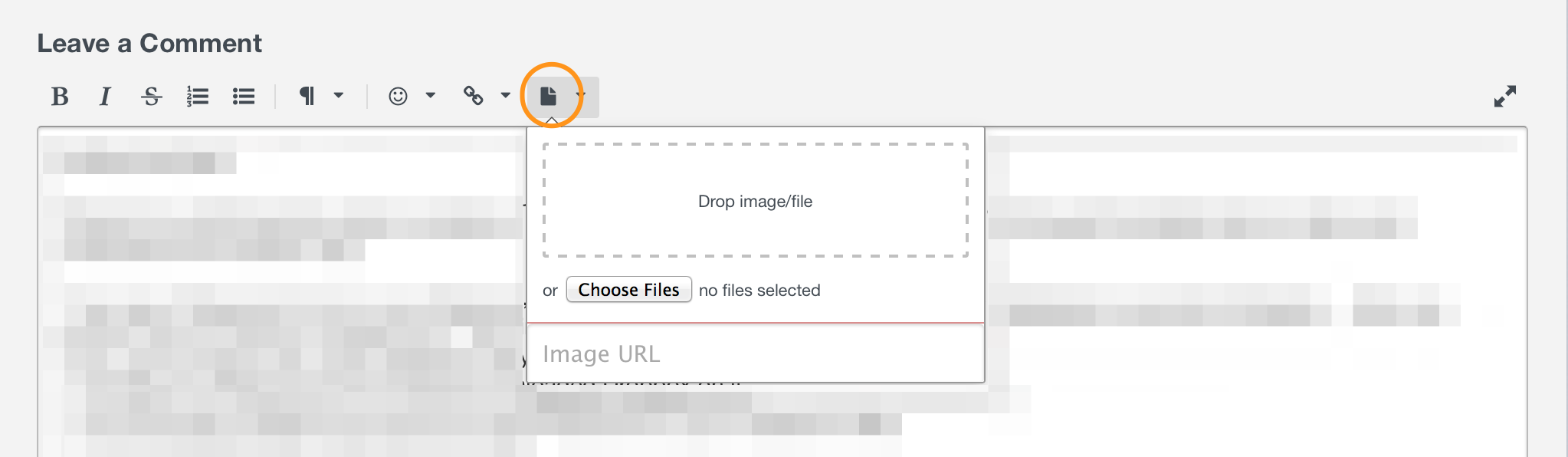 0
0 -
I am running 1Password 3. As I stated before, I am not syncing my data anywhere--just trying to get 1Password installed so I can start over. I took a screen shot of the (null) vault, but when I click on the document item, there is not a drop down that appears below it.
0 -
Hello @dlayne,
Just to better understand the sequence of events. You downloaded 1Password 3 from the Legacy section of our AgileBits Download page and tried to launch it. Now did it behave like a brand new copy and ask you to make a new vault/point it to to existing one or does this error message pop up straight away?
If you're having trouble with adding an image to a post here in the forums there is another way to do so. If you drag and drop the image directly onto the text box where you post the image it is equivalent to clicking the document icon and adding an image that way. Of course both will assume you have JavaScript enabled in your browser so maybe you aren't seeing that drop down if you've got extensions designed to block stuff online?
I know 1Password 3 for Mac doesn't work well with El Capitan at all but it should still work with Yosemite. I'm confident we can get this resolved once we figure it out :smile:
0


