Why are the passwords not working on some sites but not others?
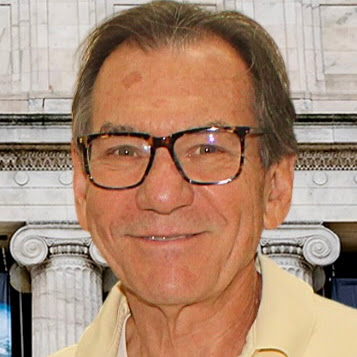
I have taken off the save password option on my mac because I was hoping that 1password would be sufficient. however, my passwords are not being saved accurately on some sites while others are working. please advise. thanks
1Password Version: 5.4 (50046)
Extension Version: Not Provided
OS Version: OS 10.11.2
Sync Type: Not Provided
Referrer: forum-search:passwords are not being saved accurately. please advise
Comments
-
Is anyone there?
0 -
Hi @marcsatkins,
Thanks for taking the time to contact us. I'm sorry that you are having some trouble.
Before we go too far, I do want to mention that this is not a live chat. We strive to reply as quickly as possible, but it might be better to think of this forum more like "public email" than text messages. I'm delighted to be able to reply within about an hour of your initial post. :)
In order to better assist you, we're going to need some more details from you.
1Password will not be able to save anything unless you have the extension installed. It sounds like you do have it installed if it is saving Logins for some sites, but you didn't provide the version number that we requested. You can locate your 1Password extension version number like this:
How to find which version of the 1Password extension is installed
- Please let me know the version of the extension you have installed.
- Please let me know which browser you are having the problem in as well as the browser version.
- Please provide the URL of a site where you are having the problem.
- Please describe the steps you are taking and what you are [not] seeing happen, so we can better understand the nature of the problem.
It's possible this support article may help, but without more details, I'm not 100% sure that this is the exact problem:
1Password did not automatically offer to save my Login on a website
Looking forward to hearing back from you and getting everything resolved.
Cheers!
0 -
Thanks for getting back to me. Here is the info you requested:
Extension: 4.4.4
Browser: Safari 9.02
Problem Cites:
https://accountonline.citi.com/cards/svc/LoginGet.do
https://login.uic.edu/bluestem/login.cgi?cacheid=1451512068-20277495&return=68747470733a2f2f7777772e7569632e6564752f617070732f69616d2f657a70726f78792f70726f7879617574683f75726c3d687474703a2f2f7777772e74616e64666f6e6c696e652e636f6d2f6f70656e75726c3f67656e72653d6a6f75726e616c266973736e3d313533372d34343136&msg=&prior=3600&RetrieveURL=2f687462696e2f626c75657374656d2f72657472696576655f617574682e636769&BSVersion=1.6&BSVersionHash=46509051d813b92ea1ecd1f60c8f4a4b41020781Steps:
I. I sign into 1password
2. I find the login info for the website (e.g., Citi) and click on it
3. The information populates but I get an error message that the logon or password are incorrect.
4. I have changed the password several times -- once using 1password, a second time using safari, and a third time I made one up and each time I save in 1password but logout and try again and again the error message appears.
5. Then I sent a call for help
I'll read the link and see if that solves it. Thanks for your help with this. Marc0 -
Hi @marcsatkins,
Thank you for the information! :)
Citi login sites are notorious for not playing nice with 1Password, and our developers are always trying to make improvements. However, it's kind of like a moving target - every time our developers get 1Password to work correctly with a Citi login site, it seems like Citi makes a change to that site which causes a new problem for 1Password.
On that particular Citi login site ( https://accountonline.citi.com/cards/svc/LoginGet.do ), what happens is that after you type in your username, the site replaces several characters with asterisks. Internally, the website remembers the actual characters you typed, but the asterisks are saved in the username field of the Login item in 1Password, so it doesn't work correctly when 1Password fills that login form. You should be able to fix that with these steps:
- Open the main 1Password app and find that Citi Login item.
- Click the Edit button.
- Type your actual/correct username in the 'username' field.
- Click the Save button.
Now go back to that Citi login site and have 1Password fill the username and password fields. Does it work now?
As for the second login URL you gave us, I don't have an account there, but I filled some random text in both fields and saved a new Login item, and 1Password seems to fill both fields correctly when I try. If you copy & paste your login credentials into that site, does it work when you sign in? If it works when you copy/paste but not when you have the 1Password extension fill that form, please follow these steps to save a new Login for that site. Does the new Login item work correctly?
0 -
Thanks so much for this information. I don't have time to try this just now but will get to it by the end of the day and let you know how it goes. I realize that tomorrow is new year's day so I may not hear back until after the weekend but I am glad to know there is someone there to help me work this out. Thanks again and have a good holiday.
0 -
Hey @marcsatkins,
I realize that tomorrow is new year's day so I may not hear back until after the weekend but I am glad to know there is someone there to help me work this out.
We have folks monitoring these forums every day of the year, in several different time zones, so you may just get a reply sooner than you expect! Of course, take your time and try out Drew's suggestions at your leisure. Let us know how it goes, and we'll be glad to keep the conversation going until it's resolved. :)
Thanks again and have a good holiday.
On behalf of khad and Drew, you're most welcome. Thanks for the holiday wishes, and a Happy New Year to you!
0


