I cannot locate "Teams" option in "Preferences
I downloaded a beta version of 1Password for my laptop. It is a Windows 7 Home - 64bit laptop. We set up 1Password team, but I cannot locate the "Team" option inside the preferences.
1Password Version: 4.6.0.599.BETA-599
Extension Version: 4.5.4.2
OS Version: Windows 7 Home
Sync Type: Not Provided
Referrer: kb-search:Preferences
Comments
-
Hi @Oxford_Miggy,
Thanks for trying out 1Password for Teams and welcome to our forums!
We are building a brand new version of 1Password for Windows, which includes 1Password for Teams support. It is currently still in Beta, but you can try it out from here:
https://www.microsoft.com/en-ca/store/apps/1password-beta/9nblgggz0ht9
Do note, however, that it does require Windows 10. We are also working on a version that will support Windows 7, however this is a little further off.
0 -
Thank you for your quick response. I will work on my OS to have the 1Password Team.
0 -
On behalf of Meek, you're welcome! :)
Also, if you're not able to upgrade right now, keep in mind that our web app includes a vault view, so you can access (and edit) your data from there if needed.
0 -
Hi,
I've already upgraded my OS to Windows 10 and re install 1password beta. I sti;; can't locate the option inside the preferences for teams.0 -
@Oxford_Miggy Hmm, could you post a screenshot of what you're seeing? If you need any help taking a screenshot, there is a nice guide over here.
Once you have the image, make sure to remove or mask any private info since this is a public forum. Then just attach it to your post by clicking the document icon and clicking Choose Files. Here's what that looks like:
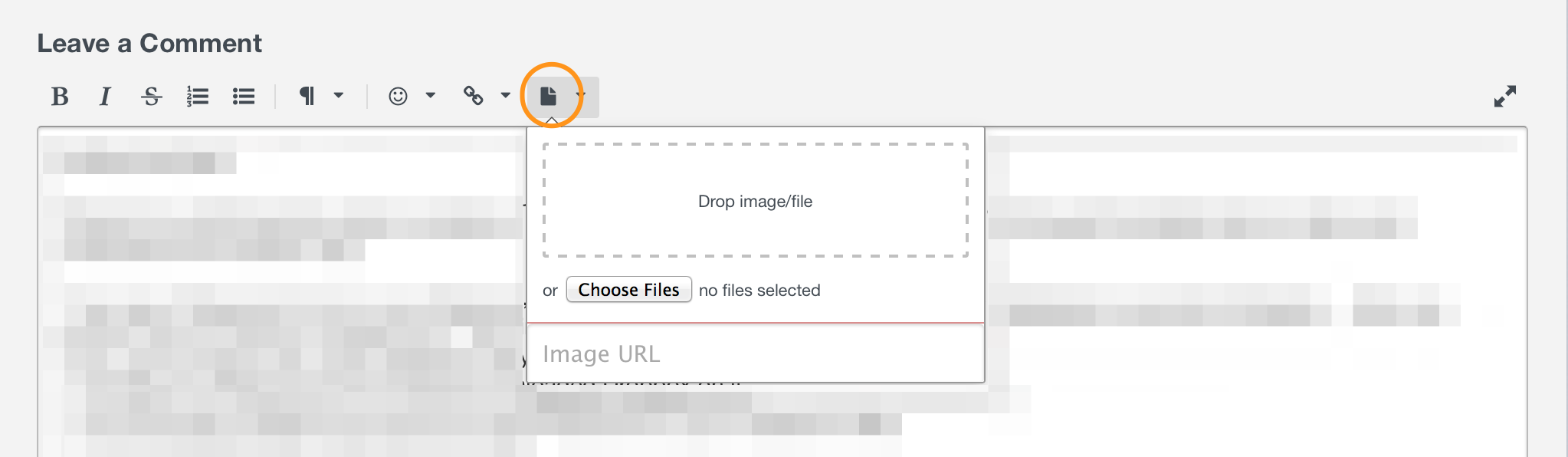
Thanks so much!
0 -
-
Hi @Oxford_Miggy. It looks as though that screenshot is still of the older, non-Windows 10 version of the App. Search 1Password on the Windows 10 App Store and run with that version.
0 -
Hey @Oxford_Miggy,
Thanks for the screenshot! Yep, as @smallcheese says, that is indeed still the old version of 1Password. You can install the Windows 10 version of 1Password from here:
https://www.microsoft.com/en-ca/store/apps/1password-beta/9nblgggz0ht9Let us know how that goes!
0 -
I have successfully downloaded and added our team to my 1password app. Thank you so much for all your help and super quick response. God bless you all and wish you more success!
0 -
@Oxford_Miggy On behalf of Meek, you're welcome. God bless you as well. :) Let us know if you have any questions about Teams.
0





