1Password prompt opening on its own
Comments
-
Hi. I'm experiencing the same thing. I have disabled 1 Password Mini in my preferences in an attempt to stop this from happening. Now, periodically, the 1 Password login prompt will appear. I haven't been able to figure out any pattern to when this pops up, but I will be browsing and it will suddenly appear.
I disabled 1 Password Mini in an attempt to resolve this problem. This just started yesterday, 4/15. My wife is taking an online class and the 1 Password login pop up would drop down from the 1 Password Mini icon at the top of the screen. (We're using a MacBook). I disabled 1 Password mini so that icon no longer appears, but then while I was browsing (including on the AgileBits web site) the 1Password login screen would appear.
0 -
@dicksoncj: Are you using the browser extension, either with the mouse or keyboard shortcut? 1Password mini is what facilitates browser integration. Any specific steps to reproduce what you're seeing would be appreciated. Let me know what you find!
0 -
I'm not sure what you mean about the browser extension. Is there something I need to look at in safari to tell if I have it installed? What would be the shortcuts? We just move the mouse and it pops up.
0 -
I didn't hear back so I did a little investigation. I found there is a 1Password extension installed. I unchecked the "enable 1Password" checkbox and will see what happens.
It got REALLY annoying this morning since every webpage I opened caused the login to popup. We'll see if this solves the problem.
0 -
I'm not sure what you mean about the browser extension. Is there something I need to look at in safari to tell if I have it installed? What would be the shortcuts? We just move the mouse and it pops up.
@dicksoncj: Sorry for the confusion! I was referencing lil bobby's post, which you'd originally replied to.
Just to make sure we're on the same page, if you press
⌘ \, 1Password will attempt to fill login credentials for the current webpage. If you press⌘ ⌥ \(Command Option Backslash), that will open up the 1Password mini/extension window so you can search it:
This is also what you should see under normal circumstances when you click the 1Password menu bar or browser extension icon. Do you perhaps have multiple copies of 1Password on your Mac? I'm not sure what "login prompt" you're referring to in the first place.
Please let me know the exact steps you're taking and what's happening. If possible, take a screenshot of this. To include it in your reply, simply click the document button in the top of the comment field, and select the file you wish to share:

We'll get to the bottom of this!
0 -
We have not seen the popup since I unchecked the enable 1password in the Safari extension.
I haven't tried the app on the laptop since I did that though so don't know if it will populate username and password when i try to fill.
I do not see the password popup on our other computer.
0 -
Be sure to let us know if you encounter any other issues!
0 -
Actually, looks like I do have to enable the 1password extension in Safari or it will not autopopulate my username and password from within the tool.
So it looks like I either have to see the annoying popup or not use the extension to autopopulate my passwords.
This used to not be a problem but just started recently.
What is the solution?
0 -
Hi @dicksoncj,
I'd like to ask you to create a Diagnostics Report from your Mac:
Sending Diagnostics Reports (Mac)
Attach the Diagnostics Report(s) to an email message addressed to support+forum@agilebits.com.
Please do not post your Diagnostics Report(s) in the forums, but please do include a link to this thread in your email, along with your forum handle so that we can "connect the dots" when we see your Diagnostics Report(s) in our inbox.
You should receive an automated reply from our BitBot assistant with a Support ID number. Please post that number here so we can track down the report(s) and ensure that this issue is dealt with quickly. :)
Once we see the report we should be able to better assist you. Thanks very much!
Rudy
0 -
Chiming in here - I've had the same thing happen with me over the course of the past week or so. The 1Password popup keeps popping up on its own. Mildly annoying but concerning, as though some rogue app were trying to get to it. I've not identified any pattern, whether keystroke or mouse click. It seems to be completely independent of anything I'm doing.
0 -
Hi @ryoustra,
That's very strange, and I'm sorry you're also having this problem!
Just to make sure I understand, are you saying a 1Password window pops up when you're using your web browser, even if you're just sitting there reading a site and not actually using the keyboard or mouse at all? Or if you walk away from your Mac and come back a few minutes later, it's possible a 1Password prompt has appeared?
I'm not sure what would cause something like that to happen, but to figure it out, it will help if you can let us know a few more details about your setup:
- What version of Mac OS X are you running?
- What exact version of the 1Password app is installed on your Mac?
- Are you using the AgileBits Store version or the Mac App Store version of 1Password?
- What web browser are you using, and what version?
- What version of the 1Password extension is installed in your browser?
- Are you able to successfully use the 1Password extension to save or fill Logins?
- How often does the 1Password prompt seem to pop up?
- What is the exact popup you're seeing? If possible, it would be great if you could take a screenshot of that. To include it in your reply, simply click the document button in the top of the comment field, and select the file you wish to share:
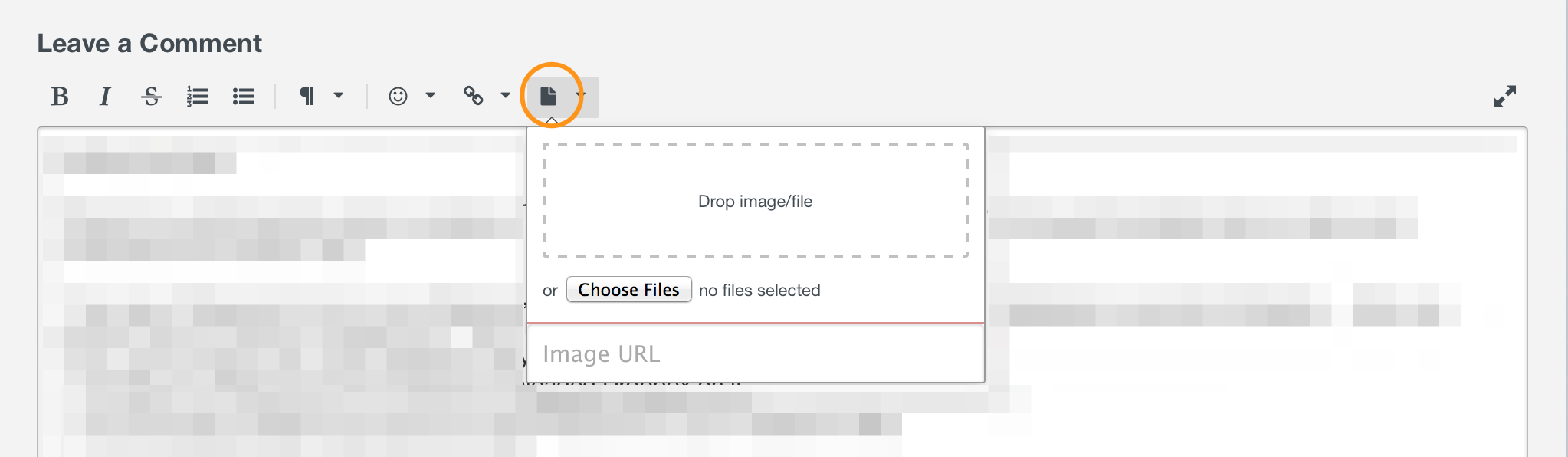
Thanks in advance! :)
0 -
It seems to popup when I'm doing something, but out of the blue and nothing consistent: sometimes I'm typing, sometimes the mouse.
Answering your questions in order:
- El Capitan, 10.11.2
- 1Password Version 6.1 (610006)
- Mac App Store
- Safari Version 9.0.2 (11601.3.9)
- 1Password extension 4.5.5
- I am able to successfully use the extension without problem.
- Pops up on its own several times a day.

I just noticed 6.2.1 is available. I'll upgrade to that and see if that changes anything.
0 -
I just sent the diagnostics report. Please note that the 1Password extension is currently disabled on this computer for the reason noted above.
0 -
@dicksoncj: Thanks! I see that we've received your email, so we can continue the conversation there. We'll take a look at the diagnostics and get back to you shortly! :)
ref: VNS-34624-829
0 -
I am likewise having this issue. I first noticed it late last week.
OSX 10.11.4 (15E65)
1Password 6.2.1 (621002)
Safari 9.1 (11601.5.17.1)
Firefox 46.0Also, I don't know if this is related, but about the same time I noticed that when I explicitly click the 1Password mini icon, it sometimes seems to take a while (10 - 30 seconds) to come up.
0 -
Hi @emcotton,
I'm sorry to hear you're running into problems with 1Password mini!
...when I explicitly click the 1Password mini icon, it sometimes seems to take a while (10 - 30 seconds) to come up.
Do you mean it takes 10-30 seconds before anything happens after clicking 1Password mini? Or do you enter your master password to unlock mini, and then there's a delay of about 10-30 seconds before you can use it? If there's a delay after entering your master password, that sounds like a known issue our developers have been working on, and you can find more information about it in this announcement: Experiencing slow unlock issues with 1Password 6? Please read this.
As that announcement explains, this should be fixed in the latest beta of 1Password for Mac. If you don't want to switch to the beta, the workaround is to restart 1Password mini by opening the main 1Password app and going to Help > Troubleshooting > Restart 1Password mini.
Now, getting back to the problem being discussed in this thread, it sounds like 1Password mini is randomly opening on your Mac even though you don't click on it or use the
⌥⌘\or⌘\keyboard shortcut? If so, please follow Rudy's steps to send us a diagnostics report (from earlier in this thread). Hopefully that report will help us to figure out what's causing that to happen. Thanks in advance! :)0 -
Hi @Drew_AG ,
Sorry, I should have been more specific. Yes, the delay is AFTER I enter my master password. I'll use the restart suggestion until the next (non-beta) release is available.
Yes, the 1Password mini lock screen seems to open somewhat randomly without entering either keyboard shortcut. I'll email the diagnostic report shortly.
0 -
@emcotton: We received your Diagnostics Report, thanks for sending it! I'll update the email thread with details from this forum discussion so it's easier for our support team to get up to speed with the issue. Someone will get back to you as soon as possible with more information, and we'll keep the conversation going directly via email to avoid complicating things between here and there.
ref: VBI-77161-138
0 -
Excellent! Thanks for the update. On behalf of Drew, you are most welcome! I'm glad to hear that a reboot helped. It sounds like you should be all set, but don't hesitate to reach out if we can be of further assistance. We're always here to help! :)
0 -
I have just created a thread on this exact problem using Safari, I have had this problem for at least a year, no updates have solved it, Ive tried everything.
Its clearly some sort of conflict between Safari extension and 1password mini in the task bar.
0

