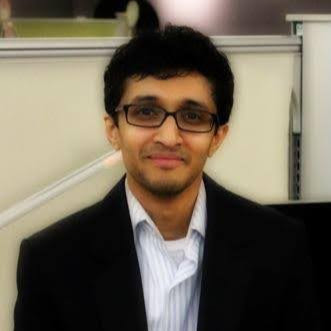1Password requiring master password with Touch ID turned on
Comments
-
What exactly is it not doing for you?
If you goto Settings > Advanced > Security > Require Master Password and change it to "After device restart" it will ask for your Master Password after reboots of the device, the same behavior in the prior release.
If it's not doing this I would like you to send in a diagnostics report. First though, you need to do this for me:
- Goto Settings > Advanced > Diagnostics > Log Settings and enable "Lock" and "UI Lock"
- Recreate the problem
Then send the diagnostics report using the following instructions:
Sending Diagnostics Reports (iOS)
Attach the Diagnostics Report(s) to an email message addressed to support+forum@agilebits.com.
Please do not post your Diagnostics Report(s) in the forums, but please do include a link to this thread in your email, along with your forum handle so that we can "connect the dots" when we see your Diagnostics Report(s) in our inbox.
You should receive an automated reply from our BitBot assistant with a Support ID number. Please post that number here so we can track down the report(s) and ensure that this issue is dealt with quickly. :)
Once we see the report we should be able to better assist you. Thanks very much!
0 -
@AGKyle I’ve tried all of the suggestions mentioned in this thread and I still can’t seem to get the Touch ID to work consistently the way it did before. Here are my settings:
- Security > Lock on Exit: Disabled
- Security > Auto-Lock: 5 Minutes
- Security > Touch ID: Enabled
- Advanced > Security > Require Master Password: After Device Restart
The only time Touch ID works is when auto-lock is set to 2 minutes and locks before my phone goes to sleep (My iOS is set to sleep after 5min). When this happens, I get the same Touch ID dialog from before the update, and I can simply use my finger to unlock 1P. However, once I’m back in 1P, if I tap “Lock” to manually lock the app, the Touch ID option is no longer there and it requires my master password again.
Oddly, while typing this, I tried enabling “Lock on Exit” to see if that had any effect and somehow now things are working as they did before this update. Based on a few other posts here, I also just tried restarting my phone to see how it would effect the locking options and as expected, it requires the master password after restart. I think all is well for me now, but decided to post this anyway in the case it helps someone else or at least helps you all track down the bug.
0 -
Hey 1password team!
Just wanted to chime in on this new ‘never’ prompt for master password option. I am thrilled to have this feature because I never understood why 1password was the only TouchID enabled app on my phone that did not gracefully recover from a reboot. Having said that... I find this particular implementation peculiar and unintuitive. All my other TouchID apps just bring up the familiar Apple TouchID prompt and away you go. With 1password, I first have to tap the new fingerprint icon after a reboot. Why the extra step?
Without finding this thread I never would have known that was even an option and I suspect it is contributing to the confusion. Don’t get me wrong. It’s better than it was before but seamless it is not. Thanks!
0 -
Hi @661
Great to hear you're enjoying the new changes! The fingerprint icon is there to make sure people recognize that they do have a master password and that they should remember it. We've had instances where we have had people write in and say they were never asked for a master password and never set one. This is our fault because we made Touch ID to easy to use. This change is an attempt to meet in the middle. Both allowing users to use Touch ID a majority of the time, but also remind users that a master password is still being asked for and that it does need to be remembered. Some users will never run into this, in that case it's really not much different than before but we'd like to think that at least after device updates and similar types of things now users will be presented with a Master Password entry and it'll be something that's more familiar.
Prior to 6.4 this screen would appear if you tapped "Cancel" on the Touch ID prompt, give it a try and you'll see it appears the same way. And prior to 6.4 if you rebooted you'd be asked for the Master Password. So, this should be a happy middle ground but I am sorry if it was confusing.
In your case you're encountering this because you're tapping the "Lock Now" button. Manually locking this way will ALWAYS ask for the master password, regardless of your other settings. Simply leave the app and wait 5 minutes (your Auto-Lock timeout) and it'll show you Touch ID. Otherwise, enable Lock on Exit and when you leave 1Password it'll always lock and ask for Touch ID.
For what it's worth, Lock Now behaved this exact same way in 6.3 and earlier, so you altered your behavior by tapping "Lock Now" which threw you off, it's not a bug in the app :)
I hope that helps clear that up for you.
Did you send in the diagnostics report as I requested? If so, can you please write back with the Ticket ID you received in the automated reply? I can take a look at that once I can find the ticket :)
0 -
In your case you're encountering this because you're tapping the "Lock Now" button. Manually locking this way will ALWAYS ask for the master password, regardless of your other settings.
For what it's worth, Lock Now behaved this exact same way in 6.3 and earlier, so you altered your behavior by tapping "Lock Now" which threw you off, it's not a bug in the app
Good to know, but I certainly experienced a bug with Touch ID going away without ever changing any settings or pressing the Lock Now button. I pressed the Lock Now button for the first time after I discovered this thread, and attempted to test some of the settings I saw others using. I didn’t realize Lock Now was working as expected, but that doesn’t explain why the Touch ID prompt went away in the first place and I’m not sure what made it start working again.
Simply leave the app and wait 5 minutes (your Auto-Lock timeout) and it'll show you Touch ID. Otherwise, enable Lock on Exit and when you leave 1Password it'll always lock and ask for Touch ID.
Yup, before updating to 6.4 this is how the app behaved. However, after updating to 6.4 this was no longer the case. The prompt for Touch ID went away, and for the last couple of days, I needed to input the master password every time regardless of an Auto-lock time out, a restart, or simply switching between apps.
I temporarily turned off “Lock on Exit” based on another user’s settings from this thread to see if that had any effect, and it wasn’t until I turned it back on that the Touch ID prompt came back. However, because of my misunderstanding of the Lock Now button, it might have gotten fixed by some earlier step, which makes my experience pretty useless. All I know is it’s somehow working correctly now ;-)
My apologies for muddying things up here.
0 -
I am now having the same problem since the latest 1P update. I have a mini4 latest iOS. Now the Touch ID has quit working on 1P only, all other apps are still working fine with Touch ID. I have Premium 1P and all settings are fine. Since the 1P update the only thing different is that 1P Touch ID has stopped.
0 -
I have found that turning off the setting for "Lock on Exit" seems to disable touch ID for this app.
0 -
There are 3 known issues, lets cover each:
When you have Require Master Password set to Never this could cause you to see the Master Password + Touch ID button when you should see Touch ID. This should be fixed in 6.4.1, to be released in the near future.
When you have Require Master Password set to After Device Restart this would cause you to see the Master Password when you should see Touch ID. This should be fixed in 6.4.1, to be released in the near future.
Both of these are fixed in the latest beta that I hope we release to beta testers today or tomorrow. We hope we'll get confirmation from our testers that these are both fixed.
A third issue can occur if the user had Require Master Password (in Settings > Advanced > Security) set to something other than "Never" in 6.3.1 or earlier. Just to double check, you should check this setting and confirm there is a checkbox next to the option you wish to have it set to. The third bug was due to an issue in the migration from settings between 6.3.1 and 6.4. Fixing this manually is a one time fix and shouldn't happen again. Keep in mind the two issues above though, as those will impact Never and "After Device Restart"
Great to hear you have things working properly now :)
Can you take a look at the above explanation and tell me if your Require Master Password setting (it's in Settings > Advanced > Security > Require Master Password) is set to After Device Restart? Do make sure you tap inside it and look at what is checked. Make sure the appropriate option for you is checked.
What are your other security settings?
Be sure to include what is shown in Settings > Advanced > Security > Require Master Password.
I'm guessing you might be impacted by the bug described above if you have Require Master Password set to After Device Restart.
0 -
Actually, I never set that, and it currently shows it is defaulted to one minute before I drill down into the sub-menu. When I drill down it shows none of the real and more reasonable options selected. Before setting it to Never, I went back to see if it was following the Security > Auto-Lock value, which was set to 1 minute, but when I changed this, it did not track in the Advanced > Security setting. Now that I have selected "Never", I am guessing the problem will go away for me. So it appears, in my case, a one time weird default value for the advanced security setting you mention was the problem.
0 -
You were hit by the migration bug then. Setting it to Never will "fix" it :)
You may see the above variation though:
When you have Require Master Password set to Never this would cause you to see the Master Password + Touch ID button when you should see Touch ID
This will be fixed in 6.4.1 :)
0 -
Yes, this is a personal fault of mine. In the code PIN code and Touch ID are handled by the same rules and preferences but depending on whether Touch ID is available or not we use one or the other. We collectively call them "Quick Unlock"
At the moment, pretty much everything settings-wise and bug-wise will relate to both Touch ID and PIN code :)
I want to type Quick Unlock every time I mention this stuff but know on the forum here most people will be like "what is he even talking about" so I say Touch ID but that doesn't help users with PIN code, which these fixes also impact.
So, yes, these issues apply to PIN code as well and will also be fixed in 6.4.1 :)
Sorry about that! I'll try to do better going forward.
0 -
Thanks for being so understanding. I feel really bad that these bugs made it into the application. Hopefully we'll get all the rough edges sanded down for 6.4.1 and it'll be the release we wanted 6.4 to be :) I'm not sure how these were not found in our QA testing before release but that's on my list of things to look at after we get them fixed and understand them all better. Clearly we need to do better there and since I'm the one who provided the tests for that it's my fault they weren't found.
0 -
@AGKyle Don't worry about it. This is nothing compared to discontinuing 1PasswordAnywhere.
0 -
Thanks for the update prime!
Ben
0 -
I had this issue too - the app just reverted that Advanced -> Security setting to 1 hour. Needed to reset to "After Restart".
Back to normal.
0 -
It's just a second I lose tapping the Touch ID icon to make 1P asks me to enter my PIN code. It's not as frustrating as any other bug that could appear. The same in my iPad, where I do have Touch ID.
It's just a matter of lost productivity and workflow but this does not annoy me so much (but I want it fixed though, heheh).
Regards.
0 -
Sorry about that, this only impacted a few people I think but you were one of them :)
@alvaro87 That should be fixed in the next beta that goes out (maybe today?) So it's simply a matter of waiting for testing to let us know we're not seeing some weird abnormalities and fixing a few other bugs and then we can release the fix to everyone.
0 -
I've used TouchID with 1Password since it because a feature (thank you!). However, lately it seems that when launching 1Password lately it asks me for my master password almost every time instead of giving me the option of using TouchID. If I switch from 1Password to another app and then come right back it will give me the TouchID screen. However after a few minutes it always asks for my master password. I don't believe I've changed any settings. Am I missing something?
1Password Version: 6.4
Extension Version: Not Provided
OS Version: iOS 9.3.2 (13F68)
Sync Type: Dropbox
Referrer: ug:ios/, kb-search:touchid, kb:touch-id-faq, kb-search:TouchID, kb:touch-id-faq0 -
Hi @Ben Collins
Thanks for taking the time to write in. I've merged your thread with another on the same subject. Please check out the above advice from AGKyle. We did make some changes to the way Touch ID works in v6.4 and you may be affected by that. In many cases adjusting your settings can resolve the issue, but we do also have a bug that will need to be fixed up.
Thanks!
Ben
0 -
Up until last week Touch ID worked just fine with 1PW. I only had to put in my master pw on reboot or after 3 or 4 days (don't remember the exact time). The last few days 1PW is almost always asking for master pw. This is quite a pain to enter on an iPhone as it's 17 charachters long containing letters, numbers and symbols.
iPhone 6
IOS 9.3.1
1Password 6.4- Lock on Exit -> On
- Auto_Lock -> 5 Minutes
- Touch ID -> On
I notice in the current version on the Settings -> Security screen that "Your Master Password will be required after 5 minutes or if Touch ID fails". Is this new in 6.4?
Thanks,
festus1Password Version: Not Provided
Extension Version: Not Provided
OS Version: Not Provided
Sync Type: Not Provided0 -
+1, having the same issue
0 -
OK - I found it - buried under Settings -> Advanced -> Security is a setting "Require Master Password" - mine was set to 5 minutes. Changed it to "After device reset" and all is well. Was this introduced and/or changed with 6.4???????
0 -
Yes, this is a bug that only hit a few users who had previously changed their "Require Master Password" preference to one of the timed settings. When 6.4 was released you previous settings were 1 hour or one of the other timed settings. There is (was as of today's beta) that caused this to use the same time as your auto-lock timeout. Which sounds like you have set to 5 minutes.
Sorry about that! The fix is a simple matter of rechecking the Require Master Password settings, which you've done. You should be set to go now :)
0 -
@bwoodruff and @AGKyle it just happened to me again. I did save the diagnostics too, but I didn't have those 2 areas checked. I unchecked them when all was going good. So how to I get that number you guys need so you know it's mine?
0 -
prime,
When you email the reports to the requested address you'll get an automated response back from BitBot with the support ID in it. :)
Ben
0 -
i've always been able to use it and it's hasn't showed up for a while now. option is still enabled in phone yet i am always challenged for manual entry. even your cute fingerprint icon never appears any more. even apple touch settings doesn't have you as an option, if it ever did appear there too?
UPDATE :)
[Found solution]( Found solution at another ticket 8-) https://discussions.agilebits.com/discussion/64028/1password-not-showing-touch-id-screen-anymore "Found solution") at another ticket 8-)
https://discussions.agilebits.com/discussion/64028/1password-not-showing-touch-id-screen-anymore1Password Version: 6.4
Extension Version: Not Provided
OS Version: 9.3.1
Sync Type: icloud
Referrer: kb-search:touch id not appearing, kb:touch-id-faq0