Is there a way to dismiss 1Password mini and not have it keep popping up on every page reload?
I've been using 1Password Mac well, forever. I love it, and it's a critical part of my security environment.
I commonly bring up protected web sites by typing a LaunchBar shortcut, which brings up the web site in Safari [Version 9.1 (11601.5.17.1) on OS X 10.11.4]. If I'm not already logged into the site, but 1Password is unlocked, it signs me in. Profit!
If I'm not already logged in, and 1Password is locked, mini pops up and I can unlock. 1Password signs me in. Joy!
Let's say, though, that I'm already logged into the site, but 1Password is locked. This is a common scenario for me. 1Password mini pops up, but I'm already signed on to the site so I don't need it. I hit esc to dismiss it, but then every time a page from that site loads or reloads, mini pops up and steals focus. My workflow is interrupted. Despair.
The only options I know of are to keep hitting esc after every page load (ugh!), or to unlock 1Password. "So quit your whingeing and unlock it, you lazy sod!" you're probably thinking. But there are three problems:
1 - I like to keep 1Password locked as much as possible. To unlock it just to dismiss it (where it will then stay unlocked for a while) seems like an unnecessary security risk.
2 - My password is over 30 characters long, so it isn't truly trivial to type it an extra dozen or two times a day.
3 - This one borders on a bug. I'm frequently looking at a page with 148 text input fields. If I unlock 1Password mini while looking at this page, it will overwrite all of those fields with my login username! Best case scenario, I can just reload the page. Worst (but not uncommon case), I've just finished filling many of those fields while interviewing a patient, and all that very expensive data is now destroyed.
So is there any way that I can dismiss 1Password mini and have it not keep popping up on every page load?
Thanks...
--Ron
1Password Version: 1Password Version 6.2.1 (621001) Mac App Store
Extension Version: 4.5.5
OS Version: 10.11.4
Sync Type: dropbox
Referrer: kb:keyboard-shortcuts
Comments
-
Hi @twoprops! Thanks for posting about this. It's an interesting case I'd love to help investigate. To kick things off, what does the 1Password mini popup look like? Could you take a screenshot of it when it happens next and post that here? This picture will be worth several words. :wink: If you need any help taking a screenshot, there is a nice guide over here.
Once you have the image, make sure to remove or mask any private info since this is a public forum. Then just attach it to your post by clicking the document icon and clicking Choose Files. Here's what that looks like:
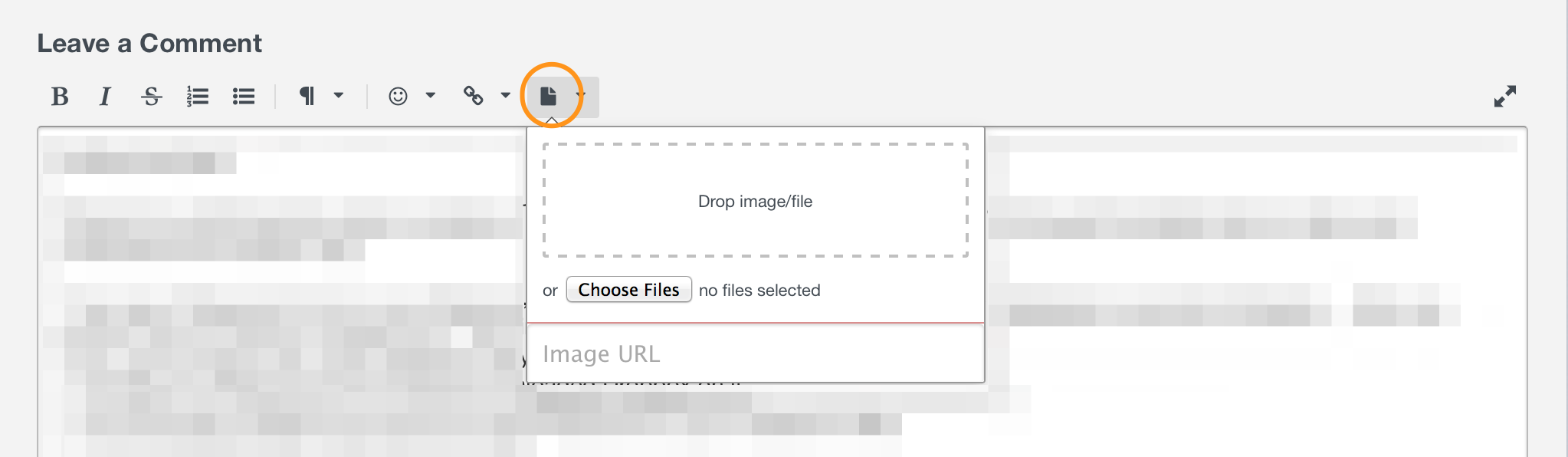
Thanks so much!
0 -
Hi! Thanks for the weekend reply. It's just the regular ol' 1Password mini unlock popup. Screen shot attached.
If I press esc, it goes away, but then it pops back up every time a page loads from that site.
--Ron
 0
0 -
@twoprops Thanks for posting that. Hmm... I'd love to see this issue myself. Are those websites public, or can you email them to us? If you can email them, send them to support+forum@agilebits.com and mention this thread. Then post back here with the BitBot confirmation number you receive from us so we can link the two requests. If you can't share them with us at all, here's something I'd like you to try:
- Launch 1Password, click the 1Password menu, then click Preferences
- In the Browsers tab, add the website to the "except on the following domains" list in the Autosave section
- Navigate to one of those sites again and try to trigger 1Password mini to do its usual thing
Let us know how that goes. :)
0 -
Well, one place it happens is
I assume that's a site you're able to access and won't mind me posting it here. 8-)
Again, the problem occurs when I use LaunchBar to go-and-fill to a site when I'm already logged into the site but 1Password is locked. Mini pops up and asks for the passphrase. Esc will dismiss it, but it pops up again on every subsequent page load on the site.
I'll also try the sequence you suggested.
Peace...
--Ron
0 -
Again, the problem occurs when I use LaunchBar to go-and-fill to a site when I'm already logged into the site but 1Password is locked. Mini pops up and asks for the passphrase.
Aha! I think you explained in your first post exactly why this is happening then, @twoprops. :)
When you invoke Go & Fill (from 1Password, LaunchBar, or otherwise), 1Password will attempt to go to the site and fill in your credentials. Of course, it can't do that if it is locked. So you get the prompt to unlock 1Password.
On top of that, there is some persistence in trying to fill. If 1Password hasn't filled what you told it to fill but you reload the page, it thinks there was some kind of network interruption and attempts once again to fill because it has not yet successfully completed the task you told it to do.
I'm not sure what the best solution is going forward, but I'll mention it to the developers. For now, I can see two possible solutions:
- Don't use LaunchBar to activate the 1Password Go & Fill feature when you simply want to open a website, or
- Adjust your Security settings to keep 1Password unlocked while you are active on your Mac.
Now, with regard to the latter, I know you said:
I like to keep 1Password locked as much as possible.
But hear me out. This might actually help you with:
My password is over 30 characters long, so it isn't truly trivial to type it an extra dozen or two times a day.
Here are my own Security settings, where you can see that the only auto-lock setting I have enabled is "Lock on sleep".

1Password will always require you to type in your Master Password when you first start your Mac, but when you use those settings, you will only need to type in your Master Password when it wakes back up after you stopped using it. I have a MacBook, so when I step away from my Mac, I created the habit of simply closing the lid. This puts my Mac to sleep (saving battery) and locks 1Password (keeping my data secure). While I am working on my Mac for hours at a time, I don't have to keep unlocking 1Password all day.
Of course, if you have different needs, you might consider adjusting those other auto-lock settings for your particular situation.
This one borders on a bug. I'm frequently looking at a page with 148 text input fields. If I unlock 1Password mini while looking at this page, it will overwrite all of those fields with my login username! Best case scenario, I can just reload the page. Worst (but not uncommon case), I've just finished filling many of those fields while interviewing a patient, and all that very expensive data is now destroyed.
This actually makes me think that you may want to consider the first option as well. If you are telling 1Password to fill information, it will fill information. Perhaps it would be best to use bookmarks in your browser or some other means of opening websites that doesn't involve telling 1Password to fill information on the page when you simply want to open the page and not fill anything.
Personally, I love using Option-Command-1 through Option-Command-9 with the bookmarks in Safari's Favorites bar. (You don't even need to keep the Favorites bar visible in order to use those shortcuts with the bookmarks in it.) As an example, this forum is the third link in my Favorites bar, so I just press Option-Command-3 to visit this forum. Even easier than LaunchBar in my opinion, but it would require a change in workflow. I know that is never something we power users look forward to.
Again, I want to assure you I am passing this along to the developers. Although I devoted more words of this post to current solutions, we'll still be looking into this further. :)
0 -
Thanks for the lengthy explanation. I remember when LaunchBar integration was first introduced. It was almost magical -- I could just type a few keystrokes and I'd go directly to the sites I used often and, if necessary, get logged in transparently. I think the extra persistence of mini was added later, probably to handle cases where autofill failed due to delays, and that broke my workflow.
I understand that there are lots of ways that I could work around it. I started a long narrative of variations on your ideas, but I'm probably the only person in the universe who cares so I won't bother the you or rest of the world with it. Suffice to say that none work quite as well as what I've been doing, in that way that we're always wedded to old, familiar patterns.
I understand the reasons for persistence of mini trying to fill in the face of network and rendering delays (especially in our current web world of javascript run absolutely amok). I would only suggest that pressing esc to the mini popup, it seems to me, would always indicate that the user was done with it. I see no potential adverse effects from making esc put mini to bed until it is invoked again. In fact, having it pop up again seems to be sending a big thumb-the-nose at the user, who has clearly indicated her preference that it be gone. So unless there's some side effect that I'm failing to see, I would respectfully submit that the proper behavior would be for an esc press to dismiss mini until it is invoked again.
In any case, 1Password remains awesome sauce and I'll just adjust my way of doing things, whingeing all the way.
Thanks for the great product and the great support!
--Ron
0 -
I would only suggest that pressing esc to the mini popup, it seems to me, would always indicate that the user was done with it.
Very good point. I will bring that up with the team.
In any case, 1Password remains awesome sauce and I'll just adjust my way of doing things, whingeing all the way.
Haha! Thank you for your kind words. We certainly want to make this better if it's possible. I'll say that — as you might expect — it likely won't be a top priority, but it's the sort of "death by a thousand paper cuts" rough edge that I love to see sanded down. Attention to detail is one of the things that sets 1Password apart, after all.
If it does make a difference for now, Option-Command-Backslash (\), type to find, then Return is how I use Open & Fill (née Go & Fill). LaunchBar could be turned into a simple bookmark opener if you used 1Password mini like that.
0 -
[deleted]
0 -
Hi
Did you fix this because I posted the exact same thing a while back and could not resolve it. Its clear now that its not just me and either a bug or normal behaviour.
Its incredibly annoying whatever the reason as like the OP says, it disrupts workflow.*Oh and this does not happen on just websites that hold user credentials, I get it on google search homepage as well for example.
Cheers
0 -
@telUK are you using 1Password's "Go & Fill" feature to visit a site you're already logged into (or which bears a similar domain to an already-logged-in site) when this occurs? I think @khad's explanation above -- linked here for convenience -- does a good job explaining why this occurs and how it might be addressed. We have also brought up some potential solutions with the team. :)
0 -
hi
Is that "go and fill" a new feature, can't say i can see any setting for it?
This 1mini popup, as shown in the picture above,that is the same as Im having is caused when Im not logged into any site or 1 password itself.
It just pops up randomly on any website requesting for my master password. I dont always want to be bothered by 1p as Im not always in need to use it.
thanks
0 -
@telUK that's strange! If you aren't using the Go & Fill feature, I wonder if perhaps you're using a keyboard shortcut (Command + \ ) that matches the one used for 1Password? If neither of those are the case I suggest quitting 1Password and 1Password mini by hitting 1Password > Control > Quit 1Password and 1Password mini in the menu bar to see if that helps. We'll figure out how to make it stop :)
0




