How do I delete vaults?
Comments
-
Perfect! Thank you, Lars!
0 -
Just switched to version 7.2.1, and would like to keep primary vault and delete "personal" vault so I have only one vault. Followed instructions above to switch to personal vault, but "delete personal vault" is greyed out. Suggestions?
0 -
@HButah - "Personal" is the main vault of the 1password.com account you created for yourself at some point. Primary is a local, standalone vault. You should make your decision based on whether you want to have a 1password.com membership, paid for by subscription and synced via 1password.com servers (that would be your account), or a standalone 1Password setup where vaults are created locally on your own device and you set up and manage advanced 3rd party sync like Dropbox or iCloud.
0 -
I have a membership. Both my wife and I need access to all our logins on all our respective devices. This seems to work if I have Primary set as default save vault on all devices and sync it with dropbox. I am just finding having multiple vaults confusing, not to mention getting constant notices of duplicate passwords, so I would like to delete one vault and have just one synched vault left. If I delete primary and keep "personal" vault will that then synch via one password across all our devices, eliminating the need for dropbox? I am nervous about losing all my logins if I delete "primary".
0 -
@HButah - do you and your wife share ALL data, in one single vault? In other words, are each of your various email accounts there, both your facebook accounts, etc? All in one vault? Or do you each have an individual vault, and then a shared vault? How would you like it to be?
0 -
We share all data. We want to be able to access all data from any of our devices as one of us might not have their phone or ipad with them but we need to access a particular login. So if I create a new login/password I want that available across all our devices. What is the best way to do that with the vaults? If we each had an individual vault containing a subset of the data, I would still want a single vault that has ALL data available accessible from any of our devices.
0 -
@HButah - you can accomplish what you're asking for in one of two ways. In both of these situations, you would need to share the Master Password and (potentially, if you use 1password.com) the Secret Key with your wife. Nothing would be separate or personal (because that's what you asked for):
- You can just use the single standalone Primary vault, and sync it however you wish (Dropbox, iCloud).
- You can create a single individual 1password.com membership with one vault (Personal), and each sign into the same account in 1Password on every device you use.
Either way, you would need to move all data into whichever of those solutions you choose, then delete the other vault/account. Hope that helps.
0 -
Thanks for your help. We already use the same password. Recently changed to a membership, and I used the secret key to update her computer to our membership. I was going to delete the Personal vault and just have primary, but the program won't let me do it (Personal greyed our when I select it). We have used the dropbox synch many years, but I could be fine if it synched via the 1password.com if that works similarly to dropbox. How would I change to 1password synch without losing all the data? I think I can delete the "primary" vault but want to be sure not to lose all the data if I switch from dropbox.
.0 -
@HButah - you can move and copy items between vaults using these instructions. 1password.com is considerably less setup/maintenance/hassle than other sync methods, and we're much better equipped to help you if anything goes wrong. You should check to make sure you have an individual 1Password account, and not a 1Password Families account or even 1Password Teams. Normally, for a group (like a family) with more than one 1Password user, I'd be recommending 1Password Families...but that's because most units like that still want to have each person have his or her own Personal vault, plus access to the Shared vault. If you want to share literally EVERYTHING, however, then in that case, an individual account is $2.99/mo (paid annually) while a 1Password Families is $4.99/mo -- so, $35.88 vs $59.88.
0 -
I've read through this thread and the solutions presented aren't working for me either. I use the standalone 1Password 7 app with Dropbox Sync on my Primary vault, and use secondary vaults. My issue was that my Primary stopped syncing, and instead of reconnecting to Dropbox and doing "Merge with Existing" which might take a bunch of old entries that have been updated and then merge that old data into the newer entries, I just want to dump my primary vault and get back in sync with what's on Dropbox. My thought was the best way to do this is by deleting my Primary vault.
Standalone 1Password app for Mac version 7.2.4

Exported and deleted my Secondary vaults (initially had issues where button to delete would not become active after properly typing the vault name, quit and re-launched app and it worked)

Check in Preferences > Advanced for "Allow Creation of Vaults outside of 1Password Accounts" and option is checked but also greyed out (I'd assume this has to be checked if you are not using a 1Password account, which I am not)

Try to delete Primary (and only) vault via Menu Vault > Delete Vault (option is greyed out)

Try to delete from the vault list ellipsis


passowrd is correct and same as my master password that unlocks my vault, but typing it and clicking "Delete Items and Vault" makes the button go from blue to grey
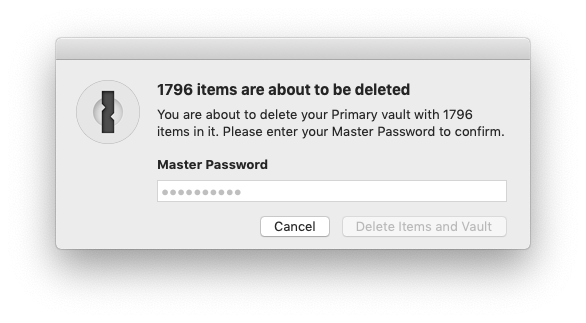 and nothing happens after that.
and nothing happens after that.
How do I delete my Primary vault without Resetting 1Password?
0 -
Welcome to the forum, @cdlenfert! The short answer is: you can't. Your Primary vault is the default vault that all standalone 1Password installations have, from the very beginning. The only way to NOT have a Primary vault in 1Password (other than to be using a 1password.com account, which you are not) is to never have set 1Password up at all. As soon as you begin setup of 1Password, the first, default vault is created and it is called Primary. It always exists, unless you reset all data.
So, in order to delete that vault, you need to reset 1Password. Here are the instructions to do that on a Mac. When you've reset your data, 1Password will quit and when it restarts, it will be as if you are a brand new user. Just choose the Dropbox option, and you should be all set.
0 -
@Lars Thanks for the quick response and clarification! The previous discussions I've read in several threads of this forum about deleting primary vaults made me think it was possible, but I suppose that's only if you're using a 1Password.com account and trying to delete an old standalone app version of your Primary vault.
The availability of the "delete vault" option under the ellipsis in the vault list, which leads to a dialog about deleting all of your items was also pretty misleading. I'd recommend that option be greyed out similar to the main menu option to delete the vault.


Great app and great support!
0 -
I suppose that's only if you're using a 1Password.com account and trying to delete an old standalone app version of your Primary vault.
Yep, exactly. That's what we get far more of: people wanting to delete a now-redundant Primary vault after having switched to 1password.com, rather than people who are still on standalone wanting to delete. Glad I was able to help, and thanks for the suggestion! :)
0 -
I'm using 1PW-6 on an iMac - with NO "Account".
There are currently TWO vaults synching.
ONE of them is incorrect and I want to delete it and sync with a different second vault - not Primary.
Clicking on Preferences/Advanced lets me SEE a checkbox for "Allow creation of vaults outside of ..." but it is both checked and greyed out.I NEED to synch to a different vault and am hamstrung by functionality.
ALSO - I enquired some time ago about installing some version of 1PW for Windows that does not require an "Account" - which I do not need or want to pay for same.
I have a long-standing Family license for Mac and Windows.
Never got a response to my previous enquiry.
Please and thank you.
0 -
Hi @PeterW
To delete a vault use the vault switcher at the top left of the app and then select
Vault>Delete [Vault Name]from the menu bar:
These instructions are for 1Password 7, but I believe the procedure was the same in v6.
ALSO - I enquired some time ago about installing some version of 1PW for Windows that does not require an "Account" - which I do not need or want to pay for same.
1Password 7 requires either a separate license purchase or a 1Password membership. We're no longer advertising licenses, but they are available for customers who are already familiar with that situation and are comfortable with the "DIY" approach they offer. I'd highly recommend taking a look at 1Password membership, which will give you access to the latest versions of 1Password for all of your compatible devices (no more separate upgrade fees). You can read about the benefits here:
About 1Password membership
If you decide to upgrade to membership instructions for that can be found here:
Move your existing 1Password data to a 1Password account
If you decide to go the licensing route a 1Password 7 for Windows license can be purchased in the 1Password 7 for Windows app when downloaded from our website. 1Password 7 for Mac would be sold separately. As of writing the cost for licensing would be $50 USD + tax for each Mac and Windows. That is a sale price though, which may end at any time. The full price would be $65 USD + tax each. A membership is very likely to be a more cost effective solution.
I hope that helps. Should you have any other questions or concerns, please feel free to ask.
Ben
0




