Wells Fargo CEO, the login of many headaches
I'm trying to get my login working again with Wells Fargo commercial electronic office, it's always been the biggest pain of a site to get working. It has 2 "username" type fields, the company ID and user ID, and one password. I was previously able to get it working by filling out the form, and manually creating an item in 1password. Now, however, WF has updated their page and it freaks out at the fields being filled out automatically. I can use the previously existing login, and it fills correctly, but the page thinks nothing has been input, so I need to manually go to each field and enter a space, then backspace it, and now it believes that each field has been entered.
If I turn on auto-type, it accepts the entries without a problem, but it will only auto-type 1 username value, so I need to input one of them manually, then hit my 1password shortcut. Is there a way to get 1password to auto-type 3 fields?
The login page is at https://wellsoffice.wellsfargo.com
1Password Version: 4.6.0.604
Extension Version: 4.6.0.604
OS Version: Windows 7
Sync Type: Not Provided
Comments
-
Hi @Stitchley
Can you please ,try to put your question in :
https://discussions.agilebits.com/categories/saving-and-filling-loginsSo they can help you better because your problem is related to the 1Password Extension
Have you already tried to do the steps described in the link below:
https://support.1password.com/create-multi-page-login/0 -
I looked at the the multi-page login troubleshooting, but this login isn't spread out across multiple pages, it is 1 page with 3 fields to fill, that only work when auto-fill is used to fill them, and I can't figure a way to make auto-fill work with more than 2 fields. If I have it fill 2 then try to use a separate login to fill another 2, it still thinks only 2 have been filled out, not the 3 that are required.
0 -
Hi @Stitchley,
I've moved your original post, with @stefanodottori's reply, over to the Saving and Filling in Browsers category and deleted your duplicate post. @littlebobbytables (Adam) or one of our other saving/filling gurus will be following up with you about the trouble you've reported with the Wells Fargo CEO site. :)
0 -
@Stitchley: I'm sorry for the delay, but I have good news: We've released a new version of 1Password 4 with many improvements to the filling engine, so this may already be working for you once you update. Just make sure that your browser and the 1Password extension are up to date too.
If not, just try this, as it allowed me to save and fill all three fields on the page. In many cases manually saving a new login for the site will allow 1Password to save additional information from the form. Just follow these steps to save the login manually:
- Navigate to https://wellsoffice.wellsfargo.com/portal/signon/index.jsp
- Enter your login credentials
- Click the 'keyhole' icon to bring up the extension
- Click the 'gear' icon for Settings
- Click Save New Login
- Give it a name and Save
- Close the webpage and select your new login from the extension to have 1Password Go & Fill
- Submit the form manually if you have autosumbit disabled
The one caveat is that I don't have an account there, so I don't know if there are further obstacles after that first step. Let me know if that helps! :)
0 -
Unfortunately, no luck. If I turn off auto-type it fills all the fields correctly, but doesn't enable the sign on button because it doesn't detect any input to the password fields. If I turn on auto-type, it will only fill the username and password, not the company ID. I guess it's one of those things I'll have to deal with.
0 -
I'm not sure what the problem is there, but I am able to reproduce the issue. The Sign On button is simply not enabled when 1Password fills the form. It seems this is controlled by the aria-invalid attribute.
I was able to trigger a DOM breakpoint to pause when the attributes of the field change and I was able to get it to pause just as the aria-invalid attribute was about to be set:
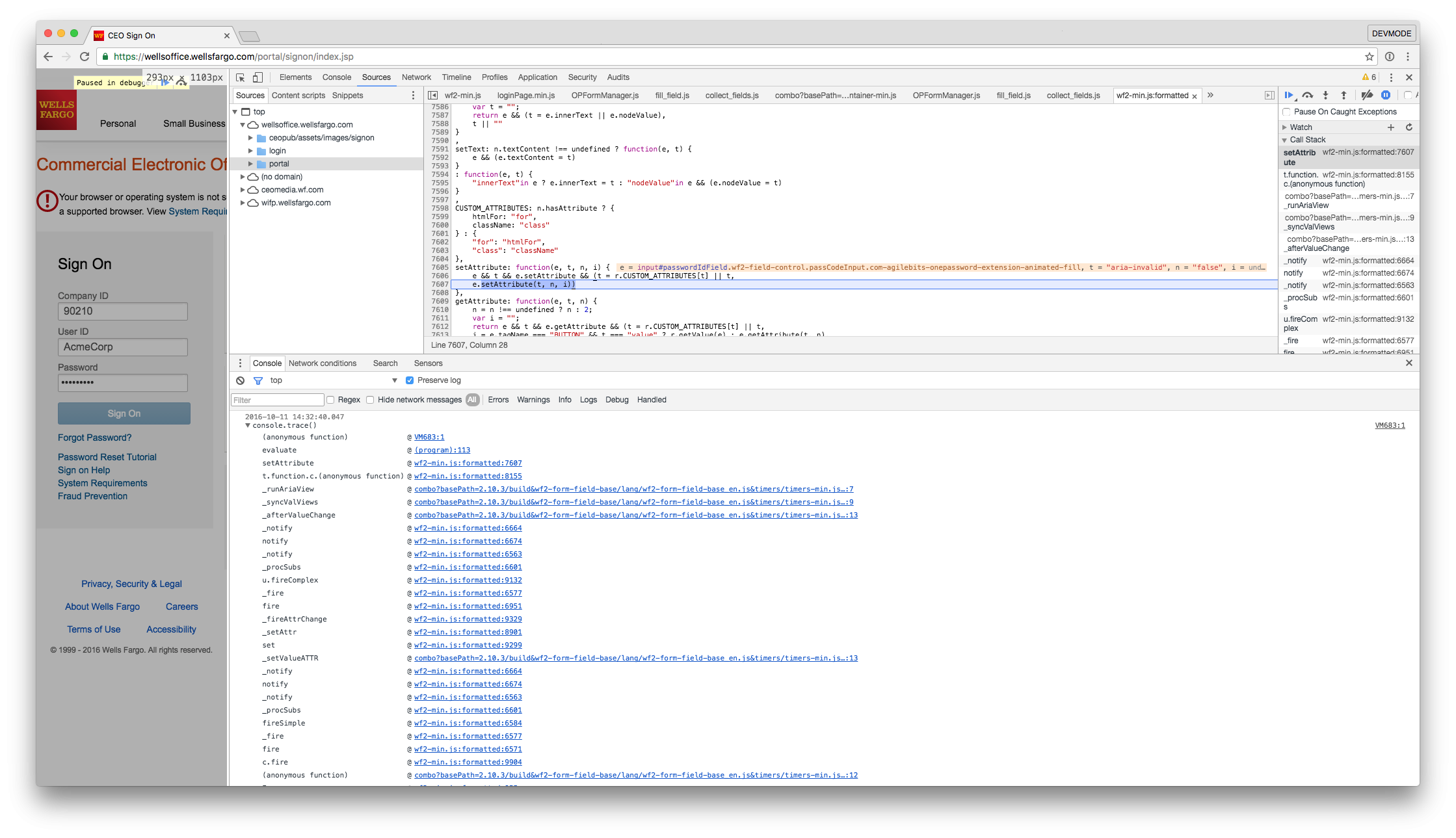
The trace goes back through a bunch of Wells Fargo and YUI minified, code, so I wasn't able to fully trace it back, but since we're looking at the
aria-invalidattribute, this_runAriaViewfunction seems interesting. So, I disabled the DOM breakpoint and set a new breakpoint there.
When the debugger stops, it appears that this causes the problem to go away and the validations are performed properly. When I don't have the breakpoint in, I can't get the validations to trigger at all. So, it seems we have a bit of a Heisenbug on our hands. It looks to be some sort of timing bug, but I'm not sure what could be the cause.
I'm sorry I don't have a better answer for you just now. I'm not sure why Wells Fargo is going through such pains to use a heavy Javascript library rather than regular HTML5 attributes and JS events for these validation needs, but unfortunately it's something we see fairly often. :(
--
Jamie Phelps
Code Wrangler @ AgileBits0


