master password for old vault in iCloud
Hello. I purchased 1Password for Mac earlier this afternoon. Apparently I set some type of master password upon setting up my Mac last February, and I have no idea what it is. I need this password in order to sync iCloud with 1Password. I called Apple and they couldn't help me. Any suggestions or work arounds would be greatly appreciated.
Comments
-
Hi @tj6643,
Thanks for reaching out to us for help with this! If I understand, it sounds like you installed 1Password and are trying to set it up, and it found existing 1Password data in your iCloud account. You try to sync that data, but you don't know the master password for the 1Password data in iCloud. Is that correct?
If you have existing 1Password data in iCloud, you must have tried 1Password at some point in the past and used the option to sync with iCloud - perhaps that's what you meant about setting something up last February? If you don't remember the master password you previously chose for that data, you won't be able to retrieve that data from iCloud.
However, you can set up 1Password as a new user (i.e. "Create new Vault" from the first screen of the 1Password setup window) and enter your data in that new vault. If you want to sync that vault via iCloud, you'll need to reset the old 1Password data in iCloud first, and you can do that by going to Help > Troubleshooting > Reset iCloud Data (confirm you want to reset it by clicking "Yes, Remove Remote Data"). Once you see a message that confirms the data was reset and sync was disabled, you'll be able to follow the steps here: How to sync 1Password with iCloud
Please let us know if you have any trouble with that, or if you have more questions. We're always happy to help! :)
0 -
Thank you for your reply. That is incorrect. First time 1password user, password that I need and can't figure out is for a "vault'' on my mac. I have no idea what that password is. It's preventing 1password from syncing with icloud. Is there a way around this?
0 -
Hi @tj6643,
Hmm, I'm not quite sure I understand what password you're being asked to enter. If you've never used 1Password before, you wouldn't have a 1Password vault on your Mac or in iCloud, so nothing should be asking for your master password because you don't have one yet. Also, if you've never used 1Password, you wouldn't have any data that you would need to sync with iCloud yet. The first time you open 1Password on a Mac, you should have the option to set it up as a new user - when you go through that setup process, you would choose a master password for yourself and go through a few basic settings. Syncing with iCloud is something you would set up later after you've chosen a master password, created your vault, and entered some data in it.
Can you please describe exactly what you see when you double-click the 1Password app file in your Applications folder? If the first screen you see if a gray lock screen that asks for you master password, that means it found existing 1Password data on your Mac. On the other hand, if you see a gray and purple screen that says "New to 1Password?", you're in the right place and should be able to create a new vault (or possibly create a new account).
If possible, it would be great if you could take a screenshot of what you see when you launch 1Password (just make sure no personal information is shown in the screenshot). To include it in your reply, simply click the document button in the top of the comment field, and select the file you wish to share:
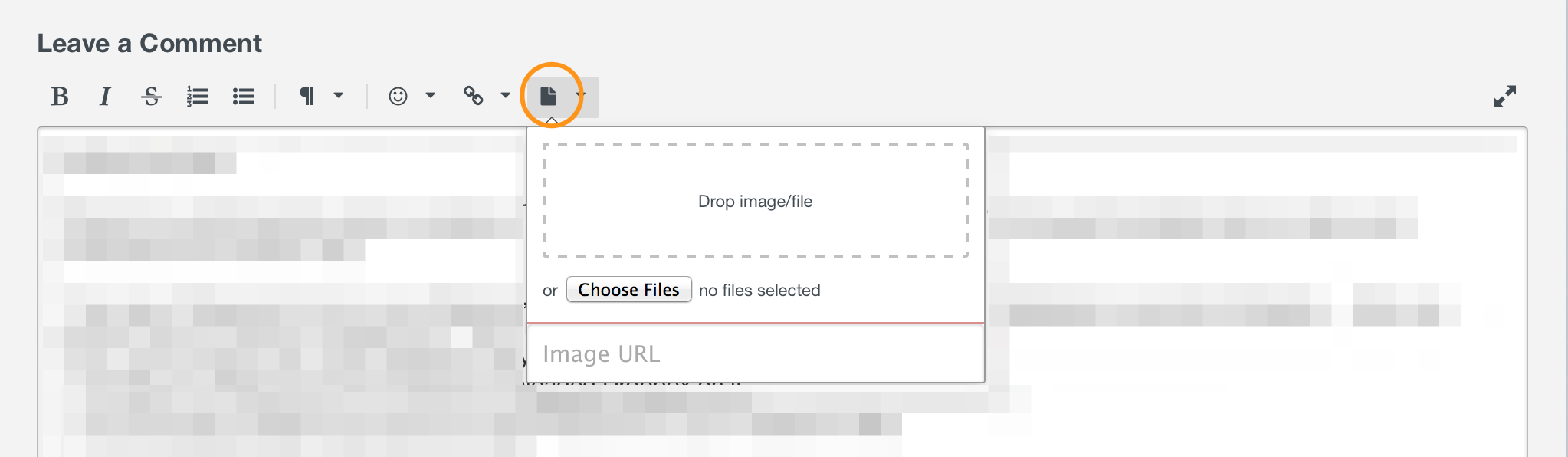
Thanks in advance! :)
0 -
Drew-
Can we discuss this via email or telephone?0 -
-
Got my answer via email from your support team. All good now. Thanks for your help!
0


