Hi, I just installed on my iphone6 and then it installed the 10.2 update. Now I cannot log in!
I had set up the itouch but it won't let me do that. I am sure of my password. I did not yet set up the online account, is all my data lost?
1Password Version: Not Provided
Extension Version: Not Provided
OS Version: Not Provided
Sync Type: Not Provided
Referrer: forum-search:Hi, I just installed on my iphone6 and then it installed the 10.2 update. Now I cannot log in!
Comments
-
Thanks for taking the time to write in.
By default, without an account, your data is stored only on the device you enter it on. If you acquire a new device you need to sync your data over to it.
Sync your 1Password data
Thanks.
Ben
0 -
Hi Ben,
Thanks for responding. I did not change devices, only updated the iOS. The log in was working on 10.1 but not on 10.2. Unfortunately I did not save my data so unless I can get in, I will loose all that data.0 -
We've had no other instances of an update to iOS 10.2 from iOS 10.1 causing any difficulty if using the latest version of 1Password. Did you have 1Password 6 installed, or were you using an older version (perhaps v3)?
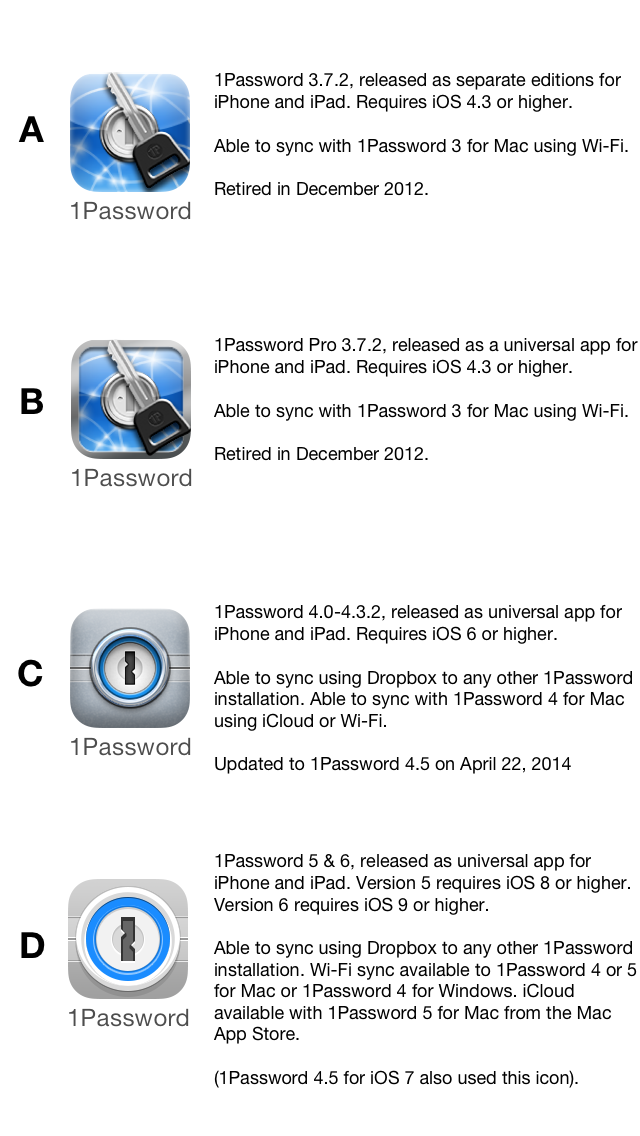
Ben
0 -
I've been having a similar issue, wherein when I launch 1Password (v6.5.1) on my iPhone 5s (v10.2), the app presents both the fingerprint and password options for opening my 1Password vault. Regardless of authentication method chosen, 1Password appears to unlock, and then immediately or just as the "opening animation" finishes, the app quits. Every time. I'm syncing my vault via Dropbox (iOS v.28.2.2). Fortunately, I can still access my vault on Dropbox from several of my computers. However, I really rely on 1Password to be able to present my info on my iPhone. Any ideas?
0 -
Hi @almage,
I'd like to ask you to send me the crash reports from your iOS devices. Here are the steps you'll need to follow:
- Plug your phone into your computer and sync it with iTunes.
- Switch to the Finder, click on the Go menu and choose "Go to Folder..."
- Paste the following into the window that pops up: ~/Library/Logs/CrashReporter/MobileDevice/
- Select all the files that begin with 1Password and drag them to Mail in the Dock to create a new mail message.
- Send the email to
support+forum@agilebits.com
Alternatively, if you do not have a computer with iTunes available:
- Open Settings app
- Go to Privacy, then Diagnostics & Usage
- Select Diagnostics & Usage Data
- Locate the log for 1Password. The logs will be named in the format: 1Password__
- Select the desired log. Then, using the text selection UI select the entire text of the log. Once the text is selected, tap Copy
- Paste the copied text to Mail and send it to
support+forum@agilebits.com
With your email please include a link to this thread:
https://discussions.agilebits.com/discussion/74100/
as well as your forum handle:almageWhen you send the message you will get an automated reply from BitBot containing a Support ID. Please post the Support ID here so we can 'connect the dots.'
Thanks!
Ben
0 -
I am running 6.5.1 so I don't think that is the issue.
0 -
Hi Ben,
Thanks for the instructions. As I'm away from home, which has the computer with which I sync my iPhone, I have just followed, or tried to follow, the alternate instructions. Email has been sent from my iPhone, however even after a few minutes have passed, I've received no auto-reply. Will diagnose to see if I've made a mistake - ah, I see now that auto-complete has corrupted my handle. Will go through the process again, hopefully with success.
thanks,
Henry0 -
Seems like some aspect of sending the email from my iPhone is not working properly, as the second attempt also did not receive any auto-reply. I'll set up the iTunes connection on my work laptop tomorrow, and try again.
thanks,
Henry0 -
@almage: Ah. That happens to me frequently too. You probably have some messages stuck in your outgoing mail now, perhaps until you login to the account again. Anyway, no worries. We're here when you get it sorted out. :)
@Kristin_Artinger: Were you able to send the reports that Ben asked for? Let me know! :)
0 -
Hi @Kristin_Artinger - Thank you for sending in a support ticket along with the crash reports. We will reply via email.
0 -
@brenty: no, the messages were not stuck in the outgoing mailbox, they were sent. I've now received reply emails. The code that I believe is associated with the log files I sent after connecting my iPhone to my work laptop is [#DHR-55321-642]. If I'm correct, there were 3 crash log files attached to that email, as I tried both Touch ID and password methods in quick succession. Please let me know if you need further information from me. Thanks!
0 -
@almage: Indeed, we've got the iOS crash reports. Would you mind sending the diagnostics from 1Password as Laura requested via email? Thanks in advance! :)
ref: DHR-55321-642
0 -
@brenty: certainly, I will do my best to do so. I was a bit confused by Laura's email, as her email had a few discrepancies in relation to my original and following posts. To clarify, I will list the issues here:
- 1Password on my iPhone quits immediately after either entering my Master Password or providing my thumbprint for Touch ID
- I do get to briefly see 1Password iOS begin its opening animation, and it quits as or slightly before that opening animation completes
- I do not touch the screen or any other buttons after authenticating
- ** I have not tried re-installing 1Password iOS on my iPhone
- ** the 1Password data is synced via Dropbox
- I only have the one default vault (Primary Vault) that I access from the iPhone
- I believe I have a second vault that I created to test secondary vaults on my desktop Mac only
- I cannot create the diagnostics report from or look at settings of 1Password iOS, on my iPhone, as it quits before I can access it
- ** my Primary Vault, synced through Dropbox, is accessible and working on: my work laptop (MacBook Pro), my work desktop (Mac Pro), my home desktop (Mac Mini), and on my older iPad, which I just manually synced a few moments ago, and then verified that I can access the vault contents. On these devices I've experienced no 1Password crashes. Because of this, I'd rather not "recreate" my 1 Password Primary vault.
- The above devices' OS versions vary from each other
- I only sync my iPhone, via USB connection, with iTunes on my personal home desktop Mac. As I'm on travel, with my work laptop, iPhone, and personal iPad, I've not done a full iTunes sync to get the iOS crash reports to you. I can do so when I return home Sunday, 15 Jan 2017.
- The email account I use for this 1Password forum is only configured in Mail.app on my personal devices (iPhone, home desktop, iPad). From my work computers I use the Gmail web interface.
I will try creating the diagnostics report on my work laptop, following the directions from the link you have provided.
0 -
@almage: Indeed, since you already tried reinstalling 1Password for iOS, doing so again shouldn't pose a risk (since you have your data on other devices). Please try the following:
- Go to 1Password for Mac Help > Tools > Optimize Database
- Remove 1Password from your iPhone and restart it
- Reinstall the app, and sync your data
If necessary, "recreating" the vault (in case its damaged) will take you less than a minute, but I'd like to see if this helps or if diagnostics from the Mac provide any insight first.
0 -
On behalf of Brenty, Laura, and the rest of the team, you are most welcome! If there is anything else we can do, please don't hesitate to contact us.
Ben
0


