Get password from password-generator > history
I used to be able to do this.
WIthin the browser extension, there is a menu entry under password generator > history.
Right click does nothing.
Left click just causes the 1pw window to disappear.
1password generated the password, but 1password didn't prompt to save the login due to some compatibility issue with the page.
So need to recover the password from the generator history...but can't figure out how.
Very annoying from a usability standpoint that there is a menu entry that does nothing.
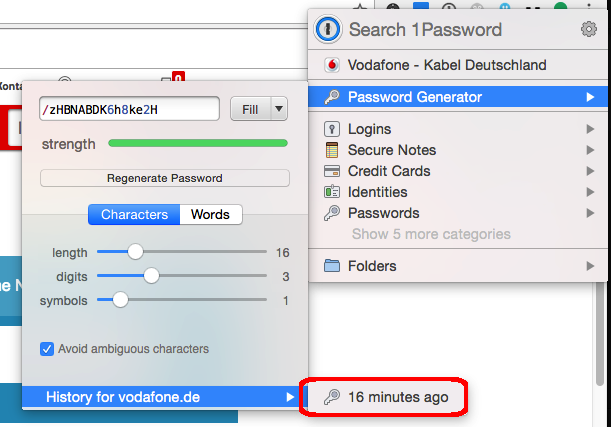
1Password Version: 1Password 6 Version 6.6.4 (664001) AgileBits Store
Extension Version: 1Password: Password Manager and Secure Wallet 4.6.
OS Version: 10.10.5 (yosemite)
Sync Type: local
Comments
-
The forum truncated my extension version. Chrome. 4.6.4.90
0 -
Hi @matp,
If you hover over that, it should show the details window for the password. Clicking that menu item will attempt to fill it on the page. You can also retrieve it from the Passwords category in the main application.
Every generated password that is copied or filled is saved to the database. When you auto-save the page, it'll get converted to a login item. But if you don't autosave, it is still saved in the Passwords category in the main application.
Cheers,
Kevin0 -
Hi @ag_kevin. If only. :)
I forgot to mention in my original post...
hovering does nothing (hence trying clicking).
reboot computer, same behaviour.
open 1password, troubleshooting, restart 1password mini... no change
reinstall chrome extension... no change.Been using 1password for a long time, so tried all the usual stuff. Definitely feels like a bug to me since it used to work (hovering in the past).
0 -
Nothing that jumps out as interesting in the app log other than perhaps the naming
onepassword4-helperwhich could indicate some old code getting used...or just that naming wasn't updated to match current version.Tue Apr 25 10:19:57 2017| 664001 [APP:(Main Thread):<OPAppDelegate: 0x7f88c85084e0>] M applicationDidFinishLaunching: | Starting 1Password (WebStore) 6.6.4 #664001 built Mar 23 2017 10:00:38. Running from: /Applications/1Password 6.app Tue Apr 25 10:19:57 2017| 664001 [XPC:(Main Thread):<OPHelperConnection: 0x61800007e4c0>] S connect | Connecting to helper Tue Apr 25 10:19:57 2017| 664001 [XPC:(Main Thread):<OPHelperConnection: 0x61800007e4c0>] S startHelper | Starting '2BUA8C4S2C.com.agilebits.onepassword4-helper' Tue Apr 25 10:19:57 2017| 664001 [XPC:(Secondary Thread 0x60800046d100):<OPHelperConnection: 0x61800007e4c0>] S exchangeStateWithCompletionOnMain: | Connected to 1Password mini <NSRunningApplication: 0x608000112e10 (2BUA8C4S2C.com.agilebits.onepassword4-helper - 79317)>, file:///Applications/1Password%206.app/Contents/Library/LoginItems/2BUA8C4S2C.com.agilebits.onepassword4-helper.app Tue Apr 25 10:19:58 2017| 664001 [APP:(Main Thread):<OPAppDelegate: 0x7f88c85084e0>] S hockeyManagerStarted | Launch time: 1.15s Tue Apr 25 10:19:58 2017| 664001 [UI:(Main Thread):<OPMainWindowController: 0x7f88cab00290>] S saveState:andReloadDataWithCompletionOnMain: | Selected 1200 items: 0.522s
0 -
Hi @matp,
Thanks for mentioning that the hovering is broken too. We'll keep that in mind when looking into this issue.
Regarding the naming, no it isn't old code. Every application has an identifier. 1Password mini's is com.agilebits.onepassword4-helper.app - generally those identifiers don't change unless it's absolutely necessary.
Cheers,
Kevin0 -
Okay. I'll wait to hear from you. Thanks.
0 -
Hi @matp,
In the meantime, have you checked the Passwords category in the main 1Password app? Just open/unlock the main app, then click 'Passwords' in the left sidebar. The password you generated and filled in the 'change password' form on that website should be listed there, and you can copy/paste it into your Login item for that site (since you weren't prompted to do that automatically).
If you happen to have lots of Password items in the Passwords category, you can sort the list by Date Created to make it easier to find the one you want.
Hopefully that helps! :)
0 -
Thanks for the tips, but hovering STILL DOES NOT WORK on HighSierra (both Chrome and Safari).
Please fix this.Regards,
0 -
Thanks for the reply. Keep us posted! :)
0 -
:) :+1:
ref: OPM-5362
0



