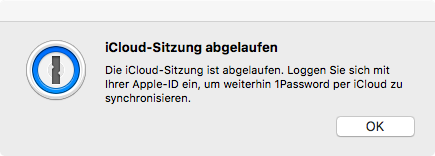Icloud and 1password Problem in iMac
Comments
-
@Fard: With App Store apps (on both macOS and iOS) there is no separate login process for iCloud; it's handled by at the system level by the OS. But with the AgileBits Store version, since it is not an App Store app, it cannot use this and you need to authenticate separately. You're getting this message because your authentication token is expired. When logging in again, if you check the box that says roughly "keep me signed in", you won't have to do this as often. If you don't check it, you'll need to login at least every day. I hope this helps. Be sure to let me know if you have any other questions! :)
0 -
I am having this same problem - I've been using 1Password for a while now and haven't had to do this. It seems to have started with the last update. It would be great to be able to go back to the way it was before so I don't have to keep logging in.
0 -