Can I use my existing 1Password 6 purchase via Mac App Store with a new Mac/Mojave?
This is driving me up a wall, so I hope someone can help.
I've purchased 1Password 6 via the Mac App Store in the past, and I recently got a new Mac with Mojave in-tow.
I can find 1Password 6 in my Purchase library, download it, install it, and sync the main app with iCloud, as I have been able to do in the past.
What I can't seem to be able to do is get it working to fill passwords in Safari. If I download the extension from the app itself, the extension itself installs, but it pops up a browser window to download/purchase 1Password 7. Other than that, the toolbar button in Safari does nothing when clicked.
I do have 1Password Mini running, but it does not recognize any sites loaded into Safari. I know the version of the extension I am running does not work with Safari any longer, as discussed on the forums. But the answer seems to be, "You need to download the new version of 1Password". But, the new version won't work unless I purchase a license, and the old version does not provide a working version of the extension.
Ultimately, the roundabout logic of that is that if I want access to my passwords in Safari 12.0.1, I must purchase 1Password 7, because Agile Bits isn't providing a version of the Safari extension that works with Safari to 1Password 6 purchasers, despite still being able to use the application as downloaded from my purchases tab on the Mac App Store.
Is there anyway to get 1Password 6 totally working in Mojave with Safari 12.0.1? If the answer is no, I feel like access to my passwords is being held hostage. If I'm doing something wrong and it's possible to get this to work, please correct my thinking!
I'm unable to give specific version numbers at this point, since I have the app and extension completely uninstalled and don't want to mess up any correct way to install it in the event it can be done. But it was 1Password 6, extension version 4.x.x.
Thank you!
1Password Version: 6
Extension Version: 4.x.x
OS Version: OS X 10.14.1
Sync Type: iCloud
Comments
-
Welcome to the forum, @MMcCraryNJ! I'm sorry for the trouble. I'm not quite sure just from your description what might be causing it, though. For the moment, though, you can still use 1Password 6 for Mac and the older 4.7.3.90 version of our Safari extension in macOS 10.14 (“Mojave”).
What won't work is if you have a non-purchased copy of 1Password for Mac. You said you purchased 1Password 6 for Mac in the past. If that's the case, you should be able to visit the Purchase history and install it from there, presuming you're using the same Apple ID as you used when you originally purchased 1Password 6 for Mac. This should allow you to use all functions of 1Password 6 for Mac, even in Mojave/Safari 12. You'd need to visit the Safari Extensions Gallery to install the older version of our Safari extension, but things should work fine. The one thing that might NOT work is if you don't actually have a purchased copy of 1Password 6 for Mac, but instead just downloaded the free version. Can you tell me whether you see a "Read Only" badge like this one, in the upper-right hand corner of your 1Password for Mac?
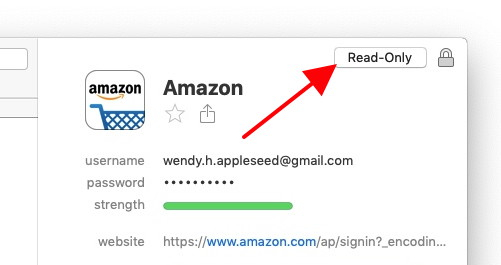
If so, that's likely what's happened. If you see that badge, but you're certain you paid for 1Password for Mac via the Mac App Store in the past, please send an email message addressed tosupport+forum@agilebits.com.With your email please include:
- A link to this thread:
https://discussions.agilebits.com/discussion/98144/can-i-use-my-existing-1password-6-purchase-via-mac-app-store-with-a-new-mac-mojave#latest - Your forum username:
@MMcCraryNJ - A screenshot of your original receipt from the Mac App Store confirming purchase of 1Password for Mac
That way I can "connect the dots" when I see your email in our inbox.
You should receive an automated reply from our BitBot assistant with a Support ID number. Please post that number here in this thread so I can track down your email and ensure that this issue is dealt with quickly. :)
0 - A link to this thread:
-
Hi Lars,
Thank you so much for your reply.
My 1Password app is not showing the 'Read-Only' badge. I do indeed have a purchased copy of 1Password 6. I purchased it via the Mac App Store, and like I mentioned, it shows up in the Mac App Store as a previous purchase.
I have re-installed it and followed your instructions for obtaining the Safari extension, and I am running into the same issue. Here is the exact step-by-step of my procedure:
Uninstalled all previous installation files of 1Password. This included removing everything I could find in both Library folders, including in Containers and Group Containers subfolders. The process is documented elsewhere on the forums for completely removing 1Password from a Mac system.
Opened Mac App Store. Clicked on my Profile in the lower-left corner to get to my Purchase History. Found "1Password" in list of previous purchases. Downloaded it.
Before opening, I verified the app version by right-clicking the app inside of the Applications folder and selecting 'Get Info'. The version of 1Password that was installed via the Mac App Store is version 6.8.9.
Opened up 1Password. Selected 'Sync Using iCloud'. Next screen pulls up the one and only Vault that I have, synced across my iCloud account. Selected it, and unlocked with my Master Password.
Went through initial setup/security screens. At the last screen, I selected 'Yes' to using 1Password Mini and set it to run at all times.
Verified 1Password is working and no 'Read Only' badge is showing in the main app.
Opened Safari and went to the link you provided in your reply to the Safari Extensions Gallery website. Brings up the site to install 1Password Extension into Safari. Hit install, and the Extension is now in my Toolbar. The version of the extension that gets installed is version 4.7.3, verified by both looking at the link to the extension file on the Extension Gallery website, as well as opening up Safari>Preferences>Extensions.
Upon the install, and every time I first open Safari after I quit the app, I get an auto-popup directing me to the main 1Password website.
Otherwise, the extension does not operate. I can click the button in my Toolbar in Safari, but nothing happens. Furthermore, while 1Password Mini is running on the Mac Status Bar in the upper right corner, and clicking it brings up the contextual menu (Search 1Password, Password Generator, etc.), it does not recognize open Safari tabs in order to fill the information in.
I am left with a working 1Password main app, but the extension in Safari seems to be unable to "talk" to the main app in any way. Additional behavior is that every time I open Safari when it is closed, the extension is popping up a new tab directing me to www.1password.com.
I hope my step-by-step makes my issue more clear. Again, the version of 1Password that installs for me via the Mac App Store is version 6.8.9, and the extension that gets installed when visiting the link you provided is version 4.7.3.
Also, to clarify, I have purchased 1Password 6 via direct through the Apple Mac App Store in a previous version of OS X, and not through the 1Password website, and I do not have an account or subscription with 1Password.com. It was all done through the Mac App Store.
Thank you again for your help in this matter!
0 -
I do indeed have a purchased copy of 1Password 6. I purchased it via the Mac App Store, and like I mentioned, it shows up in the Mac App Store as a previous purchase.
I have no doubt at all that you have it as a previous download in the Mac App Store; you wouldn't be able to download it again if that were not the case. However, "purchase" and "download" aren't the same thing. For a few years, 1Password could only be downloaded from the Mac App Store if you purchased it. Like other commercial apps, there was no "get" button, only a purchase button, and if you paid, you could download. If you didn't, you couldn't. A while back, we made 1Password for Mac a "freemium" app in the Mac App Store; anyone could download it for free, but you could subscribe OR purchase it via in-app purchases. If you downloaded 1Password for Mac during that period, it's entirely possible it would show up in your download history, but still not have been purchased. Please understand that I'm not doubting you; I'm just trying to figure out why a purchased app (not downloaded, purchased) would not restore all of the functionality when downloading again, via the Purchased tab.
That's why I asked you to send us a copy of your original purchase receipt from the Mac App Store; to demonstrate that you indeed paid for 1Password in the past. At this point, to get a better idea of what might be going on with your system, I'd also like to ask you to create a diagnostics report from your Mac:
https://support.1password.com/diagnostics/?mac
Please add the following code (including the square brackets) to the Subject line of your diagnostics email before sending it:
[#PCH-85135-662]
This will link your diagnostics to our current discussion. I'll take a look and let you know what I find out.
For anyone else reading, please note: this ID is for @MMcCraryNJ only. If you’re experiencing the same issue and need help, please ask us for your own ID.
ref: PCH-85135-662
0 -
Hi Lars,
I am going to send two separate e-mails. The receipt from the Mac App Store purchase, and the Diagnostic E-Mail. Will update this thread when I send them out.
0 -
@MMcCraryNJ - thanks. No need to update this thread; in fact, if we don't have to coordinate multiple simultaneous conversations on the same issue, it tends to prevent confusion and speed things up. Let's continue this conversation via email.
0 -
Will do, but I just wanted to post the Support ID number from the auto-reply to my Mac App Store Purchase screenshot, as you requested.
Support ID Number: [#JMA-16135-762]
0 -
@MMcCraryNJ - thanks! :)
0 -
Lars, I have a similar issue with 1Password 6 on my new Macbook Air which is labeled as Read Only after downloading it from my Purchases on the Mac App Store. The same edition of 1Password 6 on my old MacBook Air is not labeled as Read Only. I'm not sure how to find an original purchase receipt from the Mac App Store, but here is a screenshot showing my purchases:
 0
0 -
Given the date you have listed for 1Password 6 in that list, its pretty likely that you acquired it after we made 1Password 6 free with In-App Purchase in the Mac App Store. This would be why you see the Read-Only banner. What do you see when you click the read-only button?
0 -
@gdonnelly54, That isn’t my issue. I do not have the ‘Read Only’ banner in my install, as I have purchased 1Password 6 from the Mac App Store before they made it a free download.
My issue is that the extension just isn’t working. @Lars had been helping me via e-mail and verified my previous purchase, but he hasn’t responded in a few days. My issue is still unresolved.
0 -
Rudy,
When I click on the read-only button, a window pops up prompting me to purchase a 1Password 6 license.I'm fairly certain I purchased via the Mac App Store. Why does it show up under my "Purchases" tab? Is there another place that I might look for the "original purchase receipt" (mentioned by Lars)?
Why would 1Password 6 on my older Macbook Air not have the read-only button?
I'm sorry to bother MMcCraryNJ with my issue; perhaps I should have raised it separately.
0 -
Did perhaps someone else in the family make the original purchase? I see you have a pop-up in your screenshot that says "Gerard".
If someone else was the original purchaser then you'll want to install 1Password 6 from under their listing in that window.
0 -
Thanks, Rudy. No, this is the Apple ID account I use for Mac App Store purchases, and the one that shows I purchased 1Password 6.
0 -
In 1Password on my older Macbook Air, I clicked on License and have this, which has an earlier purchased date than the one shown in my Mac App Store Purchases record:
 0
0 -
Ah, Thanks for the screenshot. That is not a Mac App Store license, so makes sense why it'd be read-only on the Mac App Store Download; you'd actually want 1Password 6 from our website in order to use that license. Had that copy been MAS it would have said
Name: Mac App Storerather than your name.Mac App Store downloads aren't licensable with our direct sale license files.
You'll want to install from https://app-updates.agilebits.com/download/OPM4 in order to use that license with your new install.
0 -
Thanks, Rudy. I installed it from the website you provided, but when I click on License I get a 1Password Registration window that indicates I am in Trial Mode (30 days remaining). When I click on Add License, it takes me to finder to identify a file or something where the license may be found. I would appreciate it if you could advise me further...
0 -
You'll want to grab the license file from the MacBook Air from `~/Library/Group Containers/2BUA8C4S2C.com.agilebits/License and pick it from the Add License dialog on the new machine.
1Password 7 handles that more gracefully if you've got the same vault syncing between the two machines or have iCloud keychain using the same Apple ID on the two machines. It'll detect the license file in both places.
0 -
Okay, that did it! Thanks, Rudy!
0 -
I’m glad you have your issue resolved @gdonnelly54
Meanwhile, still no response from @Lars to my last couple of e-mails. Thinking I may try to manually transfer all of my logins to Keychain and give up using 1Password :|
0 -
@MMcCraryNJ - I'm sorry for the delay -- have responded to you via email. :)
0 -
@Lars No worries at all! Your suggestion worked for my issue, so thank you so much!
For anyone that has this issue and comes across this thread: What you have to do is open a New Private Window within Safari, and install the Safari Extension from the Safari Extension Gallery directly from the private window. That worked for me.
0 -
@MMcCraryNJ - glad to hear it. :) And apologies again for the delay. We don't like making people wait, either...but we also don't control our inflows, so sometimes things get a little delayed. Thanks for your patience.
0

