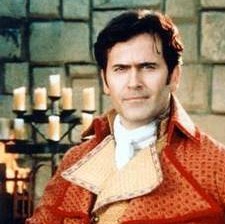Changing field type on 1password.com problem
When I edit an item on 1password.com (through 1password X), and I want to change the field type (https://support.1password.com/custom-fields/), I have to add content to the field, blur this field and only then can I edit the field type. Previous to these steps the three-dots-icon is not visible.
Moreover, https://discussions.agilebits.com/discussion/91979/changing-field-type-loses-in-progress-edit is still an issue, so I can't even enter the correct value and then change the field type, as it gets cleared once the type is changed. This is very cumbersome if editing/adding data from 1password X.
I have tried this on firefox 63.0.1 and Chromium 70.0.3538.102 (Official Build).
1Password Version: Not Provided
Extension Version: 1.12.2, 1.12.3
OS Version: Arch Linux (64-bit)
Sync Type: 1password.com
Referrer: forum-search:Changing field type on 1password.com
Comments
-
When I edit an item on 1password.com (through 1password X), and I want to change the field type (https://support.1password.com/custom-fields/), I have to add content to the field, blur this field and only then can I edit the field type. Previous to these steps the three-dots-icon is not visible.
That's correct.
Moreover, https://discussions.agilebits.com/discussion/91979/changing-field-type-loses-in-progress-edit is still an issue, so I can't even enter the correct value and then change the field type, as it gets cleared once the type is changed. This is very cumbersome if editing/adding data from 1password X. I have tried this on firefox 63.0.1 and Chromium 70.0.3538.102 (Official Build).
That discussion is about 1Password for Mac and has nothing to do with 1Password X or the 1Password.com web interface. I just tested editing on 1Password.com in both Chrome and Firefox. As you mentioned above, the
•••icon does not appear until there is data in the field, but the data is not being cleared after changing the field type, even multiple times, with one exception: if I change it to a date field, it's cleared. Is that what you're doing? I agree that it would be nice to be able to select the field type before entering data there though. Hopefully that will be something we can improve in the future.0 -
When I edit an item on 1password.com (through 1password X), and I want to change the field type (https://support.1password.com/custom-fields/), I have to add content to the field, blur this field and only then can I edit the field type. Previous to these steps the three-dots-icon is not visible.
I ended up here because this was not obvious. Even the support article did not make it clear. It does not say that you need to enter a value before the button will appear. I had to guess that because the screenshot showed something in the value of the field that I had to do that. It's one of those things I'd have to explain to my mom.
It's kind of silly that we have to put something into the value of the field to change it's type. I just wanted a create an additional password field to generate an answer to a security question. There's no reason to have to type something into the field just to get rid of it by changing the fields type.
0 -
I agree. Hopefully we'll be able to make it more intuitive in the future.
0