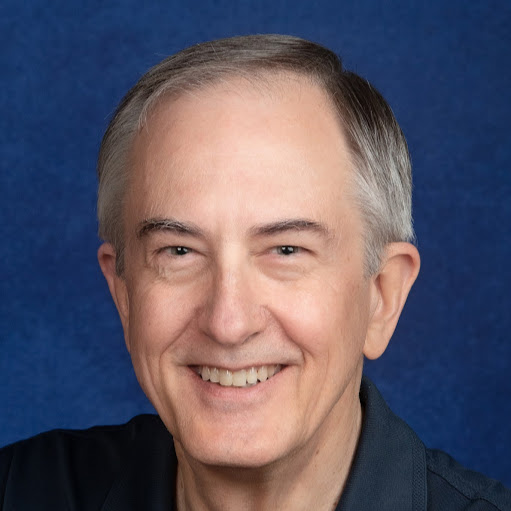How to replace beta Mac app with store release
I've got two MacBook Pros. I'm using the latest release 7.2.2 on one and 7.2.3.BETA-9 on the other. I think I'd prefer to leave the beta program and simply use the latest release on both. Any best practices for making that move?
1Password Version: Not Provided
Extension Version: Not Provided
OS Version: Not Provided
Sync Type: Not Provided
Referrer: forum-search:replace beta with purchased account
Comments
-
@wenhesse - thanks for the question! If you're a 1password.com member, you shouldn't need to do anything. Assuming you've already got a working sync setup and backups if you're using standalone 1Password, you should be OK as well. In terms of the actual operation, just make sure you Quit 1Password 7 Completely by typing
^⌥⌘Q(or just holding down theControlandOptionkeys as you choose Quit from the 1Password menu) before you begin. If you're the suspicious/careful sort, you can check to make sure no 1Password processes are running in Activity Monitor before continuing, but this shouldn't be necessary. Make sure also to quit Safari, since (as of 7.2) the 1Password extension there is actually part of the main app, not a separate process. Finally, drag the beta 1Password app to the trash to delete it. Don't use any app cleaners or uninstallers to do this, as these programs can remove more data than we want them to. Just drag the 1Password app to the Trash. Visit our downloads page and grab a fresh copy of the latest stable release of 1Password 7 for Mac, and run the installer. On first run, open Preferences > Updates and make sure "Include beta builds" is UNchecked. That should be all you need to do! :)0 -
Thanks, Lars!
0