Problem importing from Passport Wallet to 1Password
I recently purchased 1Password 4 for Mac. I previously used Passport Wallet. I tried unsuccessfully to import the PW data into 1P: I exported the data from PW, creating a .csv file. I then tried to import into 1P but 1P only imported the first item! all the other 260 items were not imported as separate items, rather, they were listed as additional fields (field 25, field 26 etc.) of the first imported item; in other words, 1P treated the entire .csv document as a single item. I double-checked to see whether each line of the .csv document ended with a paragraph (return) mark, and this was the case. Any suggestion?
Comments
-
Hi @albertoc,
I'm sorry you're having trouble importing your exported CSV data from into 1Password 4. Which version of 1P4 are you running?
The CSV import format is documented in this guide:
How can I import data from another application?
If the CSV file is using CR newline (line break) character(s) please give "DOS-style" CR+LF newlines a try, which you can convert to (if necessary) using the LineBreak GUI utility:
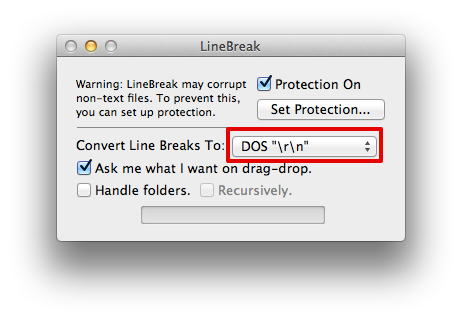
It may also help if the CSV file uses UTF-8 character encoding:
- Open the .csv file with TextEdit and select File > Save As… (Option-Shift-Command-S)
In the save dialog window:
- If necessary, change Plain Text Encoding to Unicode (UTF-8)
- Use a new name like import-utf8.csv as the Save As filename
Confirm Use .csv when saving the new file
You can initially test with a small number of CSV records to verify the input is accepted and see what the imported items look like.
I hope that information is useful for successfully importing your data. Please let us know how it goes and if you need any further help; we'll be here. :)
0 -
wonderful: it worked! many thanks for the very quick reply
0 -
to be on the safe side I followed BOTH suggestions: I downloaded Line Break and used it to add a "DOS-style" CR+LF ; AND I also made sure that I was using UTF-8 character encoding; btw, my 1P version is 4.1.2; I was thus able to import the Login items; now I have to do the more complicated stuff: software license keys etc. that have many more fields...
0
