Quick search is not working! - "Search Title" toolbar search includes non-title fields

Top quick search is set to "Search Title" only. Now if I search a keyword it still search everywhere, including username.
Real life example is if I want to find my gmail password, which has title Gmail. Other items doesn't contain Gmail, but they have gmail in username. So searching for gmail will bring all those items with username containing gmail. Terrible...
Version 4.1.2 (412009)
OSX: 10.8.4
Comments
-
In the main program, the Search function returns matches on all fields, despite my selecting "Search Title". For example, if I search for "gmail", it returns all items with any field matching "gmail".
Searches in 1password mini work fine.0 -
Hi, @pashkatarakashka.
Thanks for reporting this, with an example that's easily reproduced like you described:
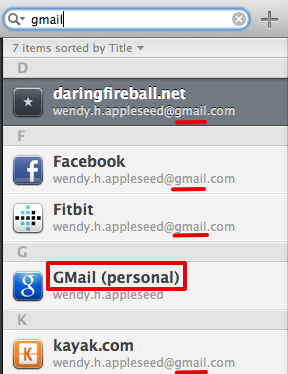
You'd expect only the single item titled GMail (personal) item to match and the four with gmail text in their username fields to be excluded, like this custom search:
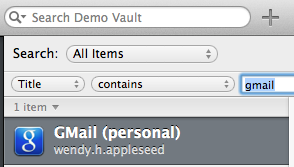
I've filed a bug report. Thanks again!
0 -
Hi @kingma,
I would like to apologize for the delay in responding to you here but we experienced a surge in support requests recently. We're all working hard and putting in extra hours to get back to our usual snappy responses and we really appreciate your patience.
Thanks so much for bringing this to our attention! I've noticed the same thing on my machine, and there's already an issue filed in our tracker. We'll do what we can to get search behaving better for you just as soon as possible :)
0 -
The issue has never been addressed so far, even in beta versions. Any way to rise priority? Thanks.
0 -
Thanks for the followup about this. Indeed, Search Title still includes results from username and website fields. I've added some notes to the bug report and will also mention it directly to the developers.
0 -
Even in latest beta it is not fixed. Hope it's possible to rise priority of this issue. Thanks.
0 -
Thanks so much for checking in on us! I really appreciate your attentiveness to this issue; with so many of my logins using my gmail account, I can see how this is troublesome for you.
While our developers work on fixing this bug, you could avoid some frustration here by changing the name of your Gmail accounts to 'Google'. Searching for 'Google' would return the results that you want, and ignore your gmail usernames. I'm certainly not suggesting that this is a permanent fix, but it might make things easier on you until we get this properly sorted out. :)
0 -
Personally, I'd bump this up a little? How many users are in fact gmail/yahoo users? But taking your suggestion, I've changed the NAME of my yahoo/gmail entries so I can find my new super long passwords, but it'd sure be nice if search worked properly!!
0 -
I've tallied your "priority vote" for this, @mtrcycllvr. Thanks!
0 -
I was just about to post a message with the very same problem, but found this thread first.
Anyway, this is to say that although the "quick search" doesn't work properly on titles, creating a Smart Folder for the same search does work. So, for users who want a quick access to, for instance, anything with "gmail" in the title, the simple solution is just to create a smart folder (aka saving a search after clicking on "Show Search Options").
I would like to add that the user interface for this is not very clear. First you have to click on the little triangle to get to the menu and then understand that what you need is "Show Search Options". Once there, you fill out the options but then there is no way to actually search. The options are "Cancel" and "Save". If you save, you realize that you have created a Smart Folder...
I think that:
1/ there should be an option to actually search with the various criteria without saving. This is usually called "Advanced Search". Why the need to create a Smart folder for a one time search? Also, actually searching can tell you if your criteria are good or not before deciding to save.
2/ there should be a clear option for creating a Smart Folder. This is a UX pattern seen in a lot of apps and many people know what it is. Here, you discover that saving a search means creating a Smart Folder.
It seems to me that the changes needed are simple:
Change the menu item from "Show Search Options" to "Advanced Search"
In the toolbar for this search, add a button "Search" (and enable the search) and change the "Save" to "Save as Smart Folder". That's it.
EllenH
0 -
Can't believe that this problem is still not fixed after more than half year! Speechless...
0 -
I'm sorry this has remained an open issue and am doing what I can to raise the priority for getting it resolved.
Hi @EllenH,
Your feedback and suggestions are appreciated, which have been passed along to the developers, and I do apologize for the lack of an earlier response.
1/ there should be an option to actually search with the various criteria without saving. This is usually called "Advanced Search". Why the need to create a Smart folder for a one time search?
It's not necessary to create a Smart Folder after selecting Show Search Options and entering search criteria; just click Cancel after a one time search.
2/ there should be a clear option for creating a Smart Folder.
Something other than File > New Smart Folder? I can see how it having the same UI as Show Search Options, with a slightly expanded initial state and ability to also be cancelled if a one time search is desired, might cause confusion.
New Smart Folder
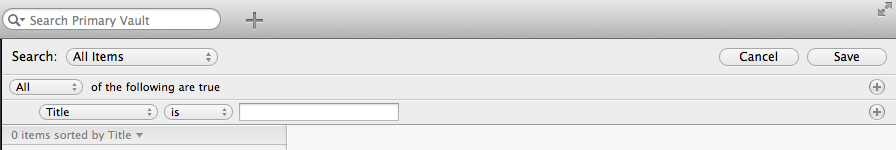
Show Search Options
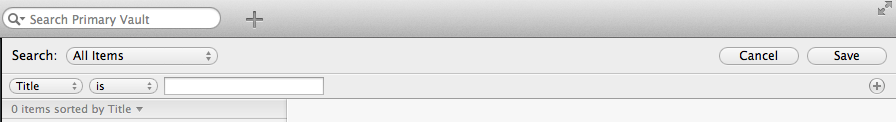
The latter can be expanded to the former, but the former can't be collapsed to the latter.
Here, you discover that saving a search means creating a Smart Folder.
In many applications (including 1Password and Finder), a saved search is functionally identical to a Smart Folder. Finder has the same UI for File > New Smart Folder and File > Find, with slightly different initial states:
New Smart Folder
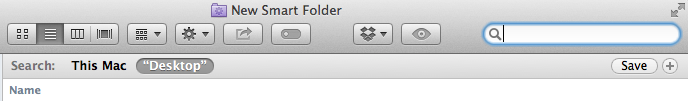
Find
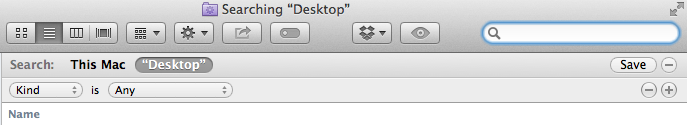
Both have a Save button, which reveals a sheet like this:
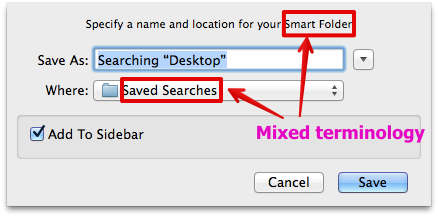
Is it a Smart Folder or a Saved Search? :)
Historic note: During 4.0 betas, smart folders were initially called saved searches.
It seems to me that the changes needed are simple:
- Change the menu item from "Show Search Options" to "Advanced Search"
Under the Edit > Find submenu, and remove it from current options under the toolbar search field menu? The latter maybe superseded by this:
- In the toolbar for this search, add a button "Search" (and enable the search) and change the "Save" to "Save as Smart Folder". That's it.
Not sure I understand where that button would be located, e.g. between the current search field and '+' button, and if it would be for an Advanced Search (like Show Search Options currently is)? I think the Save button could remain unchanged, similar to the Finder example above.
In any case, the search UI/UX still has room for improvement.
Thanks again for sharing your thoughts and ideas about this!
0 -
Looks like this bug is present in the current version. Any update?
0 -
So how many people do you guys need to complain to solve it? Do you need a whole year to fix this poor annoying bug?
0




