LastPass CSV exports to webpage & won't import to 1Password?
Comments
-
Hi @adamski72,
Most excellent that you've got importing working using the beta instead of the bfull version. :)
If you want to stick with the beta for now (it's your choice):
Also: select 1Password 4 > Preferences… from the app menu, select the Updates tab, and make sure the Include Beta Builds option is enabled while you're running the beta.
Changes for it can be found here:
1Password 4 for Mac Release Notes
What you could do is switch to the non-beta again after the next update comes out, then disable Include Beta Builds so you won't get notifications for it.
Enjoy the rest of your weekend!
0 -
3 days, still trying to get LastPass to import correctly. I am with some of the other users - why do we have to figure out how to get this to work for you? We bought the software; it should work. Too much of a headache at this point, I think I will just stick with LastPass. Seems there are tons of people with the same issues elsewhere, too.
0 -
Hi David Quilty,
I'm sorry it's been a headache trying to get your LastPass data imported with 1Password 4.
For Login items, are you selecting these LastPass (.csv) + Login options?
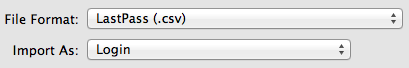
Here's a small CSV sample file exported from LastPass that imports with version 4.4, unmodified without any column reordering, using those options:
It contains:
url,username,password,extra,name,grouping,fav www.example.org,nobody,nothing,"This is LastPass. ",Example,MyFolder,0 example.com,User,Pass,"More notes! ",My Name,,0
The resulting Login items look like this: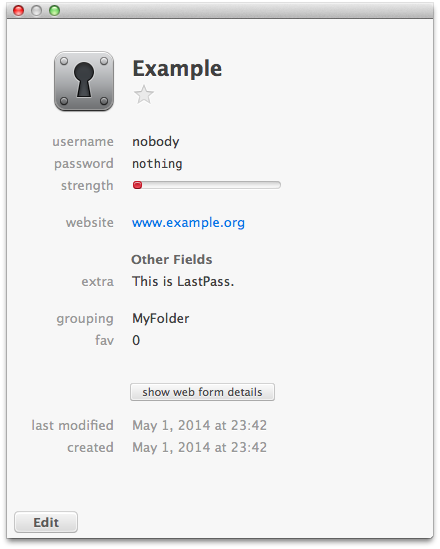
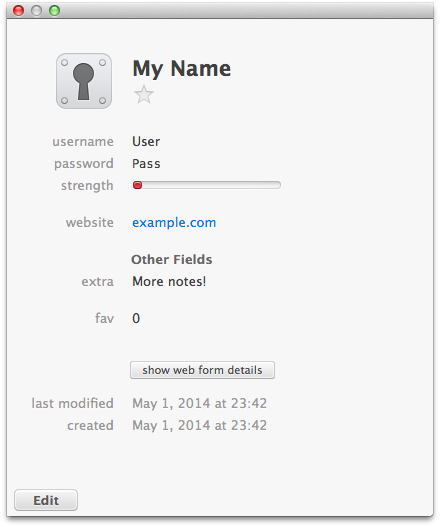
Are you able to get any items like that imported?
I'd be happy to help you figure out and fix any importing problems you're having.
0 -
I was initially frustrated because I was experiencing similar issues. However, this issue is relatively easy to resolve once you figure it out! (I spent about 2 hours troubleshooting this) When you export from LastPass, you are basically presented with all of your data in text form on a new browser tab. So, what do you do with it? How do you get it into 1Password? Easy. Select all of the text on the page, copy and paste it into any text editor. Then, save the file in your text editor with file extension .csv
Then import the file into 1Password as a LastPass CSV. That's it.
0 -
Hi @Beeba5000
Thanks so much for adding your experience here. I am sorry for the frustration you went through here, but I'm so glad to hear that you found a solution! Thanks for sharing it. :)
If you run into any further snags, we'd be happy to help!
0 -
Hmmm... does someone need a ..... converter?
0 -
The converter is available here: https://discussions.agilebits.com/discussion/26346
0 -
You're welcome.
To note, the converter will generate a 1P4 1pif file, which will have much better import fidelity than the built-in LastPass CSV importer, and only requires a single import to complete the job. The LastPass card types imported directly into 1P4 types are: bankacct, creditcard, database, driverslicense, email, login, membership, note, passport, server, socialsecurity, software, and wireless. A few others are remapped into relevant 1P4 types, and one remaining type (SSH Key) goes into Secure Notes.
I've pushed date fields into the Notes area, since LastPass does not validate date entry, and its date outputs are sub-optimal (I was able to input Feb 31, 2014 as a date in LastPass, clearly a nonsense date).
0 -
Why not just export your LastPass logins directly to the native Firefox password database, and then let 1Password import from there? Eliminates those pesky plaintext CSV files that are so tough to dispose of safely!
0 -
LastPass has many more types of "cards" than just logins. See the list above in reply #40.
0 -
LastPass has many more types of "cards" than just logins. See the list above in reply #40.
That converter looks awesome. OTOH, there is no security difference between 1PIFs and CSVs. Particularly in light of the difficulty of secure file deletion in the age of SSDs, I am wary of creating such files. For that reason I still think there is something to be said for transferring logins via Firefox, but for other data in one's LastPass vault that converter looks very tempting.
0 -
Thank you very much, MrC. Agilebits should pay you a % of what I paid to them for the 1Password license, since you have done their job, to cover a defective product.
Everything went perfect, as you said, except for the filling form profiles, which simply didn't work at all. But at least it imported something and detected one of the many fields of the form profiles, because the default converter of 1Password simply does nothing when considering these form profiles...0 -
You're welcome.
Agilebits should pay you a % of ...
I wholeheartedly agree. :-)
to cover a defective product
But I can't agree with this part so much. There are many extant password programs and it takes a lot of work to create a converter (let alone for each OS, and program version, and their exporter bugs - its a moving target), and for most folks, a converter is a one-shot usage.
Anyway, I'm happy to hear you've imported your records.
Best Regards,
MrC0 -
... except for the filling forms profiles... Don't forget. This did not work at all. Regards. Antonio
0 -
That's correct. I didn't implement those, and until now, didn't even realize Form Profiles exported as a separate CSV file. I suppose I could support reading these, and converting them into Identity, Credit Card, and Bank Account. But where would the Custom Fields go and the Notes - under which card (Identity, Credit Card, and Bank Account). I assumed users would already have Credit Card and Bank Account entries in their LastPass Notes using the appropriate Notes subtype.
If you can go through your profiles, and tell me exactly how you want the data on each of the Form Fill tabs converted (i.e. into Identity + notes, etc.), I'll take a look at the converter importing that CSV file. It would have to be a separate action, and it would create another 1PIF file, itself requiring import into 1P4.
Thanks again for your comments.
0 -
Thank you, MrC. As you suggest yourself, I think it would the most suitable way, converting each of the tabs to a different login or note, such as identity, bank account, credit cards, personal information, and notes (for the custom fields); I don't remember if I am missing some of the tabs (I don't have it in front of me now). I did not enter these data as notes. Since there was this feature that covered everything related to every bank account and its credit cards, pin numbers, I did not see the reason to do it as a note when there was such a complete filling form ready for that.
If you could help, it would be nice. Otherwise, I will have to do it by hand. At least, you already helped so much with the standard logins and notes.
Regards,
Antonio0 -
@Alienigena - I haven't forgotten about you. I'll have something tomorrow for you to test.
I currently have the Form Profiles going into Identities, and all the fields that don't belong there are currently going into the notes for the Identity (that was just to test that I can import them). Tomorrow I'll create the separate cards for Bank, Credit Card, and Social Security.
The Custom Fields (Text, Alt. Text, and Value) are currently going into the notes of the Identity. I'm not too familiar with how these values are used in form filling, but I can see a problem once a Form Profile is split into separate 1P4 cards, as these Custom Fields would now be associated with only an Identity (and not the split out Bank Account, Credit Card, or SS #). If you have any opinions on this, now is the time to speak up.
0 -
I'm done with Form Profiles converter, only needing some minor adjustments based on your feedback. Contact me via email when you are ready to try it - I'll send my email via PM.
0 -
Dear MrC, you have done an incredible and awesome job!!! Your converter is near to perfect. Indeed, there are some minor details to clean up by hand, but it is impossible to go further. You have done and amazing work.
Congratulations! And thank you once more!
Regards,
Antonio0 -
I have paid Alienigena well, a handsome shill fee.
I'll post the update to this thread today (after I finish my coffee and biscotti), with the summary of changes.
0 -
The update is now available.
0 -
thank you misamee, saved my loads of time.
agreed. 1pw should do a much better job. i spent some time regretting recommending my wife switch over.
0





