Some Logins not syncing between Mac and iPad (DropBox)
I seem to be having a problem with syncing 1Password between my Mac and iPad (DropBox method). It was working for a while but I noticed a few days ago one of my password items did not seem to sync between devices, and today, a login I made for a site on my iPad is not showing up on the Mac, either in the browser extension or in the 1Password application itself.
iMac OSX 10.9.5
iPad Air iOS 7
1Password 3.8.22 (Mac) (Don't know how to check version on iPad)
Comments
-
Hi @Cybernettr,
I'm so sorry to hear that you're having trouble keeping everything synced up. Now, we will need to figure out which version you're using on iOS, just to confirm that everything is ship-shape on that end. To find out which versions you have, let me know which icon you see on your home screen from the following image: A, B, C or D?
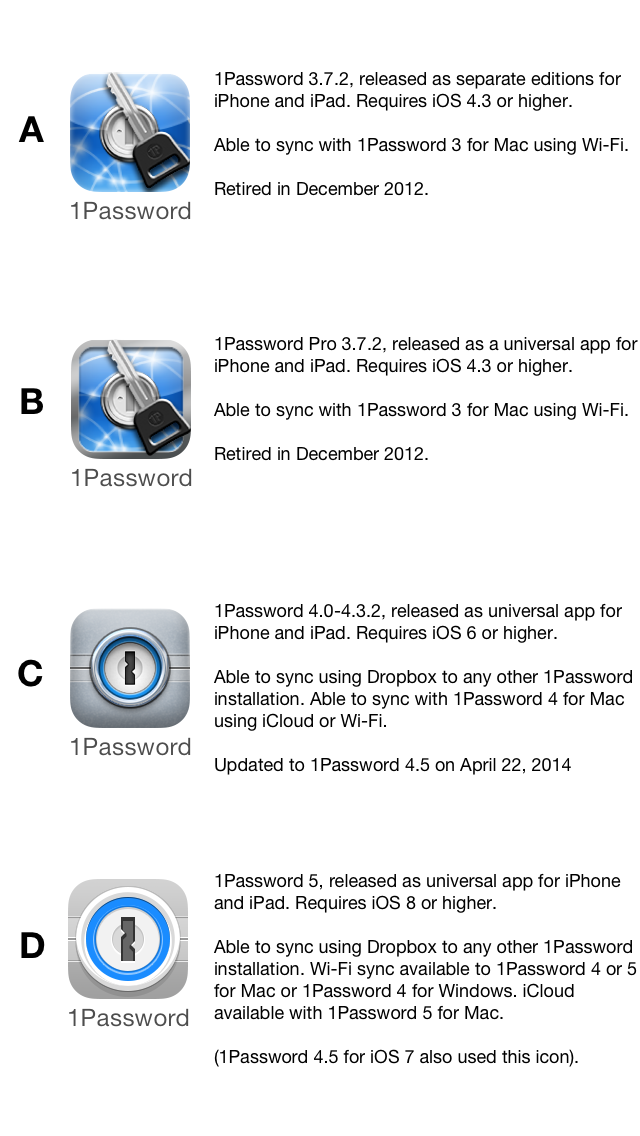 0
0 -
Thanks, I have 1Password 5 on iPad.
0 -
Hi @Cybernettr,
Please make sure that both 1Password for Mac and iOS are using the same agilekeychain file in Dropbox.
On Mac:
Go to Preferences > Sync and check that path for your agilekeychain file.
On your iPad:
Go to Settings > Sync > Sync Service and make sure that your iPad is syncing to the same agilekeychain file as your Mac.
Hope that this helps :smiley:
Cheers!
Rad
0
